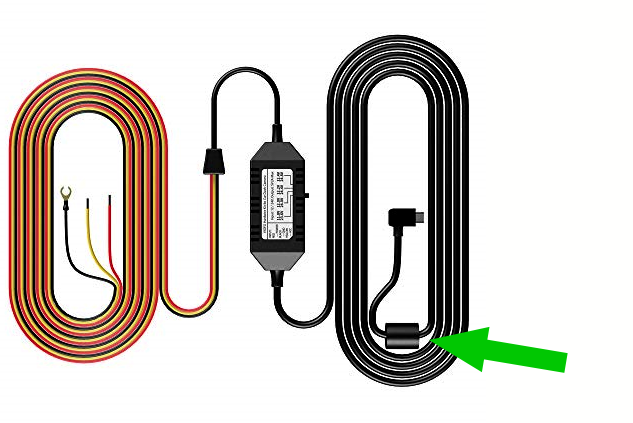mollydog
Well-Known Member
on our daily drives we’ve been using our DVR’s connected to an ignition ON fuse in the fuse box , on my car I drive to Italy with I’ve had the DVR to come on with power to the lights as I drive it 100% of the time with lights on. day or night, never had it connected in parking mode like this:

when it comes to electrics I’m no expert but sort of know my way around, I’m in two minds whether I should have it set up in parking mode,
I had an idea (bad I know)
I have a small 12v battery something like this one (but not this exact one)

my thinking is/was to have this aux battery power the DVR when not driving, when driving/lights on, the car battery is going to power the DVR and also charging the aux battery with the use of a voltage sensitive relay, like shown in my diagram,

if someone with knowledge with car electrics can go over my diagram and see i’ve not missed anything out or in fact if I have it all wrong.
I know I could take the easy route and just buy a pre made parking mode connector but I’m one who likes to tinker (even though I might still get the pre made connector)

when it comes to electrics I’m no expert but sort of know my way around, I’m in two minds whether I should have it set up in parking mode,
I had an idea (bad I know)
I have a small 12v battery something like this one (but not this exact one)

my thinking is/was to have this aux battery power the DVR when not driving, when driving/lights on, the car battery is going to power the DVR and also charging the aux battery with the use of a voltage sensitive relay, like shown in my diagram,

if someone with knowledge with car electrics can go over my diagram and see i’ve not missed anything out or in fact if I have it all wrong.
I know I could take the easy route and just buy a pre made parking mode connector but I’m one who likes to tinker (even though I might still get the pre made connector)