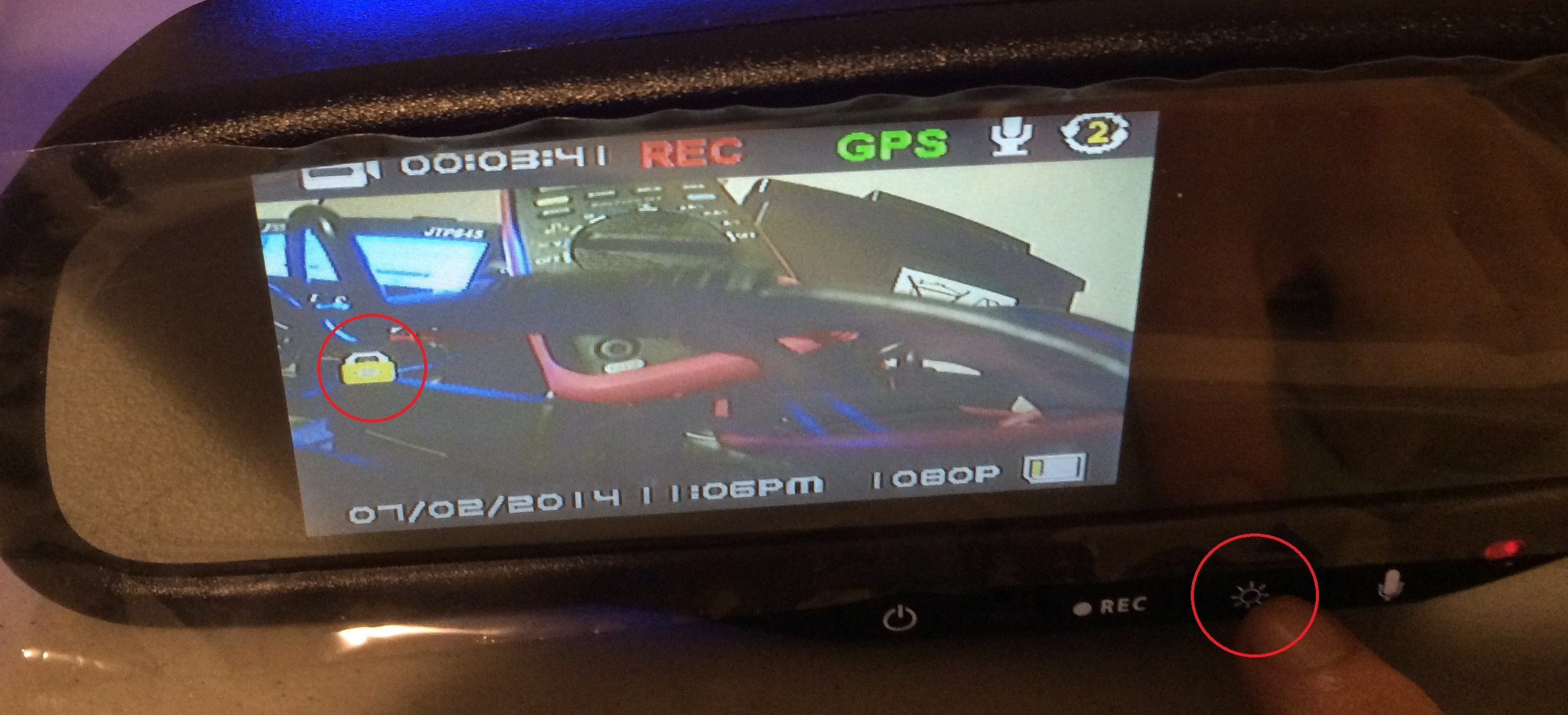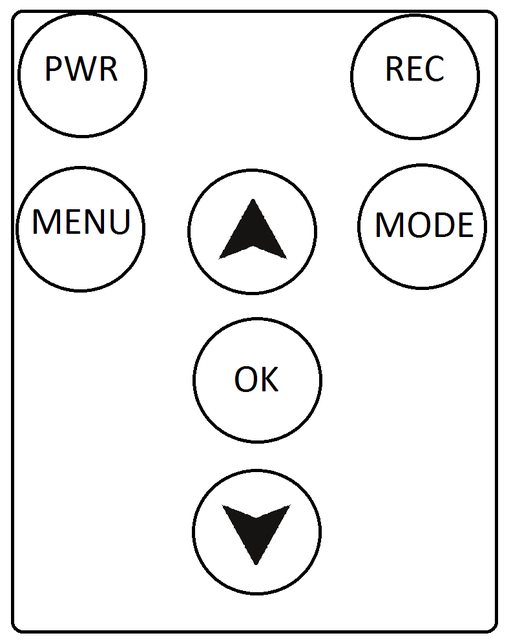- Joined
- May 14, 2013
- Messages
- 11,976
- Reaction score
- 8,442
- Location
- Oakland Park, Florida (USA)
- Country
- United States
- Dash Cam
- StreetGuardian.CAM Amazon.com
UPDATE - 07NOV2014, we will be moving right to the Dual Channel DVR version of this product. More detail will be posted soon
_______________________
Hey DashCam Enthusiasts,
Pier28 is looking for Early Adapter Beta/Pilot Customers for our upcoming A7 based Rearview Mirror DVR products. If you're interested please let us know here,PM (Private Message), or the contact page on http://Pier28.com
We think there is a market for people that want a total stealth DVR system installed. One way to accomplish this would be to replace your OEM Rear View Mirror, with a high quality DVR capable one.
(just say no to clip-ons, and cheap anti-reflective coated mirrors)
*note Motion Detection is only available in Parking Mode (not while driving) at this time.
*photos up to 5Mpix, - this is interpolation and still photos are generally not that useful on a DVR anyway just a thorough FYI
*FRONT camera will record even when gear is in reverse
(First Phase 1/2 models are single channel DVR, future A7 Phase 3 version will offer Dual channel DVR)
We've actually been testing several Phase 1 units for quite awhile nowand we are ready to take things to the next level. (EDIT we are skipping Phase 1 (A2) and moving to Phase 2 (A7) mirrors immediately) It took us several months to tweak and enhance the the Phase 1 firmware menu to get the functionality just right. It's finally just about where we want it.
(Phase 2 A7 Menu will benefit from everything we learned from Phase 1 A2)
Here's a quick video walkthrough of just the menu. (more videos to come)
(We'll create more in-depth videos soon)
EDIT: This is of the older Phase 1 A2 Model, new videos will be posted of Phase 2 (A7) menu as soon as it's ready in a few weeks.
*1.25 EV values go higher, didn't show all values ( video only showed only -0.5, 0, +0.5)
*I didn't show all languages available, but it's the usual Ambarella list. (will list later)
*I need a walk through of "system settings" and all sub-menu values,
Pilot users need to be willing to provide feedback. You should be able to install the mirror yourself or pay for professional installation at a local shop. We'll need to know the Year/Make/Model of your car. We will then confirm we have a retrofit adapter bracket that fits your existing glass mirror-mount. The mounts vary even within the same year of some cards, so it's best if you take photos of your existing rearview mirror mount base stem and send them our way. We have bracket adapters available for most popular models. There is also an option to glue on a new mount if needed as well.
(NOT FREE) As with all samples, we can't give these away unfortunately. (again send a PM for Beta pricing) You can also reach us via the contact link on http://pier28.com
We are ready to work on making these products available to all in the near future, and look forward to communicating with everyone.
Two options :
(more in the works)
RVMDVRA2AD1
RVMDVRA7AD1
1-button Auto Glass Dimming + Internal GPS Logger + BDP (Battery Discharge Prevention, for Parking Mode)
http://i.imgur.com/y5LZyEp.jpg
(1 button = Screen ON/OFF, you will use the remote control to Mute Mic etc)
Auto Dimming has a quick smooth transition (multiple dim levels) and is Twilight Compatible
RVMDVRA2MD4
RVMDVRA7MD4
4-button Manual Glass Dimming + Internal GPS Logger + Battery Discharge Prevention BDP Cable
http://i.imgur.com/yRWXqWY.jpg
(4 buttons = Screen ON/OFF, REC, Brightness, Mic Mute)
*note camera aim position will move ever so slightly when flipping the manual dimmer up/down. (I'll record a video soon)
Special Beta Pilot Pricing, Send me a Private Message.
4.3 Inch FULL HD DVR rearview mirror monitor
> 1080P DVR (1-Channel)
> 30 FPS (Smooth)
> SD Card Slot (Up to 32GB)
>Ambarella A2 (Good Quality) Phase 2, A7 with WDR in the works! (skipping Phase 1)
> Automatic Record ("DashCam")
> Parking Mode For 48 hours (Motion Detection)
> Wide Angle 140 (Just right)
> Back Up Camera Display (Automatic Reverse Trigger Wire, Backup Camera is optional)
> Adjustable Guide Line (For Off Center Backup Camera Install)
> Automatic Brightness Adjustment (or manual on 4-button model)
> Mirror Glass is made by Magna Donnelly (Full Certifications For Safety & Thickness)









Parking Mode Works Automatically since you power this via two wires.
1) Red - ACC (which is only hot while the engine is running)
2) Yellow - BATTERY (direct, which is always hot)

LENS/SENSOR SPEC:
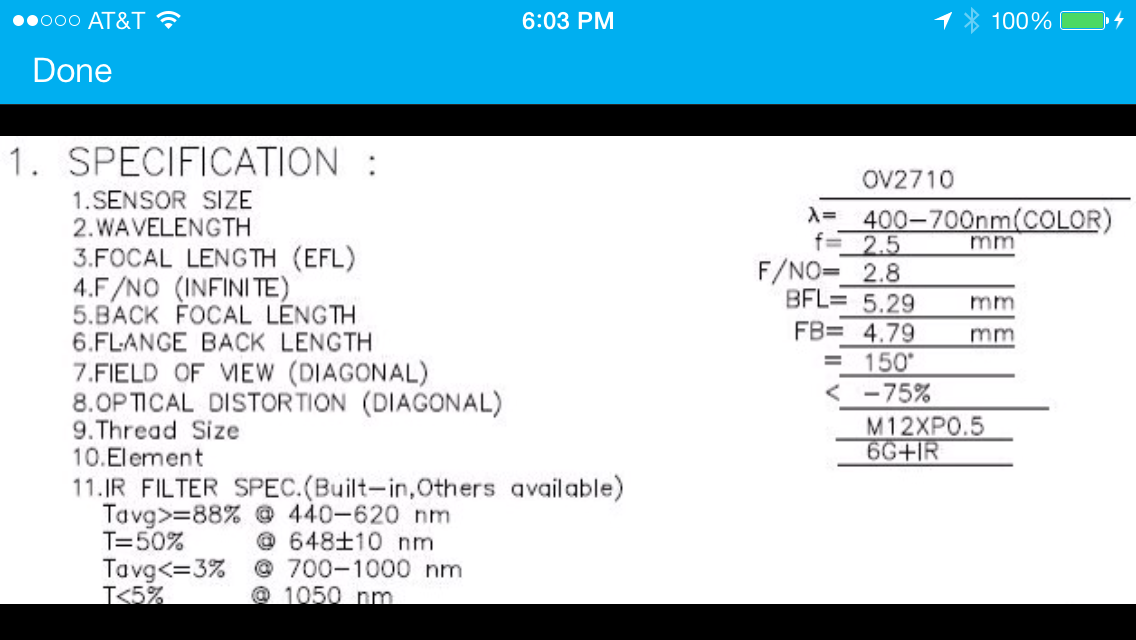
RAW Video Clips:
*EDIT New / updated samples coming soon.
(GPS Data Not Included in theses files sorry)
Preliminary Partial Instruction Manual:
https://www.dropbox.com/s/waagm0xv8z5x90u/RoadCam RCRVMDVRA2AD1.pdf
MOV Videos GPS Data Playback is Fully Compatible with
PC:
http://www.registratorviewer.com/index_en.html
&
MAC:
http://earthshinesw.com/dashcam-viewer/
4-button model is not available in Auto-Dimming yet at this time.
Let us know what you think!
Jon
San Francisco California, USA

_______________________
Hey DashCam Enthusiasts,
Pier28 is looking for Early Adapter Beta/Pilot Customers for our upcoming A7 based Rearview Mirror DVR products. If you're interested please let us know here,PM (Private Message), or the contact page on http://Pier28.com
We think there is a market for people that want a total stealth DVR system installed. One way to accomplish this would be to replace your OEM Rear View Mirror, with a high quality DVR capable one.
(just say no to clip-ons, and cheap anti-reflective coated mirrors)
*photos up to 5Mpix, - this is interpolation and still photos are generally not that useful on a DVR anyway just a thorough FYI
*FRONT camera will record even when gear is in reverse
(First Phase 1/2 models are single channel DVR, future A7 Phase 3 version will offer Dual channel DVR)
We've actually been testing several Phase 1 units for quite awhile now
(Phase 2 A7 Menu will benefit from everything we learned from Phase 1 A2)
Here's a quick video walkthrough of just the menu. (more videos to come)
(We'll create more in-depth videos soon)
EDIT: This is of the older Phase 1 A2 Model, new videos will be posted of Phase 2 (A7) menu as soon as it's ready in a few weeks.
*I didn't show all languages available, but it's the usual Ambarella list. (will list later)
*I need a walk through of "system settings" and all sub-menu values,
Pilot users need to be willing to provide feedback. You should be able to install the mirror yourself or pay for professional installation at a local shop. We'll need to know the Year/Make/Model of your car. We will then confirm we have a retrofit adapter bracket that fits your existing glass mirror-mount. The mounts vary even within the same year of some cards, so it's best if you take photos of your existing rearview mirror mount base stem and send them our way. We have bracket adapters available for most popular models. There is also an option to glue on a new mount if needed as well.
(NOT FREE) As with all samples, we can't give these away unfortunately. (again send a PM for Beta pricing) You can also reach us via the contact link on http://pier28.com
We are ready to work on making these products available to all in the near future, and look forward to communicating with everyone.
Two options :
(more in the works)
RVMDVRA7AD1
1-button Auto Glass Dimming + Internal GPS Logger + BDP (Battery Discharge Prevention, for Parking Mode)
http://i.imgur.com/y5LZyEp.jpg
(1 button = Screen ON/OFF, you will use the remote control to Mute Mic etc)
Auto Dimming has a quick smooth transition (multiple dim levels) and is Twilight Compatible
RVMDVRA7MD4
4-button Manual Glass Dimming + Internal GPS Logger + Battery Discharge Prevention BDP Cable
http://i.imgur.com/yRWXqWY.jpg
(4 buttons = Screen ON/OFF, REC, Brightness, Mic Mute)
*note camera aim position will move ever so slightly when flipping the manual dimmer up/down. (I'll record a video soon)
Special Beta Pilot Pricing, Send me a Private Message.
4.3 Inch FULL HD DVR rearview mirror monitor
> 1080P DVR (1-Channel)
> 30 FPS (Smooth)
> SD Card Slot (Up to 32GB)
>
> Automatic Record ("DashCam")
> Parking Mode For 48 hours (Motion Detection)
> Wide Angle 140 (Just right)
> Back Up Camera Display (Automatic Reverse Trigger Wire, Backup Camera is optional)
> Adjustable Guide Line (For Off Center Backup Camera Install)
> Automatic Brightness Adjustment (or manual on 4-button model)
> Mirror Glass is made by Magna Donnelly (Full Certifications For Safety & Thickness)









Parking Mode Works Automatically since you power this via two wires.
1) Red - ACC (which is only hot while the engine is running)
2) Yellow - BATTERY (direct, which is always hot)

LENS/SENSOR SPEC:
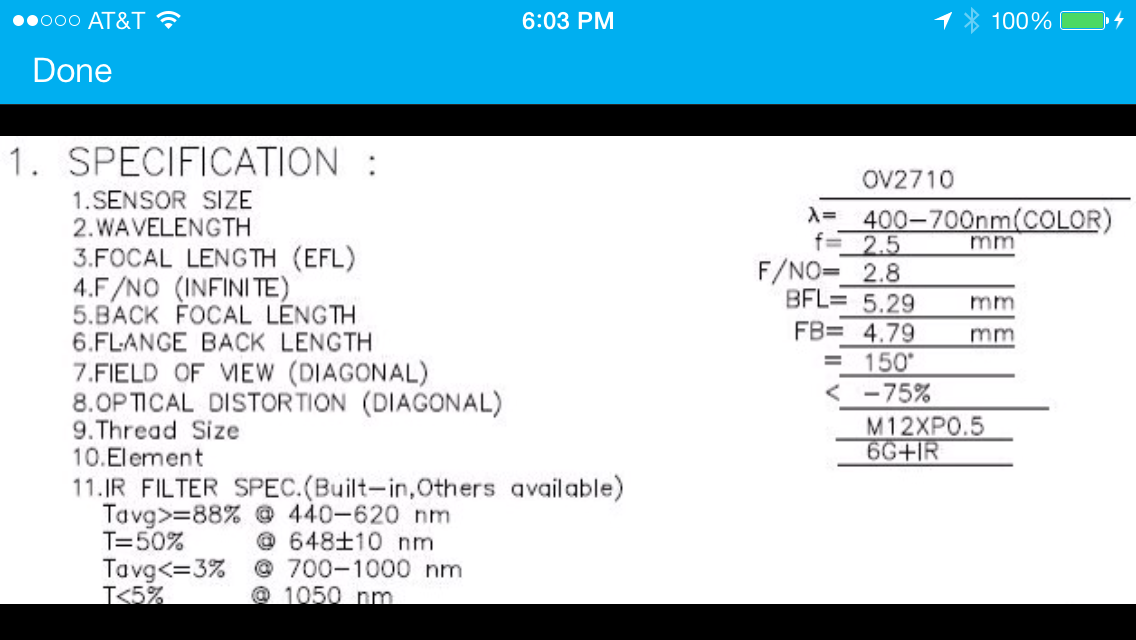
RAW Video Clips:
*EDIT New / updated samples coming soon.
(GPS Data Not Included in theses files sorry)
Preliminary Partial Instruction Manual:
https://www.dropbox.com/s/waagm0xv8z5x90u/RoadCam RCRVMDVRA2AD1.pdf
MOV Videos GPS Data Playback is Fully Compatible with
PC:
http://www.registratorviewer.com/index_en.html
&
MAC:
http://earthshinesw.com/dashcam-viewer/
4-button model is not available in Auto-Dimming yet at this time.
Let us know what you think!
Jon
San Francisco California, USA

Last edited: