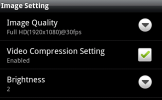- Joined
- Jan 27, 2013
- Messages
- 52,458
- Reaction score
- 30,349
- Location
- Sydney, Australia ~ Shenzhen, China
- Country
- Australia
- Dash Cam
- Too many ¯\_(ツ)_/¯
Des said:DashCamMan said:Hi Des,
That picture quality appears below average for this camera. Note that I have read Russian users are experiencing some pixelation (not as bad as your video) and are hacking the firmware to increase the bit rate. This has helped improve the picture quality.
One other thing I wanted to point out. This video, like many others with pixelation, has a lot of trees. It seems that these dash cams struggle when driving on streets with a lot of trees. How is the video on city streets?
Here is another video...this will show that when slowing or at a complete stop the quality is good, but when driving, its really poor. What's with the light/dark flickering????...I cannot really do anything about the trees where I live.
A camera that is allergic to trees...AWESOME! :lol: :lol:
Video Footage
wow, that is truly terrible, I hope that you just have a faulty camera and that's not representative of how it is meant to perform