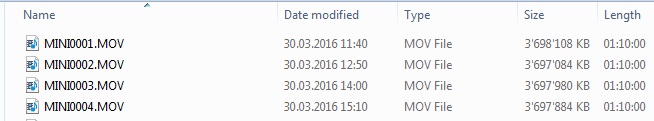BobDiaz
Well-Known Member
I know that this is not a Mobius issue, but I thought that because there's no 808 subsection and the fact that Mobius is made by the same company, I hope you won't mind if I post this here.
I purchased the 808 #16 because I needed a camera that's smaller and lighter than the Mobius. This is mostly for my smaller RC Aircraft; however putting it on my cap is also another use. The results are very interesting.
The camera does offer a 70 minute clip limit, so last Saturday I tried this with an external battery pack. IF the camera recorded at the 7Mbps rate and I selected, a 70 minute 1280x720 file, it would fit within the FAT32 limit of 2^32 - 1 or roughly 4.29GB. For reasons unknown the camera decided to increase the rate to 8.5Mbps and 9 Mbps. In both cases the final file exceeded the FAT32 limit. Rather than write the file at whatever the number of minutes, the camera goes past that point and produces a file considerably smaller, that shows only the last part of the video.
I'm so glad I tested this out now, because at the New Year's Day Parade in Pasadena, I get a Press Pass. Not that I'm anyone important, I'm just a volunteer photographer for the city of Torrance. Because we always have a float in the Parade, I get a press pass and I get access the the spot on Colorado Blvd near the corner where the floats turn.
I like the idea of putting it all onto two 70 minute video clips, but that won't work at 1280x720 at 30P. I could reduce the data rate by lowering the resolution to 848x480 OR reducing the frame rate to 15P. It might even work at full resolution at 20P, but I have to play with that to be 100% sure.
I thought it might be fun to document my tests here....
I purchased the 808 #16 because I needed a camera that's smaller and lighter than the Mobius. This is mostly for my smaller RC Aircraft; however putting it on my cap is also another use. The results are very interesting.
The camera does offer a 70 minute clip limit, so last Saturday I tried this with an external battery pack. IF the camera recorded at the 7Mbps rate and I selected, a 70 minute 1280x720 file, it would fit within the FAT32 limit of 2^32 - 1 or roughly 4.29GB. For reasons unknown the camera decided to increase the rate to 8.5Mbps and 9 Mbps. In both cases the final file exceeded the FAT32 limit. Rather than write the file at whatever the number of minutes, the camera goes past that point and produces a file considerably smaller, that shows only the last part of the video.
I'm so glad I tested this out now, because at the New Year's Day Parade in Pasadena, I get a Press Pass. Not that I'm anyone important, I'm just a volunteer photographer for the city of Torrance. Because we always have a float in the Parade, I get a press pass and I get access the the spot on Colorado Blvd near the corner where the floats turn.
I like the idea of putting it all onto two 70 minute video clips, but that won't work at 1280x720 at 30P. I could reduce the data rate by lowering the resolution to 848x480 OR reducing the frame rate to 15P. It might even work at full resolution at 20P, but I have to play with that to be 100% sure.
I thought it might be fun to document my tests here....