I followed Viofo instructions exactly and tried everything I can think of with multiple formatted SD cards in PC & Mac for literally hours and still I can not get 1.5 onto the camera... What am I doing wrong?
You are using an out of date browser. It may not display this or other websites correctly.
You should upgrade or use an alternative browser.
You should upgrade or use an alternative browser.
Problem updating Firmware 1.5 to Viofo A129
- Thread starter JB-007
- Start date
I followed Viofo instructions exactly and tried everything I can think of with multiple formatted SD cards in PC & Mac for literally hours and still I can not get 1.5 onto the camera... What am I doing wrong?
You need to change the file name of the new version before you copy it to your SD card. I can’t remember off the top of my head, I’ll check for you.
Sent from my iPad using Tapatalk
- Joined
- Jan 27, 2013
- Messages
- 52,470
- Reaction score
- 30,340
- Location
- Sydney, Australia ~ Shenzhen, China
- Country
- Australia
- Dash Cam
- Too many ¯\_(ツ)_/¯
I followed Viofo instructions exactly and tried everything I can think of with multiple formatted SD cards in PC & Mac for literally hours and still I can not get 1.5 onto the camera... What am I doing wrong?
what file did you download and from where?
- Joined
- Jan 27, 2013
- Messages
- 52,470
- Reaction score
- 30,340
- Location
- Sydney, Australia ~ Shenzhen, China
- Country
- Australia
- Dash Cam
- Too many ¯\_(ツ)_/¯
oh I didn't know you have to chase the file name... Why didnt Viofo say it on their Firmware web page
you shouldn't have to, make sure you have the correct file, don't go renaming a different firmware file
you shouldn't have to, make sure you have the correct file, don't go renaming a different firmware file
Sorry, I don’t want to cause the OP any problems. I updated to v1.5 4uj and had to change the file name to make it work, info taken from the first post in the Mods parking firmware’ thread
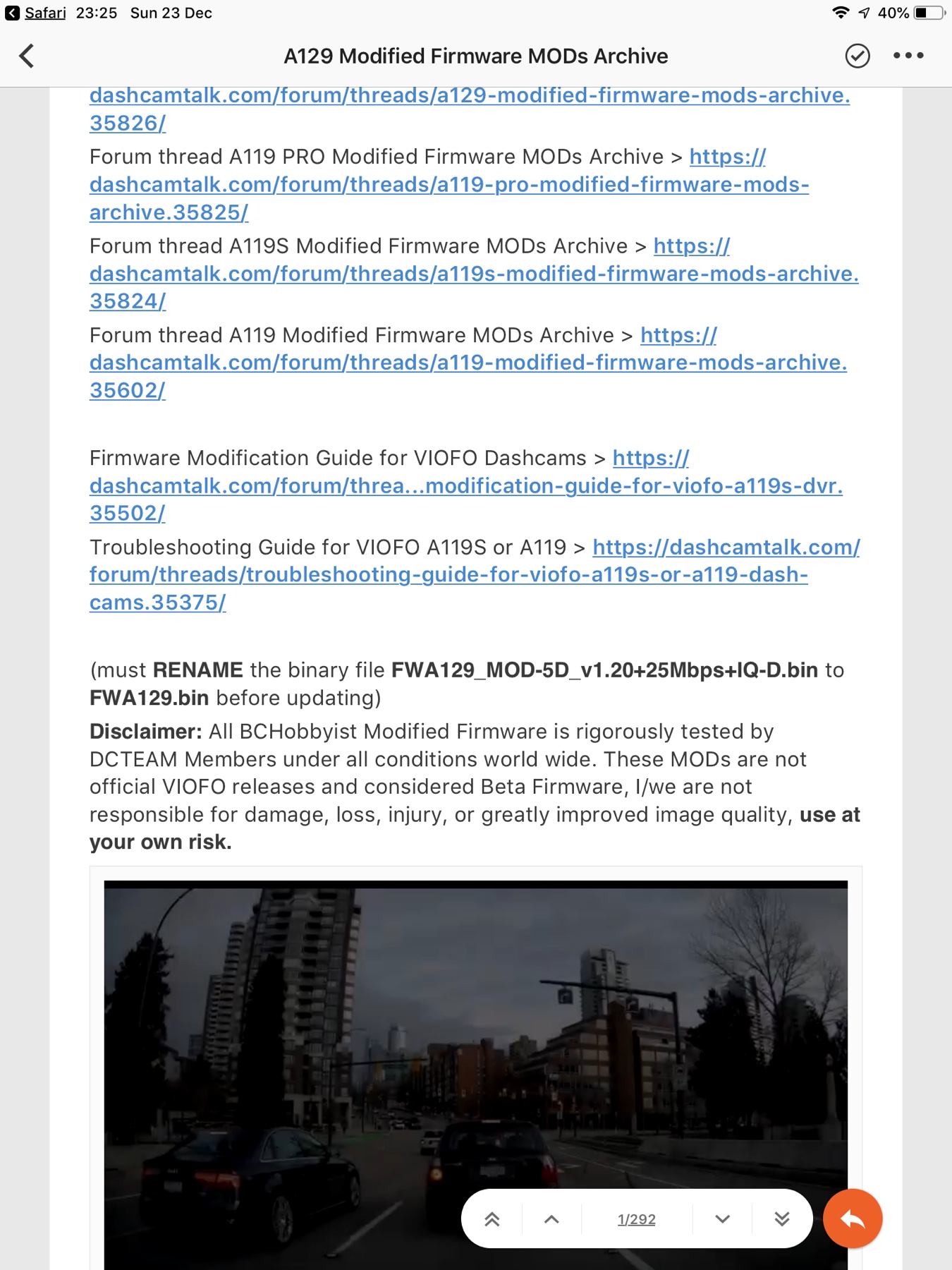
I can see the file on the Viofo site should already have the correct file name.
Sent from my iPad using Tapatalk
borik
Well-Known Member
- Joined
- Sep 26, 2016
- Messages
- 896
- Reaction score
- 362
- Country
- United States
- Dash Cam
- 2 A119's, A119 Pro
and your SD card must be formatted with a Fat32 file system.I followed Viofo instructions exactly and tried everything I can think of with multiple formatted SD cards in PC & Mac for literally hours and still I can not get 1.5 onto the camera... What am I doing wrong?
JB-007
Active Member
- Joined
- Apr 20, 2018
- Messages
- 289
- Reaction score
- 91
- Country
- United States
FWA129.bin
Rename the file to the name above and try again
Sent from my iPad using Tapatalk
OK Thanks I changed file name like you said and it worked! Thank you so much. What a headache this was for me. Very frustrating following instructions from Viofo over and over and all I had to do was re-name the bin file. Would of been nice if @viofo said that in their instructions Thanks for the help I finally can get this back in my car thanks again. Have a happy holidays guys and all the best thanks fo the help
If you follow this link https://support.viofo.com/support/solutions/articles/19000087812-viofo-a129-duo-dash-cam-firmware then you should not need to change the file name, ensure you copy the .bin file to the root of the card and format the card in the camera prior to doing this.
Sent from my iPad using Tapatalk
Sent from my iPad using Tapatalk
borik
Well-Known Member
- Joined
- Sep 26, 2016
- Messages
- 896
- Reaction score
- 362
- Country
- United States
- Dash Cam
- 2 A119's, A119 Pro
yes, the firmware file name is specific to a camera. any firmware version for A129 (for example) must have the same file name = FWA129.bin, including MOD firmware..Sorry, I don’t want to cause the OP any problems. I updated to v1.5 4uj and had to change the file name to make it work, info taken from the first post in the Mods parking firmware’ thread
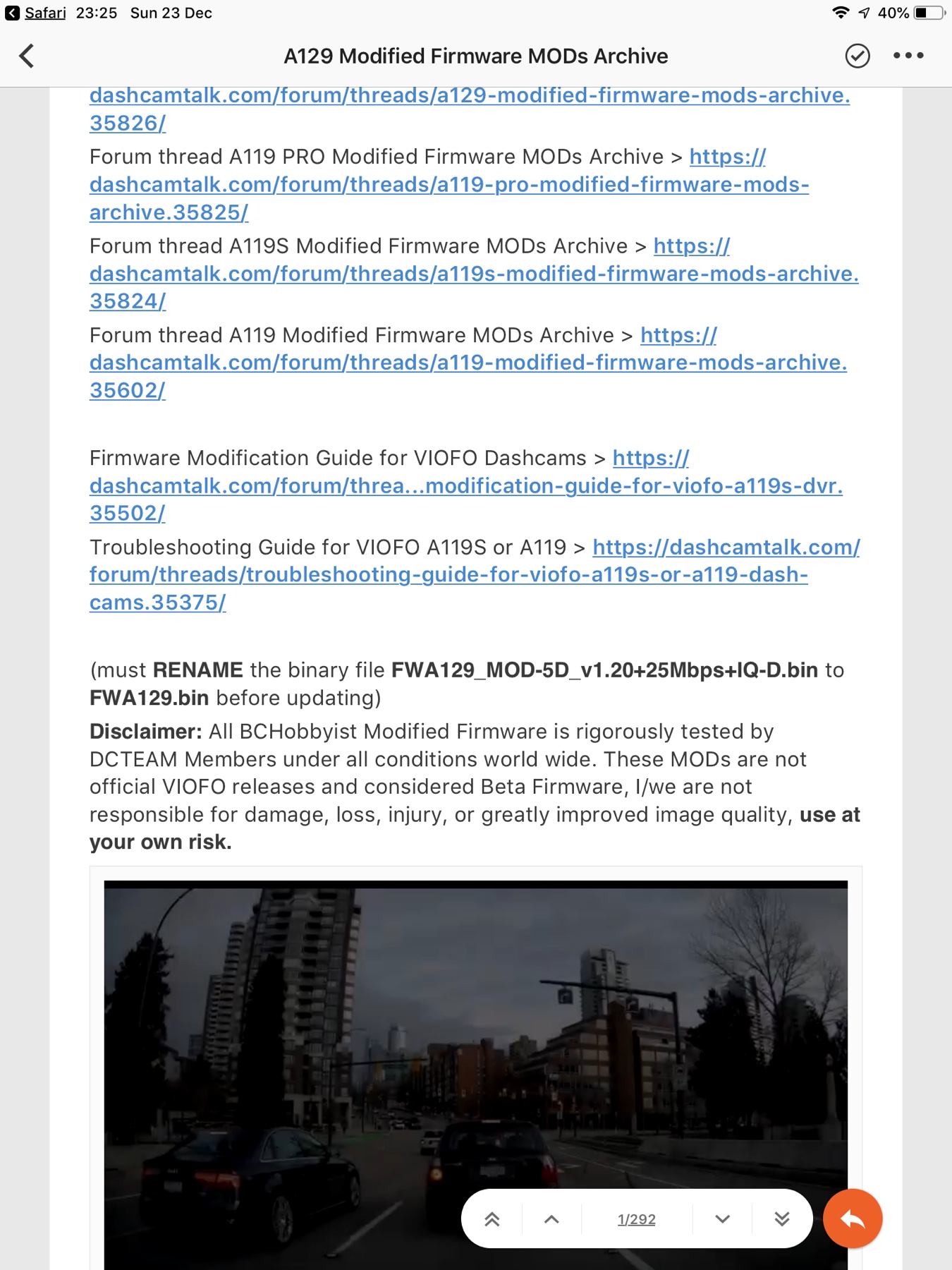
I can see the file on the Viofo site should already have the correct file name.
Sent from my iPad using Tapatalk
JB-007
Active Member
- Joined
- Apr 20, 2018
- Messages
- 289
- Reaction score
- 91
- Country
- United States
thanks OK, I will eventually try out the mod versions. I just wanted to get the 1.5 on to check out the hard wire parking modes. thanksSorry, I don’t want to cause the OP any problems. I updated to v1.5 4uj and had to change the file name to make it work, info taken from the first post in the Mods parking firmware’ thread
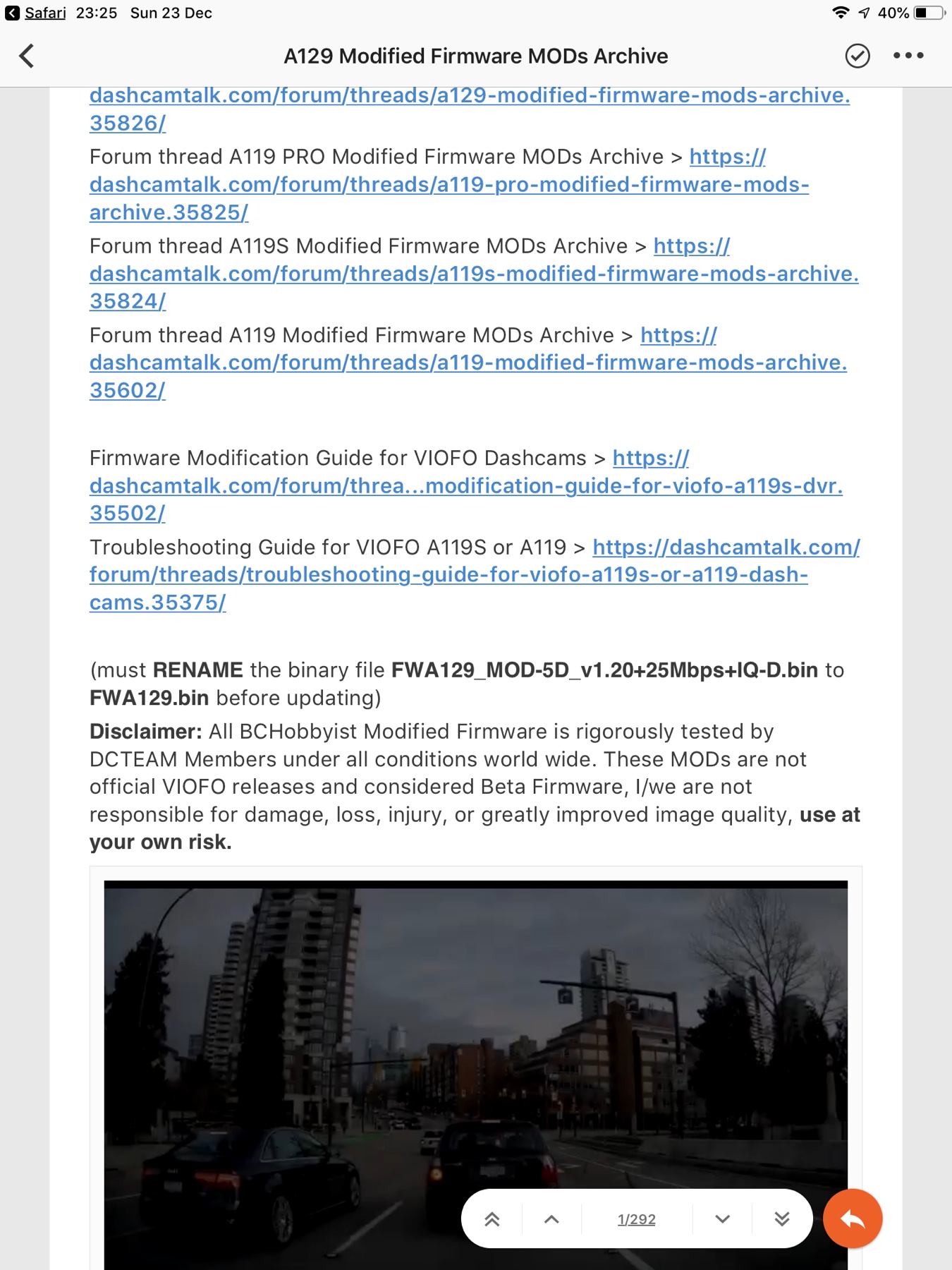
I can see the file on the Viofo site should already have the correct file name.
Sent from my iPad using Tapatalk
Last edited:
OK Thanks I caned it like you said and it worked! Thank you so much. What a headache this was for me. Very frustrating following instructions from Viofo over and over and all I had to do was re-name the bin file. Would of been nice if @viofo said that in their instructions Thanks for the help I finally can get this back in my car thanks again. Have a happy holidays guys and all the best thanks fo the help
Happy to help, I was in the exact same position as you about a month ago, it wasn’t until I read the first post (the one in the pic I posted) that it fell into place. Took me about an hour of repeating the wrong steps over and over as per the Viofo ‘support’ page.
Happy (safe) motoring [emoji16]
Sent from my iPad using Tapatalk
- Joined
- Jan 27, 2013
- Messages
- 52,470
- Reaction score
- 30,340
- Location
- Sydney, Australia ~ Shenzhen, China
- Country
- Australia
- Dash Cam
- Too many ¯\_(ツ)_/¯
Sorry, I don’t want to cause the OP any problems. I updated to v1.5 4uj and had to change the file name to make it work, info taken from the first post in the Mods parking firmware’ thread
I can see the file on the Viofo site should already have the correct file name.
the modified firmware needs to be renamed, he mentioned Viofo instructions though, if it's the original firmware it isn't an issue, if using Linux or a Chromebook though it is necessary to rename the file extension from .bin to .BIN or it won't load
the modified firmware needs to be renamed, he mentioned Viofo instructions though, if it's the original firmware it isn't an issue, if using Linux or a Chromebook though it is necessary to rename the file extension from .bin to .BIN or it won't load
I didn’t pick up on the fact he said the Viofo instructions. I just remembered the problems I had recently and got excited to help someone lol. It’s normally me asking for help! I still need to install my HK3, it’s all wired up with a switch added to it so I can choose to run it ACC only, or fully functional with Parking Mode. I don’t need PM when it’s parked at home.
Sent from my iPad using Tapatalk
JB-007
Active Member
- Joined
- Apr 20, 2018
- Messages
- 289
- Reaction score
- 91
- Country
- United States
lol now I'm stuck in the EV mode while I was configuring my cam. I am having bad luck today. I went down the menu to check each setting and when I got to EV it will not let me get out of it so I can continue checking the other menu settings. This is ridiculous. lol
- Joined
- Jan 27, 2013
- Messages
- 52,470
- Reaction score
- 30,340
- Location
- Sydney, Australia ~ Shenzhen, China
- Country
- Australia
- Dash Cam
- Too many ¯\_(ツ)_/¯
if in doubt just power cycle the camera
lol now I'm stuck in the EV mode while I was configuring my cam. I am having bad luck today. I went down the menu to check each setting and when I got to EV it will not let me get out of it so I can continue checking the other menu settings. This is ridiculous. lol
Disconnect from power and then reconnect, the good old ‘turn it off and on again’ can work wonders.
Sent from my iPad using Tapatalk
JB-007
Active Member
- Joined
- Apr 20, 2018
- Messages
- 289
- Reaction score
- 91
- Country
- United States
yes the disconnect from power and re-connect got me out of stuck menu EV parameter. I must of power cycled this cam over 80 times trying to install the V1.5 firmware, and wasted over 2 hours of my time because @viofo neglected to put in their instructions "make certain you re-name the file". Last time when it went from 1.2 to 1.3 they left the 1.2 on the bottom of the page and the 1.3 on the top of the firmware page and that time I kept updating my 1.2 to 1.2 not knowing that there were two separate files at that time. I wasted hours with it then too, its so funny that its pathetic lol. thanks @viofo
- Joined
- Jan 27, 2013
- Messages
- 52,470
- Reaction score
- 30,340
- Location
- Sydney, Australia ~ Shenzhen, China
- Country
- Australia
- Dash Cam
- Too many ¯\_(ツ)_/¯
yes the disconnect from power and re-connect got me out of stuck menu EV parameter. I must of power cycled this cam over 80 times trying to install the V1.5 firmware, and wasted over 2 hours of my time because @viofo neglected to put in their instructions "make certain you re-name the file". Last time when it went from 1.2 to 1.3 they left the 1.2 on the bottom of the page and the 1.3 on the top of the firmware page and that time I kept updating my 1.2 to 1.2 not knowing that there were two separate files at that time. I wasted hours with it then too, its so funny that its pathetic lol. thanks @viofo
they didn't neglect that, it is already the correct filename
| Thread starter | Similar threads | Forum | Replies | Date |
|---|---|---|---|---|
| J | Viofo A129 Duo Parking Mode Problem - Please Help | A129 / 129 Duo | 11 | |
| A | Problem with Parking Mode ? | A129 / 129 Duo | 4 | |
| A | NEW camera sended by viofo have problem after returning PRO :/ | A129 / 129 Duo | 0 | |
| A | HCK3 or Software not hardware problems parking mode solution? | A129 / 129 Duo | 2 | |
| Y | hardwire problem | A129 / 129 Duo | 6 |
