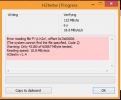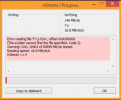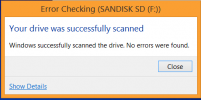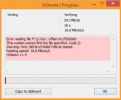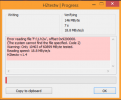soundesciple
Active Member
- Joined
- Nov 16, 2013
- Messages
- 109
- Reaction score
- 68
- Country
- United Kingdom
- Dash Cam
- DR400G-hd II / mini 0803 / Mobius + A lens.
So I have had a few problems with getting my videos off my mobius and on to my PC. when i put the card in the reader the drive/reader appears but says please insert a disk.
So i ran the card through H2testW and got these results.
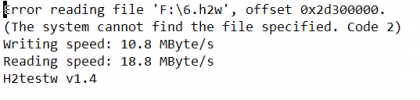
So dose this mean my card is starting to fail or is there something i can do to correct the errors and restore it to good working order again?
So i ran the card through H2testW and got these results.
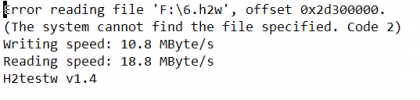
So dose this mean my card is starting to fail or is there something i can do to correct the errors and restore it to good working order again?