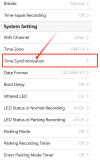Photofan1986
New Member
Hello there,
I am having quite a frustrating issue with my A139, and I think it may have been there from the start but I didn't care much at first.
I am trying to set the correct time on the camera, and I'm running into several issues. First, I synchronize the phone time with the camera. The time that is embedded at the bottom of the image is correct. However, when I search through the files once recorded, the time displayed in the browser (on the phone) doesn't match the real time (and the time that's embedded at the bottom of the image). Whichever settings I try, I can't get the camera and the images in the browser to display the correct time. This can be very frustrating as I sometimes fail to find a specific footage I'm looking for in the browser. I'm using app version 3.2.5 and FWv1.6_1028
I'd appreciate some help.
I am having quite a frustrating issue with my A139, and I think it may have been there from the start but I didn't care much at first.
I am trying to set the correct time on the camera, and I'm running into several issues. First, I synchronize the phone time with the camera. The time that is embedded at the bottom of the image is correct. However, when I search through the files once recorded, the time displayed in the browser (on the phone) doesn't match the real time (and the time that's embedded at the bottom of the image). Whichever settings I try, I can't get the camera and the images in the browser to display the correct time. This can be very frustrating as I sometimes fail to find a specific footage I'm looking for in the browser. I'm using app version 3.2.5 and FWv1.6_1028
I'd appreciate some help.