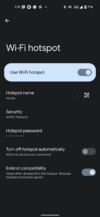howpocra
New Member
I am able to connect to the Q800PRO via WiFi, but not via mobile hotspot. The hotspot is provided by an Android device.
I am following the procedure in the Thinkware Cloud app to 'connect via hotspot'.
When registering the hotspot for the "first" time (I have tried this several times by re-setting the app), the app requires to connect to the camera's WiFi ("Thinkware_..."), which I can do without problem. Then the app prompts to turn on the mobile hotspot. The app recognises the hotspot being on and prompts to enter hotspot name and password. Once done, it says 'please wait until the dash cam is connected', but after approx. 1 minute this times out and a message is displayed: 'Failed to connect to the network. Set the dash cam to AP mode, connect to it using the WiFi menu on your mobile device, and try again'.
Once the hotspot and its credentials have been saved, the app no longer asks for connection to the WiFi, and I can go straight to 'connect via hotspot', but again the connection procedure times out after searching for the hotspot for approx. 1 minute.
I know the hotspot works because I can connect to it with other devices, but not with the Q800PRO, it seems.
Q800PRO
Firmware: v.1.03.02
App: v.4.3.29
Android v.11
I am following the procedure in the Thinkware Cloud app to 'connect via hotspot'.
When registering the hotspot for the "first" time (I have tried this several times by re-setting the app), the app requires to connect to the camera's WiFi ("Thinkware_..."), which I can do without problem. Then the app prompts to turn on the mobile hotspot. The app recognises the hotspot being on and prompts to enter hotspot name and password. Once done, it says 'please wait until the dash cam is connected', but after approx. 1 minute this times out and a message is displayed: 'Failed to connect to the network. Set the dash cam to AP mode, connect to it using the WiFi menu on your mobile device, and try again'.
Once the hotspot and its credentials have been saved, the app no longer asks for connection to the WiFi, and I can go straight to 'connect via hotspot', but again the connection procedure times out after searching for the hotspot for approx. 1 minute.
I know the hotspot works because I can connect to it with other devices, but not with the Q800PRO, it seems.
Q800PRO
Firmware: v.1.03.02
App: v.4.3.29
Android v.11