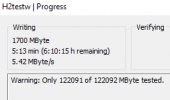Gibson99
Well-Known Member
- Joined
- Jun 20, 2014
- Messages
- 9,293
- Reaction score
- 8,079
- Location
- Houston, we've had a problem, Texas
- Country
- United States
- Dash Cam
- Yes
a119 v1 w/ gps, powered thru gps mount, wired for parking mode via battery drain prevention device
just went to the store and cam was working normally - i even captured a county sheriff right in front of me failing to pull over someone who blatantly ran a red light right in front of us. got to the store, parked, was inside less than 15 minutes. came back out, and as i was loading stuff into the back of the car (car not started yet) i could hear the camera up front going "beep beep (pause) beep beep (pause)" over and over. once i finished loading the car and got into the driver seat, i could see that the REC button was flashing red very quickly. i tapped the power button to make the screen turn on, and there was no flashing red dot - so it was as if someone pressed REC to stop it recording.
the files leading up to that moment look normal. i can easily see where i parked (50 seconds into file #064), then about 70 more seconds (i am using 1 minute loop) and then a P file that's only 2.4MB and less than one second long. it plays this short file, but nothing happens in the video - it's just more of the parking lot. the next file starts after i got in and pressed REC to make it start recording again, and it recorded the drive home just fine. There were plenty of cars moving in the parking lot, so there should have been more P files with actual movement in them, but there are none.
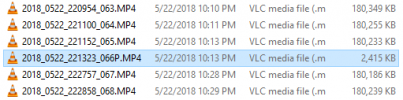
card is a samsung evo+ (orange) 128GB that was formatted in the camera. Been using it since mid-december. my battery protector is set to turn off after 6 hours or 12.2v so it's not running constantly. Once I finish copying all the files I want to keep off it, i will start running h2testw on it, but I don't expect to find any issues - all files I've tried to play so far play just fine.
strange thing is that apparently this same thing happened to my wife a couple days ago on her a119 (which is a pre-production sample - no gps, and same 128gb card). she didn't know what to do, so she just unplugged it to make it stop beeping. when i got in her car later that day i noticed it was unplugged. plugged it back in and it started and seemed to work normally. I haven't had a chance to check her memory card yet.
firmware on both is A119_180122_v3.6 which i flashed back in march if i remember right, and yes, i reset defaults and formatted the cards after flashing firmware.
anyone else had this happen?
just went to the store and cam was working normally - i even captured a county sheriff right in front of me failing to pull over someone who blatantly ran a red light right in front of us. got to the store, parked, was inside less than 15 minutes. came back out, and as i was loading stuff into the back of the car (car not started yet) i could hear the camera up front going "beep beep (pause) beep beep (pause)" over and over. once i finished loading the car and got into the driver seat, i could see that the REC button was flashing red very quickly. i tapped the power button to make the screen turn on, and there was no flashing red dot - so it was as if someone pressed REC to stop it recording.
the files leading up to that moment look normal. i can easily see where i parked (50 seconds into file #064), then about 70 more seconds (i am using 1 minute loop) and then a P file that's only 2.4MB and less than one second long. it plays this short file, but nothing happens in the video - it's just more of the parking lot. the next file starts after i got in and pressed REC to make it start recording again, and it recorded the drive home just fine. There were plenty of cars moving in the parking lot, so there should have been more P files with actual movement in them, but there are none.
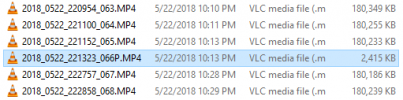
card is a samsung evo+ (orange) 128GB that was formatted in the camera. Been using it since mid-december. my battery protector is set to turn off after 6 hours or 12.2v so it's not running constantly. Once I finish copying all the files I want to keep off it, i will start running h2testw on it, but I don't expect to find any issues - all files I've tried to play so far play just fine.
strange thing is that apparently this same thing happened to my wife a couple days ago on her a119 (which is a pre-production sample - no gps, and same 128gb card). she didn't know what to do, so she just unplugged it to make it stop beeping. when i got in her car later that day i noticed it was unplugged. plugged it back in and it started and seemed to work normally. I haven't had a chance to check her memory card yet.
firmware on both is A119_180122_v3.6 which i flashed back in march if i remember right, and yes, i reset defaults and formatted the cards after flashing firmware.
anyone else had this happen?