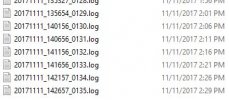You are using an out of date browser. It may not display this or other websites correctly.
You should upgrade or use an alternative browser.
You should upgrade or use an alternative browser.
rdCAM player first preview version
- Thread starter Rayman.Chan
- Start date
Skynet
Member
- Joined
- Nov 3, 2014
- Messages
- 65
- Reaction score
- 11
- Location
- Michigan
- Country
- United States
- Dash Cam
- Viofo A129 Duo / Mobius / SJ4000 wifi & SJ6 Legend wifi
GPS log files do contain data.
Example;
A,111117,174325,4259.1939,N,8346.3395,W,3.8,0.43,0.77,0.07;
A,111117,174326,4259.1962,N,8346.3394,W,6.5,0.43,0.70,0.12;
A,111117,174327,4259.1995,N,8346.3395,W,9.6,0.44,0.77,0.10;
A,111117,174328,4259.2042,N,8346.3395,W,13.6,0.59,0.67,-0.30;
A,111117,174329,4259.2099,N,8346.3396,W,17.4,0.35,0.74,-0.12;
A,111117,174330,4259.2157,N,8346.3397,W,19.9,0.38,0.77,-0.09;
A,111117,174331,4259.2216,N,8346.3399,W,21.0,0.38,0.72,-0.16;
Example;
A,111117,174325,4259.1939,N,8346.3395,W,3.8,0.43,0.77,0.07;
A,111117,174326,4259.1962,N,8346.3394,W,6.5,0.43,0.70,0.12;
A,111117,174327,4259.1995,N,8346.3395,W,9.6,0.44,0.77,0.10;
A,111117,174328,4259.2042,N,8346.3395,W,13.6,0.59,0.67,-0.30;
A,111117,174329,4259.2099,N,8346.3396,W,17.4,0.35,0.74,-0.12;
A,111117,174330,4259.2157,N,8346.3397,W,19.9,0.38,0.77,-0.09;
A,111117,174331,4259.2216,N,8346.3399,W,21.0,0.38,0.72,-0.16;
NLV45
Member
- Joined
- Jun 13, 2017
- Messages
- 39
- Reaction score
- 9
- Location
- SoCal
- Country
- United States
- Dash Cam
- Mini 0906
Anybody else have issue with this player. I can't get the video to display and the audio is choppy. Trying to find a player that will play front and rear camera videos in sync with each other with GPS and map data (if there is such a player...I'm still new at this)
- Joined
- Oct 7, 2013
- Messages
- 1,459
- Reaction score
- 994
- Location
- Shenzhen
- Country
- China
- Dash Cam
- mini0806, mini0806S, mini0903/0905, mini0906, mini0808
[QUOTE="NLV45, post: 383015, member: 39275] I can't get the video to display and the audio is choppy. [/QUOTE]
can you show more details?
and can we know your computer configuration? CPU / DDR / GPU
if this player not work, you can also use DashCamViewer.
can you show more details?
and can we know your computer configuration? CPU / DDR / GPU
if this player not work, you can also use DashCamViewer.
NLV45
Member
- Joined
- Jun 13, 2017
- Messages
- 39
- Reaction score
- 9
- Location
- SoCal
- Country
- United States
- Dash Cam
- Mini 0906
Hello @Rayman the computer is HP laptop dual core 2.2Ghz with 4 gig of ram integrated graphics running on Windows 10 home 64 bit..
When I run rdCam viewer program the player shows what videos I have on the SD card in the lower right window, but when i go to play them, the player video screen is blank. The audio plays but is broken up and the GPS map shows the location in the upper right window.
The videos play fine when i use DashCam Viewer, however they do not have PiP support for Windows OS. So I can't synch up front and rear camera videos. To play at the same time.
When I run rdCam viewer program the player shows what videos I have on the SD card in the lower right window, but when i go to play them, the player video screen is blank. The audio plays but is broken up and the GPS map shows the location in the upper right window.
The videos play fine when i use DashCam Viewer, however they do not have PiP support for Windows OS. So I can't synch up front and rear camera videos. To play at the same time.
- Joined
- Oct 7, 2013
- Messages
- 1,459
- Reaction score
- 994
- Location
- Shenzhen
- Country
- China
- Dash Cam
- mini0806, mini0806S, mini0903/0905, mini0906, mini0808
have you changed the default folder path?
or please have a try to install K-lite codec pack?
or please have a try to install K-lite codec pack?
NLV45
Member
- Joined
- Jun 13, 2017
- Messages
- 39
- Reaction score
- 9
- Location
- SoCal
- Country
- United States
- Dash Cam
- Mini 0906
Yes I change the default folder and load the file straight to my hard drive. I still have no video and the audio is choppy when using rdcam viewer.have you changed the default folder path?
or please have a try to install K-lite codec pack?
I installed k-lite codec pack and used the built in viewer and the video and audio files play good. But just like with dashcam viewer, I can't play the front and rear cam videos at the same time.
- Joined
- Oct 7, 2013
- Messages
- 1,459
- Reaction score
- 994
- Location
- Shenzhen
- Country
- China
- Dash Cam
- mini0806, mini0806S, mini0903/0905, mini0906, mini0808
Yes I change the default folder and load the file straight to my hard drive.
bingo, that is the reason.
the rdCAM player will identify video path according set rules. when you open the program it will auto scan the microSD card.
if you want to copy the videos to computer, please use the "ADD FAVORITE" button to backup the videos to hard driver. the backup folder path can be set in program.
- Joined
- Jan 27, 2013
- Messages
- 52,470
- Reaction score
- 30,340
- Location
- Sydney, Australia ~ Shenzhen, China
- Country
- Australia
- Dash Cam
- Too many ¯\_(ツ)_/¯
bingo, that is the reason.
the rdCAM player will identify video path according set rules. when you open the program it will auto scan the microSD card.
if you want to copy the videos to computer, please use the "ADD FAVORITE" button to backup the videos to hard driver. the backup folder path can be set in program.
that might explain why I could never get it to load anything, will give it another try
NLV45
Member
- Joined
- Jun 13, 2017
- Messages
- 39
- Reaction score
- 9
- Location
- SoCal
- Country
- United States
- Dash Cam
- Mini 0906
bingo, that is the reason.
the rdCAM player will identify video path according set rules. when you open the program it will auto scan the microSD card.
if you want to copy the videos to computer, please use the "ADD FAVORITE" button to backup the videos to hard driver. the backup folder path can be set in program.
Humm....still not working. No video and the audio is choppy
Squeaky Lobster
New Member
- Joined
- Apr 15, 2017
- Messages
- 19
- Reaction score
- 7
- Country
- Switzerland
- Dash Cam
- iTracker mini0806, 0906 beta
Hi
On the rdcam.com website it says the latest version is 1.1.1, but the download link is broken. I've got 1.0.4.
Can @Rayman.Chan please fix the link on the website, or post a new link here?
Thanks & Cheers,
Tinu
On the rdcam.com website it says the latest version is 1.1.1, but the download link is broken. I've got 1.0.4.
Can @Rayman.Chan please fix the link on the website, or post a new link here?
Thanks & Cheers,
Tinu
TFHDC
New Member
- Joined
- Feb 12, 2018
- Messages
- 19
- Reaction score
- 12
- Country
- United States
Use this link: http://www.rdcam.com/ver/rdCAMPlayerV1.1.1.zip
| Thread starter | Similar threads | Forum | Replies | Date |
|---|---|---|---|---|
|
|
Compatible Media Player? | mini0906 | 5 |
| Similar threads |
|---|
| Compatible Media Player? |