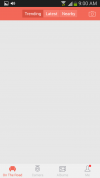Sunny
Well-Known Member
- Joined
- May 31, 2014
- Messages
- 5,095
- Reaction score
- 1,739
- Location
- Colorado
- Country
- United States
- Dash Cam
- More than I can review. ;)
Thank you @GearBest for providing DDPai Mini 1080p WiFi dashcam for review.
It's available at Gearbest here: DDPai Mini 1080p WiFi Dashcam
**************************************************
Conclusion: Overall DDPai has decent video quality but has low bitrate so the videos are not very sharp or detailed.
Night video quality is pretty good.
Audio is very good. Wi-Fi works great. Has remote control.
It's small and discrete.
>>
One thing that needs improvement besides the low VBR is the startup time.
It takes around 25 seconds before it starts recording.
The mount is attached to the camera so there is no way to take it out without taking the whole thing off.
**************************************************
Description & Features:
It's based on Hisilicon Hi3516C chipset with 1/2.9 inch IMX322 Exmor CMOS sensor.
110 degree (horizontal) + 140 degree (diagonal), F1.8 6 glass + 1 IR filter lens
Built-in WiFi 2.4G wireless module, support video output (for Android and iOS system)
Battery: Built-in 250mAh li-ion battery
Power supply: 5V 1A
APP Download: For Android and iOS users, please search "DDpai" in Google Play or APP Store
**************************************************
DDPai Mini 1080p WiFi dashcam unboxing video:
**************************************************
Package Contents:
1 x Car DVR, 1 x Remote Controller, 1 x 3M Bracket, 1 x Car Charger (dual USB), 1 x USB Cable, 1 x English User Manual, Cable management accessories.

**************************************************
Product Images:

MicroSD port and reset hole are covered.
MicroUSB charging port is on the sticky mount.


**************************************************
Tests coming soon...
It's available at Gearbest here: DDPai Mini 1080p WiFi Dashcam
**************************************************
Conclusion: Overall DDPai has decent video quality but has low bitrate so the videos are not very sharp or detailed.
Night video quality is pretty good.
Audio is very good. Wi-Fi works great. Has remote control.
It's small and discrete.
>>
One thing that needs improvement besides the low VBR is the startup time.
It takes around 25 seconds before it starts recording.
The mount is attached to the camera so there is no way to take it out without taking the whole thing off.
**************************************************
Description & Features:
It's based on Hisilicon Hi3516C chipset with 1/2.9 inch IMX322 Exmor CMOS sensor.
110 degree (horizontal) + 140 degree (diagonal), F1.8 6 glass + 1 IR filter lens
Built-in WiFi 2.4G wireless module, support video output (for Android and iOS system)
Battery: Built-in 250mAh li-ion battery
Power supply: 5V 1A
APP Download: For Android and iOS users, please search "DDpai" in Google Play or APP Store
**************************************************
DDPai Mini 1080p WiFi dashcam unboxing video:
Package Contents:
1 x Car DVR, 1 x Remote Controller, 1 x 3M Bracket, 1 x Car Charger (dual USB), 1 x USB Cable, 1 x English User Manual, Cable management accessories.

**************************************************
Product Images:

MicroSD port and reset hole are covered.
MicroUSB charging port is on the sticky mount.


**************************************************
Tests coming soon...
Last edited: