Sunny
Well-Known Member
- Joined
- May 31, 2014
- Messages
- 5,095
- Reaction score
- 1,739
- Location
- Colorado
- Country
- United States
- Dash Cam
- More than I can review. ;)
Rexing sent this camera for review. Thank you Eric.
Rexing is already selling dashcams in China but is new in US market.
This MX3 is based on Allwinner chip and Samsung sensor.
Product link and pictures here:
http://www.rexingusa.com/index.php?route=product/product&product_id=52
Here are some pictures of the product:
Box:
The box is generic but has a sticker/label that designates it's Rexing MX3 model.
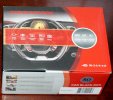
Packed very good:


Contents of the box:
1. Front camera.
2. Suction cup mount.
3. 3M sticky mount. (Very nice alternative).
4. Rear camera with sticky built-in mount.
5. Cable for rear camera that plugs into the front camera.
6. GPS module.
7. Car charger.
8. USB cable.
9. Printed manual.
10. Driver CD.

Similar to F9 that I reviewed here: https://dashcamtalk.com/forum/threa...-1080p-car-dvr-blackbox-dashcam-review.10473/
this MX3 also has all the buttons on the back on the sides of LCD and they light up similarly.

Front:

Side-by-side with Dome G90:
Size is similar to F9 or G1WH.


Below pictures are from Rexingusa.com:
Left side of LCD has mini HDMI and microSD card slots.

Right side of LCD has rear camera plug in port, mini USB charging port and GPS port.

Bottom front has microphone hole all by itself:

Top has mount connection and that's it, pretty clean:

Menu options are very limited compared to F9 but enough.
More coming up...
Rexing is already selling dashcams in China but is new in US market.
This MX3 is based on Allwinner chip and Samsung sensor.
Product link and pictures here:
http://www.rexingusa.com/index.php?route=product/product&product_id=52
Here are some pictures of the product:
Box:
The box is generic but has a sticker/label that designates it's Rexing MX3 model.
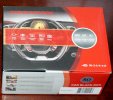
Packed very good:


Contents of the box:
1. Front camera.
2. Suction cup mount.
3. 3M sticky mount. (Very nice alternative).
4. Rear camera with sticky built-in mount.
5. Cable for rear camera that plugs into the front camera.
6. GPS module.
7. Car charger.
8. USB cable.
9. Printed manual.
10. Driver CD.

Similar to F9 that I reviewed here: https://dashcamtalk.com/forum/threa...-1080p-car-dvr-blackbox-dashcam-review.10473/
this MX3 also has all the buttons on the back on the sides of LCD and they light up similarly.

Front:

Side-by-side with Dome G90:
Size is similar to F9 or G1WH.


Below pictures are from Rexingusa.com:
Left side of LCD has mini HDMI and microSD card slots.
Right side of LCD has rear camera plug in port, mini USB charging port and GPS port.
Bottom front has microphone hole all by itself:
Top has mount connection and that's it, pretty clean:
Menu options are very limited compared to F9 but enough.
More coming up...
Last edited by a moderator:















