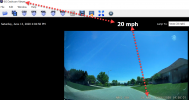I also think the player are always extrapolating on the speed too, at least i think it is if there is a gap in the GPS info.
but yes the dashcam GPS are slow, i can brake hard from the default town speed of 50 km/h, and when i am stopped the camera GPS still indicate 25 km/h.
Same accelerating, if you can call what my 1000 CCM Suzuki car do that, but when i get to 80 km/h at the end of my #2 gear the dashcam are probably only as far as 60 km/h, but it do get to the right speed soon enough.
If you go thru a long bend, you can also see a mismatch as the GPS calculate in strait lines in between 2 points in time and space, so turn fast enough and the GPS will measure the distance which you have not travled as you have been on the road but the GPS cut the apex of the turn in a strait line.
At least thats my feeling.
Besides no court would even settle for a speed from a un-calibrated "cheap" dashcam, so they will calculate your speed from the video to make sure.
 drive.google.com
drive.google.com
 drive.google.com
drive.google.com