Here is the difference between Mobius and Blackview: Mobius does not have a branded manufacturer, no website, even no colorful boxes, but a great support thread and constant firmware updates with bug fixes and new features. Blackview has 2 websites, send products in colorful boxes but when the support is needed, there is not a single person who can help and firmware is not available for downloads, not even any old version! Both info@szdome.com and service@blackview.com.cn completely ignored my questions, they even did not answered that they cannot help. Just silence. I hate such support...
So, guys, I can only hope that anyone here can help.
As I wrote before, an unfair Aliexpress seller sold me the following model instead of G55W:

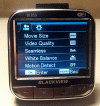


It is marked as BL850 but there seems to be some confusion. On some websites people think that BL850 is the same as G50, but actually it is not.
http://www.gadgetvictims.com/2014/08/dash-cam-g50-review.html
G50 has Novatek 96650 chipset and typical Novatek menu while BL850 has (probably) LD6188 (???) and the menu is different (see photo above). This is Novatek menu in G50:

Another difference is that G50 has usb contacts in the suction mount while BL850 does not. I'm not sure but according to photos G50 has slightly different (bigger) inner lens. So, at first view it may look as if BL850 is G50, but it's not. It looks like it's a strange copy of G55W without infrared LEDs.
So now that I explained what I received, can anyone help me to get at least any version of firmware for it?
The problem is that I decided to change that stupid 1234567890 password for Wifi, because it is easy to find in internet by googling SSID and it is not possible to change it in menu. So I changed it in SSID_PW.CFG which is on drive b:/ which is available using telnet access. My error was to set 6-chars password and now I cannot connect to WiFi because any Wifi clients that I tried (Windows, Android, WinMoblie) just do not even try to connect until I enter at least 8 chars as password. So, I know the password but I cannot connect with it. I tried to reset the device from menu, but it doesn't reset the contents of b:/ drive. As there doesn't seem to be any way to reach that drive using usb, and wifi is not connectable, the only way to reset the password is to flash it with new firmware. But I could only find old firmware for G55W(LD500)but I'm not sure will it kill my device or not. In G55W firmware (hincam.BRN) I see there is B:/UDF/SSID_PW.CFG inside, and also it's content, so it will surely overwrite it. The only problem is to find correct firmware for my device... Please help anyone! As BlackView/DOME support ignores me completely, any suggestions are welcome now.
So, guys, I can only hope that anyone here can help.
As I wrote before, an unfair Aliexpress seller sold me the following model instead of G55W:

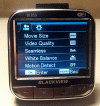


It is marked as BL850 but there seems to be some confusion. On some websites people think that BL850 is the same as G50, but actually it is not.
http://www.gadgetvictims.com/2014/08/dash-cam-g50-review.html
G50 has Novatek 96650 chipset and typical Novatek menu while BL850 has (probably) LD6188 (???) and the menu is different (see photo above). This is Novatek menu in G50:

Another difference is that G50 has usb contacts in the suction mount while BL850 does not. I'm not sure but according to photos G50 has slightly different (bigger) inner lens. So, at first view it may look as if BL850 is G50, but it's not. It looks like it's a strange copy of G55W without infrared LEDs.
So now that I explained what I received, can anyone help me to get at least any version of firmware for it?
The problem is that I decided to change that stupid 1234567890 password for Wifi, because it is easy to find in internet by googling SSID and it is not possible to change it in menu. So I changed it in SSID_PW.CFG which is on drive b:/ which is available using telnet access. My error was to set 6-chars password and now I cannot connect to WiFi because any Wifi clients that I tried (Windows, Android, WinMoblie) just do not even try to connect until I enter at least 8 chars as password. So, I know the password but I cannot connect with it. I tried to reset the device from menu, but it doesn't reset the contents of b:/ drive. As there doesn't seem to be any way to reach that drive using usb, and wifi is not connectable, the only way to reset the password is to flash it with new firmware. But I could only find old firmware for G55W(LD500)but I'm not sure will it kill my device or not. In G55W firmware (hincam.BRN) I see there is B:/UDF/SSID_PW.CFG inside, and also it's content, so it will surely overwrite it. The only problem is to find correct firmware for my device... Please help anyone! As BlackView/DOME support ignores me completely, any suggestions are welcome now.
Last edited:




