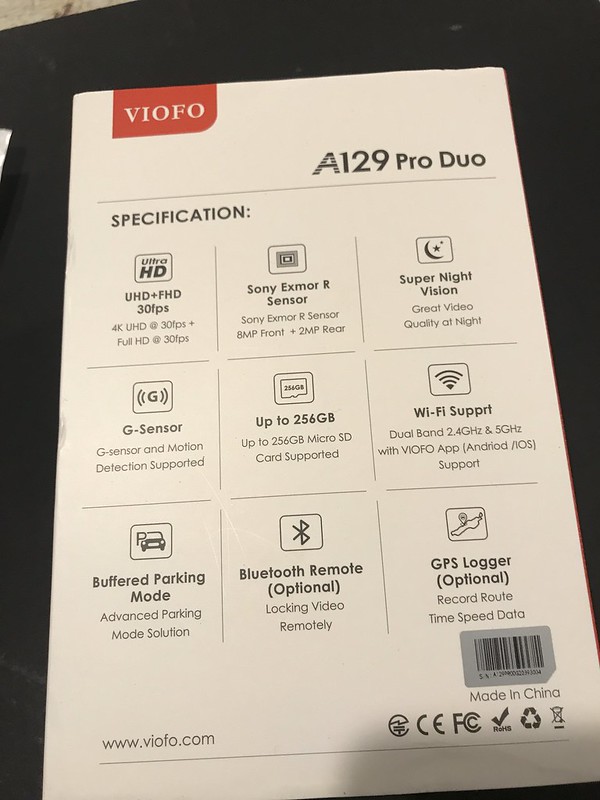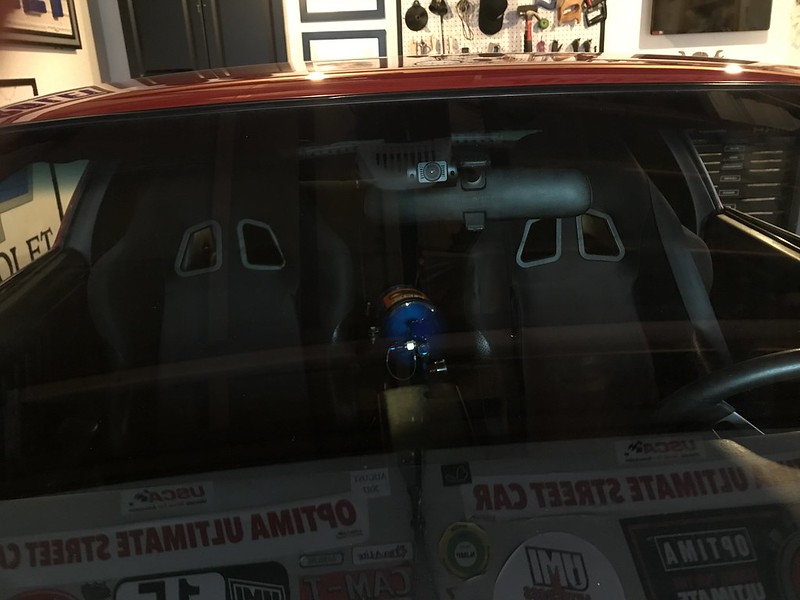Again, much thanks. Good to learn that about some of the Cobra cams. Also, thanks for letting me know about the Garmin's using a LiPo battery, that is certainly something I want to avoid. I am certain that I do want a camera that has one of the super-capacitors. It just seems like a smarter idea. I have been doing more research and a few of the ones I was thinking of, I have now eliminated from my list. These included: Garmin Dash Cam 56 Tandem, Kenwood DRV-830, Thinkware Sports M1, Cobra DashCam 2208 Super HD, and some of the more expensive "action cameras".
I spent some time watching some (well made) video reviews about certain cameras; specifically the one many of you guys suggested... the VIOFO A129. quick link:
https://www.amazon.com/gp/B07RXQJ148 I know there is a A129 and a A129 Pro. Price and features are listed online and in some review videos. The A129 Pro Duo is even still within my $250 budget too, so that is awesome.
I was pleased to learn that this camera has a way of adjusting the sensitivity of the G-meter, picture clarity vs data usage, and so forth. This is all good, and I am sure I can explore the variety of settings for use on the public streets, and then change the settings for when I am at the racetrack. I keep calling it "pre-record" which is totally the wrong term, but the "constant recording in a loop" feature that will "auto-save in the event of a heavy crash which left me incapacitated" is a great feature. That 'pre-record" feature will also be helpful because there have been a few times at the racetrack that I have thought I properly pressed "record button" on the GoPro before a race, and afterwards I would realize that I didn't' click the button hard enough, or instead took a photograph and have no video. With the A129 I can scroll back and see the video recording, and then save it.. but I am guessing.. there would be no saved audio, just video?
I thank you all for letting me know to NOT pick one with a suction cup mount, and instead go with the adhesive cam-to-glass setup. That is important. I also can place it nicely nearby/behind the central rear-view mirror, as I do not have those black-dots called Frit on the glass.. I am considering the 2Duo 2-camera system, since the price is really not too much of a difference. I learned that when recording with both cameras at the same time, the front camera picture quality is limited... but is still great enough. I could also just keep the rear camera settings "off" at the track by clicking through the settings. For the price, it makes sense to have two, whether I use the rear cam or not... it could even stay in the box for a while if I am not sure that I want/need it. I'm thinking, sometimes a rear view cam might be cool on a dragstrip or road course racetrack too though. cool
I will certainly hard-wire it to my fuse block. I have my optima red-top battery mounted in the trunk and this goes to an on-off kill switch located at the rear of the car in the tail-light. The on-off kill-switch is required for some types of racing i do, and it is also a nice feature for if I am working on the car and safety, as I can simply click the switch to off in an instant. Usually, I click this switch to OFF almost every time I park the car also. As far as I can think of it, when I click this switch to off, the fuse panel is off, so the camera would not be getting direct power to it.... meaning it should not be active/recording... right? Is this how the super-cap works? OR, is it like a battery that stores energy in it and will record for a while? For example: if I park the car in the garage, turn OFF the battery's kill switch.. the camera would not be recording? or would it have power for a while from the super-cap and keep recording ? Or is this configurable in settings of the A129 ?