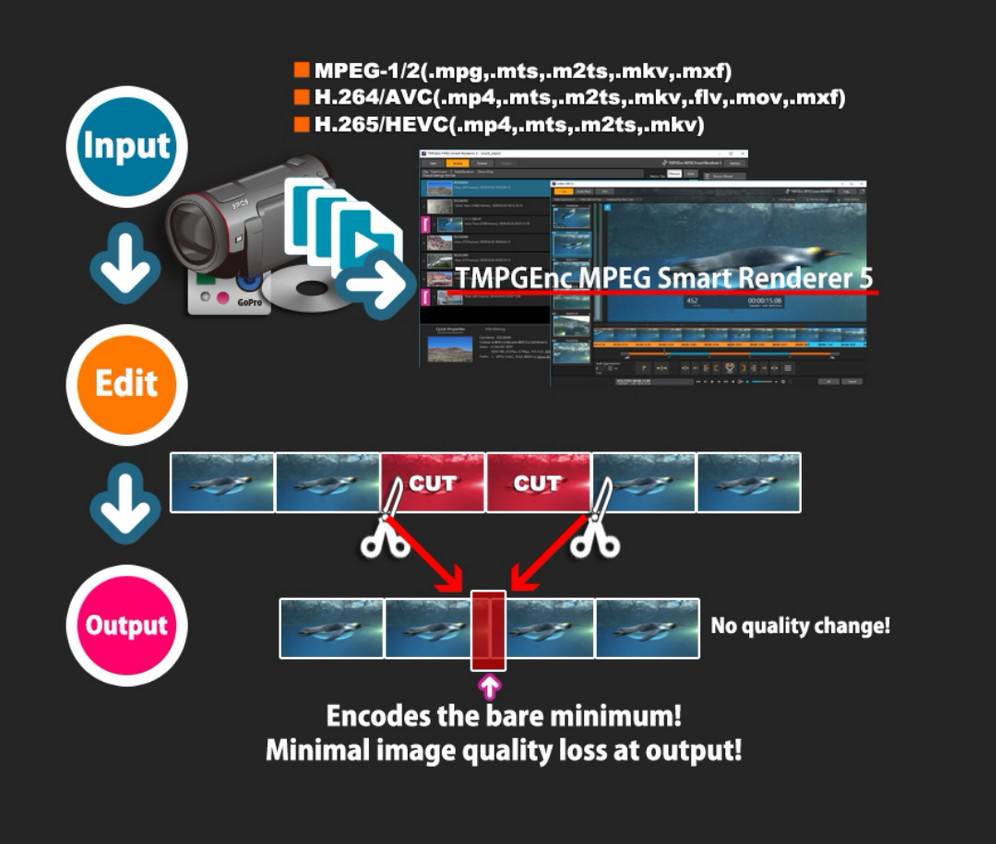Estoril Sport
Member
- Joined
- Nov 13, 2013
- Messages
- 86
- Reaction score
- 13
- Country
- United Kingdom
- Dash Cam
- BlackVue DR900S 2CH
I have just come back from an epic trip driving to Switzerland, I used my Blackvue 900S to capture the footage. However I am struggling to find video editing software to join the separate clips together enabling the video to appear as one continuous video file. I have tried GoPro own 'Capture' and Corel 'VideoStudioX9' but both will not play the video clips? I could upgrade to Corel 'VideoStudio Ultimate 2018' but not without confirming it will do the job. As any one had any similar experience and found a solution? thanks