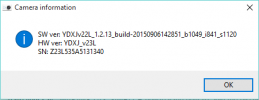Hi,
I really hope someone can help me.
I'm trying to get 6 of these cameras set up for a 360 rig and I can't get Station mode to work either with @Andy_S 's CC application or Lucky's Android app.
It connects fine and generally takes photos OK - but video doesn't work at all, on all 6 cameras. Generally it either starts the camera flashing and looks like it's recording, but then nothing is on the SD card, or it crashes the camera and often the app.
In AP mode everything works perfectly as it should do.
I've tried setting up the connection with scripts, via the Ponerine app and everything I can think of. I've tried going through the router, through a mobile hotspot and various other things. Everything has the same, I can't record video in Station mode.
I've seen a couple of other people have had similar issues, but I'm not sure if they've found a fix.
Anyone know how to fix this?
I really hope someone can help me.
I'm trying to get 6 of these cameras set up for a 360 rig and I can't get Station mode to work either with @Andy_S 's CC application or Lucky's Android app.
It connects fine and generally takes photos OK - but video doesn't work at all, on all 6 cameras. Generally it either starts the camera flashing and looks like it's recording, but then nothing is on the SD card, or it crashes the camera and often the app.
In AP mode everything works perfectly as it should do.
I've tried setting up the connection with scripts, via the Ponerine app and everything I can think of. I've tried going through the router, through a mobile hotspot and various other things. Everything has the same, I can't record video in Station mode.
I've seen a couple of other people have had similar issues, but I'm not sure if they've found a fix.
Anyone know how to fix this?