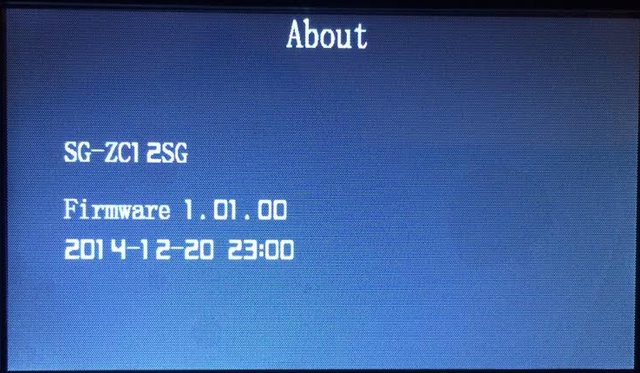MessyPotamia
New Member
- Joined
- Dec 5, 2014
- Messages
- 19
- Reaction score
- 14
- Country
- United States
I'm concerned because I initially praised this unit and "Registrator"'s compatibility with it. I tested it with a 64G SanDisk ultra micro SDXC (that's all I had at the time) with the intention of getting a truly optimum fullsize SDHC / SDXC card (i.e. non-micro, because you said the full size tend to be more reliable).
You said one of the SD cards you recommend is Transcend, so I order 2 32G and 1 64G sdxc's. You said let the SG format the 32G, and "see" if the SG will format the 64G. I tested both cards today. Both tests resulted in each trip producing at least 2 bad .mp4 files out of the about 6 to 8 files in each trip. The first clue was I was watching the playback and suddenly it skipped ahead about 5 minutes. I determined where this was happening, tried to play that individual .mp4 with two external viewers (WMP and QuickTime) , and it was indeed broken/corrupt.
Again, reviewing the advice on here from Pier28 and others, I let the DVR format the cards, I used the cards recommended, and it is giving defective performance. I need to either get a definitive fix for this bug, (SD Cards? some of you recommended against SanDisk, but that was the only one that didn't produce a bad video file), or return this via amazon to the shipper. I cannot, and I believe anyone else who relies on their dashcam should an unfortunate event occur cannot, accept this level of risk of the device failing to perform should it actually be needed.
Of course I would prefer to work this out, I believe everybody would benefit from figuring this out, because nobody wants to suffer the risk of getting back from a trip in which there was a serious incident and finding out your DVR hiccuped that one important video file.
You said one of the SD cards you recommend is Transcend, so I order 2 32G and 1 64G sdxc's. You said let the SG format the 32G, and "see" if the SG will format the 64G. I tested both cards today. Both tests resulted in each trip producing at least 2 bad .mp4 files out of the about 6 to 8 files in each trip. The first clue was I was watching the playback and suddenly it skipped ahead about 5 minutes. I determined where this was happening, tried to play that individual .mp4 with two external viewers (WMP and QuickTime) , and it was indeed broken/corrupt.
Again, reviewing the advice on here from Pier28 and others, I let the DVR format the cards, I used the cards recommended, and it is giving defective performance. I need to either get a definitive fix for this bug, (SD Cards? some of you recommended against SanDisk, but that was the only one that didn't produce a bad video file), or return this via amazon to the shipper. I cannot, and I believe anyone else who relies on their dashcam should an unfortunate event occur cannot, accept this level of risk of the device failing to perform should it actually be needed.
Of course I would prefer to work this out, I believe everybody would benefit from figuring this out, because nobody wants to suffer the risk of getting back from a trip in which there was a serious incident and finding out your DVR hiccuped that one important video file.