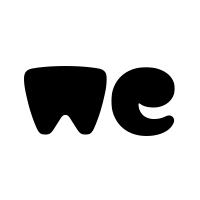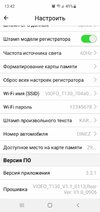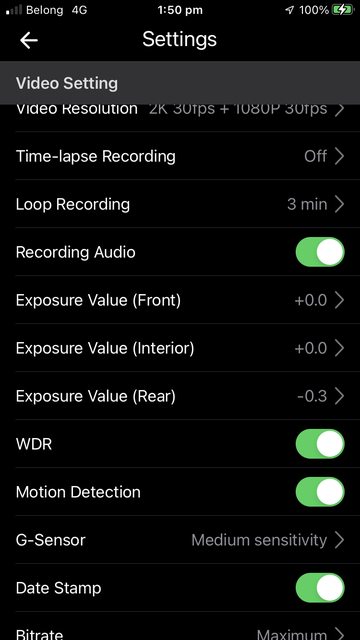The first official firmware for T130 is released! The firmware version is V1.0 20211027.
Download from here: https://support.viofo.com/support/solutions/articles/19000131927-viofo-t130-dash-camera-firmware
Download from here: https://support.viofo.com/support/solutions/articles/19000131927-viofo-t130-dash-camera-firmware