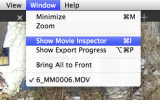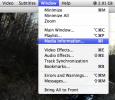Submariner Gold
Active Member
- Joined
- Jan 8, 2018
- Messages
- 198
- Reaction score
- 27
- Location
- Berkshire United Kingdom
- Country
- United Kingdom
- Dash Cam
- Vicovation MF3
OK I openly confess to zero knowledge about video. Yes I own a professional camera 54MPS so sort of understand resolution etc.
In considering a second rear (stand alone camera) I noticed quite a few cameras “pixelated” ( looks like digitsl blocking) very badly. To my untrained eye when comparing cameras of the same resolution it looked like if they were 1080p at 30 fps, they looked bad as the car speeded up. Whereas 1080p at 60 fps seemed to cope with this a lot better.
Obviously the sensor and processor could have a huge effect on any comparison, but is my guessed assesment correct at least in theory..
I cant really check on my Vico MF3 as this has a funny HDR system at 1,440p that merges 60fps and 30 fps together to give you a consolidated “HDR 30 fps” video file.
Just interested if my assessment was correct, and therefore what to look out for in the other camera, especially as I was thinking of going for a budget camera, That had a good set of reviews.
In considering a second rear (stand alone camera) I noticed quite a few cameras “pixelated” ( looks like digitsl blocking) very badly. To my untrained eye when comparing cameras of the same resolution it looked like if they were 1080p at 30 fps, they looked bad as the car speeded up. Whereas 1080p at 60 fps seemed to cope with this a lot better.
Obviously the sensor and processor could have a huge effect on any comparison, but is my guessed assesment correct at least in theory..
I cant really check on my Vico MF3 as this has a funny HDR system at 1,440p that merges 60fps and 30 fps together to give you a consolidated “HDR 30 fps” video file.
Just interested if my assessment was correct, and therefore what to look out for in the other camera, especially as I was thinking of going for a budget camera, That had a good set of reviews.