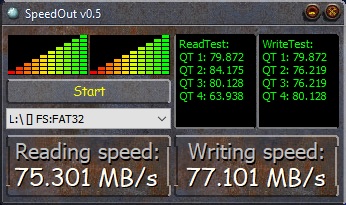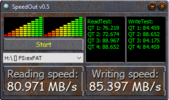You are using an out of date browser. It may not display this or other websites correctly.
You should upgrade or use an alternative browser.
You should upgrade or use an alternative browser.
this sandisk card test ok??
- Thread starter wozzzzza
- Start date
wozzzzza
Well-Known Member
- Joined
- Mar 12, 2013
- Messages
- 3,175
- Reaction score
- 1,342
- Country
- Australia
Kremmen
Well-Known Member
- Joined
- Sep 14, 2017
- Messages
- 3,205
- Reaction score
- 1,729
- Location
- Reading
- Country
- United Kingdom
- Dash Cam
- 2 x Viofo A119 V3
My V3 produces ~550MB files in 3 minutes which is only just over 3MB a second ?
Whether that is a direct write or whatever is involved but some manufacturers do advise fast cards.
Whether that is a direct write or whatever is involved but some manufacturers do advise fast cards.
kamkar
Well-Known Member
- Joined
- Oct 11, 2013
- Messages
- 34,277
- Reaction score
- 18,890
- Country
- Denmark
- Dash Cam
- 10 years, many dashcams
Yeah i did the math years back too, and saw the little a 1080p camera wrote every minute / second.
Back then i had a card with a 30 MB/s write speed but it dident work, but a 40 MB/s card did, just freaked me when the camera write that much slower.
Dont matter much though as there are no market, or if there was, sense in buying a card with a smaller write speed to save 1 dollar on the price.
The cards i have picked up lately are between 80 MB/s and 120 MB/s in write speed, and still 2 of them will not work in my viofo cameras, but actually work just fine in the Vantrue E2 system, and at least in my dji osmo action camera ( have not tested in older sjcams )
Back then i had a card with a 30 MB/s write speed but it dident work, but a 40 MB/s card did, just freaked me when the camera write that much slower.
Dont matter much though as there are no market, or if there was, sense in buying a card with a smaller write speed to save 1 dollar on the price.
The cards i have picked up lately are between 80 MB/s and 120 MB/s in write speed, and still 2 of them will not work in my viofo cameras, but actually work just fine in the Vantrue E2 system, and at least in my dji osmo action camera ( have not tested in older sjcams )
kamkar
Well-Known Member
- Joined
- Oct 11, 2013
- Messages
- 34,277
- Reaction score
- 18,890
- Country
- Denmark
- Dash Cam
- 10 years, many dashcams
Mind you i use old SDHC cards for firmware update ( 8 and 16 GB ) and these i bet have a very slow write speed, but for updating fírmware it have never been a issue, or the subsequent writing after the updated as the camera reboot, and i do the reset to default + rebot and then settings again, before i toss in the big recording memory card.
Kremmen
Well-Known Member
- Joined
- Sep 14, 2017
- Messages
- 3,205
- Reaction score
- 1,729
- Location
- Reading
- Country
- United Kingdom
- Dash Cam
- 2 x Viofo A119 V3
You mention some cards don't work in some dashcams. That's what Nextbase have been saying about some of their dashcams and SanDisk.
There was a post here ages ago that said different sd brands work in different ways so incompatibility is possible.
There was a post here ages ago that said different sd brands work in different ways so incompatibility is possible.
kamkar
Well-Known Member
- Joined
- Oct 11, 2013
- Messages
- 34,277
- Reaction score
- 18,890
- Country
- Denmark
- Dash Cam
- 10 years, many dashcams
Yes.
It is clearly not a matter of the speed when so fast cards do not work, so it must be a matter of the controller on the memory card.
Which in it self are also strange, CUZ i was of the understanding there was established standards at play here.
It is clearly not a matter of the speed when so fast cards do not work, so it must be a matter of the controller on the memory card.
Which in it self are also strange, CUZ i was of the understanding there was established standards at play here.
Kremmen
Well-Known Member
- Joined
- Sep 14, 2017
- Messages
- 3,205
- Reaction score
- 1,729
- Location
- Reading
- Country
- United Kingdom
- Dash Cam
- 2 x Viofo A119 V3
What I don't get is the insistence by Nextbase to format 'their' expensive card every 2 weeks or you may have problems.
Since I've had my Evo plus cards in my V3's I just cut and paste to my PC. I've only formatted them maybe once a year without issue.
Since I've had my Evo plus cards in my V3's I just cut and paste to my PC. I've only formatted them maybe once a year without issue.
kamkar
Well-Known Member
- Joined
- Oct 11, 2013
- Messages
- 34,277
- Reaction score
- 18,890
- Country
- Denmark
- Dash Cam
- 10 years, many dashcams
I am not good at preemptive memory card maintenance, and it is getting worse now as i dont pull footage as often to share.
It is pretty much just on card swap i format the card in the camera, then again i also swap card every 3 - 4 weeks, at least if someone are kind enough to keep me supplied with new cameras, CUZ sooner or later i have had my entire test suite of cards thru the cameras i have.
The A229 and A119 mini are just about ready to be retired from the car, but i will probably do a little static testing on them for a few months.
The A229 have given me a little grief lately not recording on first drive of the day, unsure if it is the new cards in it that are marginal, but as the issue are very rare and random i dont think so, but i will have to do a run of a card or two of the models i have not had those issues with.
The issue are quick fixed, i just pull the power, let the cam shut down, and then plug back in and then the camera boot and record just fine. so its not even a issue that i can repeat / replicate.
It is pretty much just on card swap i format the card in the camera, then again i also swap card every 3 - 4 weeks, at least if someone are kind enough to keep me supplied with new cameras, CUZ sooner or later i have had my entire test suite of cards thru the cameras i have.
The A229 and A119 mini are just about ready to be retired from the car, but i will probably do a little static testing on them for a few months.
The A229 have given me a little grief lately not recording on first drive of the day, unsure if it is the new cards in it that are marginal, but as the issue are very rare and random i dont think so, but i will have to do a run of a card or two of the models i have not had those issues with.
The issue are quick fixed, i just pull the power, let the cam shut down, and then plug back in and then the camera boot and record just fine. so its not even a issue that i can repeat / replicate.
kamkar
Well-Known Member
- Joined
- Oct 11, 2013
- Messages
- 34,277
- Reaction score
- 18,890
- Country
- Denmark
- Dash Cam
- 10 years, many dashcams
It do take a while to run my entire test suite of cards, as i generally just use 256 GB cards, and dont drive much, it take a while to fill a card.
And i have like 10 - 12 256 GB cards now.
And i have like 10 - 12 256 GB cards now.
ThatGuyFromArizona
New Member
- Joined
- Feb 20, 2023
- Messages
- 18
- Reaction score
- 2
- Location
- Arizona
- Country
- United States
- Dash Cam
- Nextbase 622GW 4K Dash Cam & Nextbase Rear Window Camera
I hate technology that you have to keep thinking about.
kamkar
Well-Known Member
- Joined
- Oct 11, 2013
- Messages
- 34,277
- Reaction score
- 18,890
- Country
- Denmark
- Dash Cam
- 10 years, many dashcams
Yes it should be a none issue.
I also once had a problem with a PC i build for my friend, so i build it, and then installed windows ASO, and it worked just fine, for some weeks and then it started to BSOD.
Did a reinstall several times but it was always the same result.
So that is when i learned about RAM compatibility and manufactures QVL listings, CUZ once RAM was swapped to another motherboard it was just fine.
Also remember vivid as it was around that particular 9-11, my friend was at the shop getting the motherboard exchanged as we was sure that was it, so he got another brand motherboard in the hand, and then as i called him in the shop and told him about the towers the shop turned on TV and all freaked the hell out.
So much freaked out that a week later he got the original motherboard in the mail, so he got 2 for 1 motherboards thanks to that event.
TBH today i dont so much like technology doing the thinking for me, as today it most often mean you loose your privacy and get mined for personal information.
Google i fight every week as they are very very eager to get my full name and my phone number. and pretty much as i am on youtube.
I also once had a problem with a PC i build for my friend, so i build it, and then installed windows ASO, and it worked just fine, for some weeks and then it started to BSOD.
Did a reinstall several times but it was always the same result.
So that is when i learned about RAM compatibility and manufactures QVL listings, CUZ once RAM was swapped to another motherboard it was just fine.
Also remember vivid as it was around that particular 9-11, my friend was at the shop getting the motherboard exchanged as we was sure that was it, so he got another brand motherboard in the hand, and then as i called him in the shop and told him about the towers the shop turned on TV and all freaked the hell out.
So much freaked out that a week later he got the original motherboard in the mail, so he got 2 for 1 motherboards thanks to that event.
TBH today i dont so much like technology doing the thinking for me, as today it most often mean you loose your privacy and get mined for personal information.
Google i fight every week as they are very very eager to get my full name and my phone number. and pretty much as i am on youtube.
Kapitoliy
New Member
To test Samsung EVO SSD products, you can use the original Samsung Magican or CrystalDiskMark program.
A1 SD Bench and SD Card Test Pro programs can handle SD card test well, the result is the most accurate
A1 SD Bench and SD Card Test Pro programs can handle SD card test well, the result is the most accurate
JackVega
New Member
- Joined
- Jun 7, 2023
- Messages
- 2
- Reaction score
- 1
- Location
- New York City
- Country
- United States
- Dash Cam
- Rove R2-4K
according to the specifications from the data sheet, the speed should be higher
Read Performance Up to 200MB/s
Write Performance Up to 90MB/s
I can't understand why there are such different results
Read Performance Up to 200MB/s
Write Performance Up to 90MB/s
I can't understand why there are such different results
| Thread starter | Similar threads | Forum | Replies | Date |
|---|---|---|---|---|
| 3 | Buying an sdcard that isn't fake | Off Topic | 15 | |
|
|
How to recover dash cam footage clips from formatted sd card | Off Topic | 11 | |
|
|
Happy father card | Off Topic | 1 | |
|
|
Prototype SD card with an outrageous 1 terabyte of memory in development. | Off Topic | 1 | |
| S | Sd card fell between dash and windshield... | Off Topic | 27 |