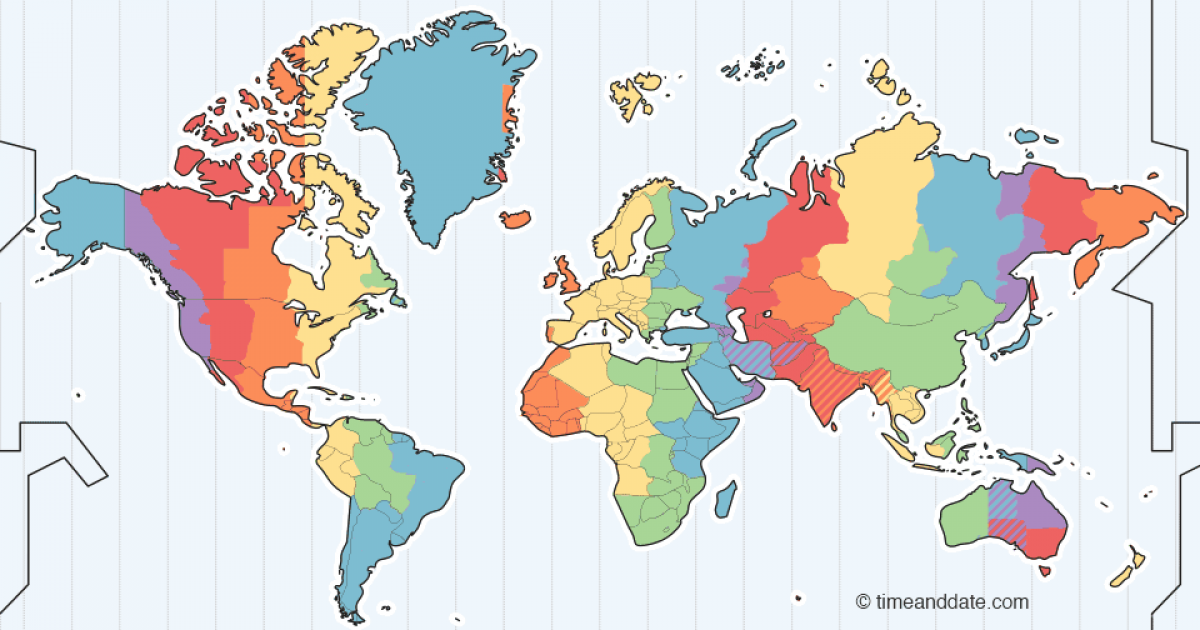tupdegrove
New Member
New owner of A129 Pro Duo with the latest v22 FW. Timestamp in file name and embedded in video is one hour too early but sometimes (all the time?) eventually fixes itself. For example, left to dropoff daughter at work at 14:50 today but timestamp was 13:50. Got back to house 17 mins later at 15:07 but timestamp was still off one hour (14:07). Turned car off/on at home and now timestamp was correct at 15:07 (possible timestamp fixed itself before on/off; I didn't look that close). Another time, the timestamp was one hour too early again but in the middle of the one-minute video, the timestamp jumped ahead one hour and was then correct. Using HK3 (set to 12.2V) but Parking Mode is turned off for now. Anyone else seeing this problem?