Deleted member 46308
Active Member
- Joined
- Feb 19, 2018
- Messages
- 144
- Reaction score
- 247
Thanks @Dashmellow & @russ331 for the information!
You can try MX Player or BS Player. When you zoomed into license plate you can press the Power and Volume - buttons and obtain a screenshot. And you can give only that screenshot, quickly.
I carry a card reader that allows me to easily transfer dash cam footage to an iPad while I'm out and about. If I really felt I needed to, I guess I could show it to a LEO but I probably wouldn't at the scene of an incident, under most circumstances. Regardless of how one chooses to hand over footage to the police, I would never do so until I have had an opportunity to thoroughly review the "evidence" beforehand.
I agree that handing over raw footage without reviewing it first could lead to unintended consequences. In my instance, I was speaking of a hit and run and was looking for a way to obtain the license plate so I could provide just that information when calling and/or talking to the responding officer for the accident report. If I transfer the file to my phone and capture the screenshot, I would not have to show the actual video footage. But for the great majority of accidents your insurance agent will be more interested in seeing the video footage than the police will.
Hi,
I have a SAMSUNG Galaxy S2 Android phone,
I have purchased from ebay a USB Cable micro usb male one end and regular USB female other end,
I use that to link a USB card reader stick to my phone.
Now if I need to pass on video files from my G1W-B dashcam, I pull the micro SD card from the dash cam and put it in the USB card reader and connect it to my phone, now I can copy the file to my phone memory and copy the file to another micro SD card or a usb MEMORY STICK.

...such as preventing your own arrest?I agree. Even if one feels it's not a good idea to hand over video footage to the police before one has had a chance to review it, there could be an occasion when you might want or need to.
...such as preventing your own arrest?
have you actually tried it yet? i bought an OTG cable for my galaxy s relay and the phone won't use it. Doesn't work on my wife's S3 either. Maybe it'll work on the S4 she's getting tomorrow.
Awesome! Can you provide a link to the cable you got? I use ES file explorer daily including connecting to file shares on the network and root explorer on the device itself. Very useful.Hi Gibson99
I have a SAMSUNG Galaxy S2 Android phone, I have purchased from ebay a USB Cable micro usb male one end and regular USB female other end,
I use that to link a USB card reader or memory stick to my phone.
When I plug it into the SCS2 the top of the screen shows it is detecting the USB device. I use a app ES File Explorer to view the memory card then I select the sda device (which is what the micro SD card shows up as), I am now browsing the attached micro SD Card, I can then copy a file to the phones micro SD card, which then would allow me to show a decent view to the cop etc. I can then change the card reader to a memory stick and copy the file to the memory stick.
Works well for me on my SAMSUNG Galaxy S2 Android (2.3) phone
HTH
Ray
have you actually tried it yet? i bought an OTG cable for my galaxy s relay and the phone won't use it. Doesn't work on my wife's S3 either. Maybe it'll work on the S4 she's getting tomorrow....?
It's hard. Most of us are not prepared for this step. Try taking your 32GB card out of the camera and handing it to the officer doing the accident report. You'll be shocked. Most PD's are not prepared. They don't carry microSDHC to USB adapters. You must supply one.
Next problem: do you want the Cop to view your 250 1-minute files? You must do the reviewing and provide him with only the relevant files. Try using your cell phone. They suck.
Best solution for now is a 7-10" tablet. Transfer the card from the camera to the tablet, review and copy the
relevant files to the tablet memory, then stick in a USB thumb drive (you carry one don't you) and copy the
files to the thumb drive. Give that to the Cop. He can plug that into his laptop.
Next shock: many PD's disable Windows Media Player so he can't review your video in the field.
You will have to show it to him on your tablet. This is reality.
You can use this app to see if a device is OTG capable:
https://play.google.com/store/apps/details?id=com.app.usbotgchecker&hl=en
Hi Gibson99
This is the USB cable I got from Ebay $AU 1.02 including free delivery ftom Hong Kong: https://www.ebay.com.au/itm/121199237023
and the card reader is USB 3.0 $AU 5.69 including free delivery ftom Hong Kong: https://www.ebay.com.au/itm/310966471303delivery was about 2 weeks.
This allows me to copy a file from the DashCam SD card to my phone, then copy the file to either another SD card or a USB memory stick
they work well for me
HTH Ray
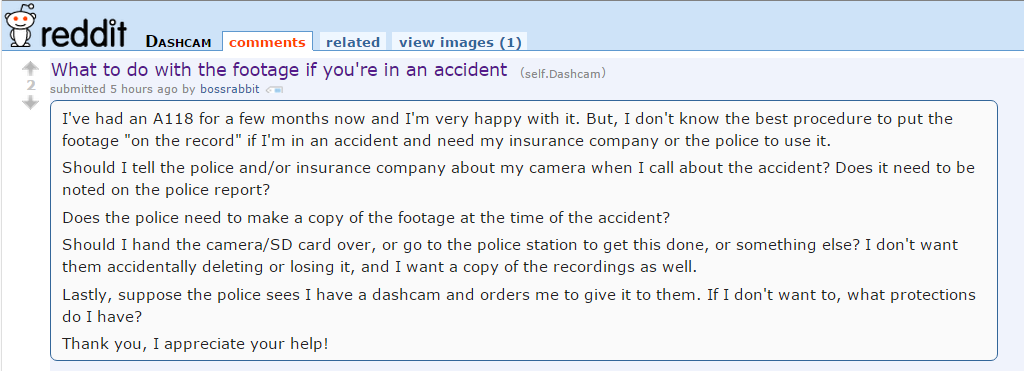
| Thread starter | Similar threads | Forum | Replies | Date |
|---|---|---|---|---|
| T | Proving the video was from the time in question | Legal Questions | 5 | |
|
|
Why would I want to sell a dashcam video? | Legal Questions | 7 | |
| D | How to show dash cam video footage in traffic court? | Legal Questions | 1 | |
|
|
Youtube channels stealing dashcam videos | Legal Questions | 14 | |
| D | email video to PD | Legal Questions | 5 |
