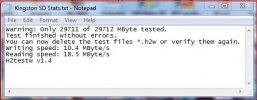I have only just received my very first Mobius and unfortunately can't get it to record! I'm using a Kingston 32GB class 10 microsd card and am presuming that this is the problem. I've just ordered a Kingston class 4 from amazon which will hopefully arrive tomorrow so we shall see... ...I am kinda pissed though as Kingston are supposed to be THE reliable brand when it comes to Mobius and, although class 10 is often given as the reason for the fault, there are plenty of posts stating no problem at all, even up to class 10 64GB!!
...am I just unlucky or is the Mobius ActionCam really that flakey with microsd cards?
...am I just unlucky or is the Mobius ActionCam really that flakey with microsd cards?