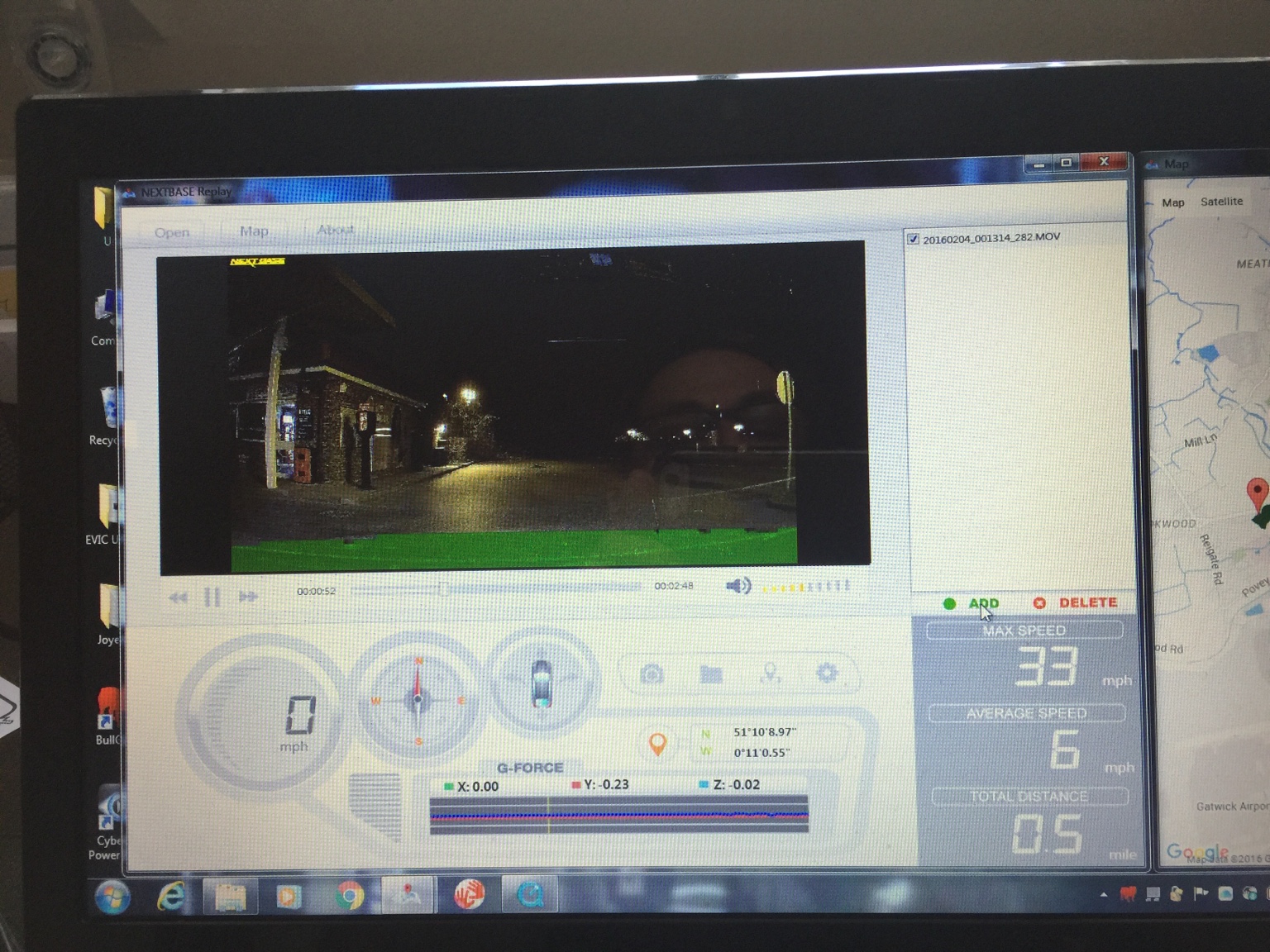JONATHAN RADVILLE
New Member
- Joined
- Jan 17, 2016
- Messages
- 10
- Reaction score
- 1
- Location
- Horley, Surrey, England
- Country
- United Kingdom
- Dash Cam
- Nextbase 502G
Contacted Nextbase technical department today, with regards jerky playback. Ran through possible issues with them and still the issue continued. Whether using playback direct from camera or sd card removed and played directly. Sent a file to them and despite taking my number, I have had no further commumication [emoji36]
I also sent a file to someone and it's still jerky. Seems a bit better when not using Replay. Using a SanDisk SD 32gb set at 3 mins. The green section on the screen is part of the problem.
Will try them again tomorrow. Any help/aadvice would be great
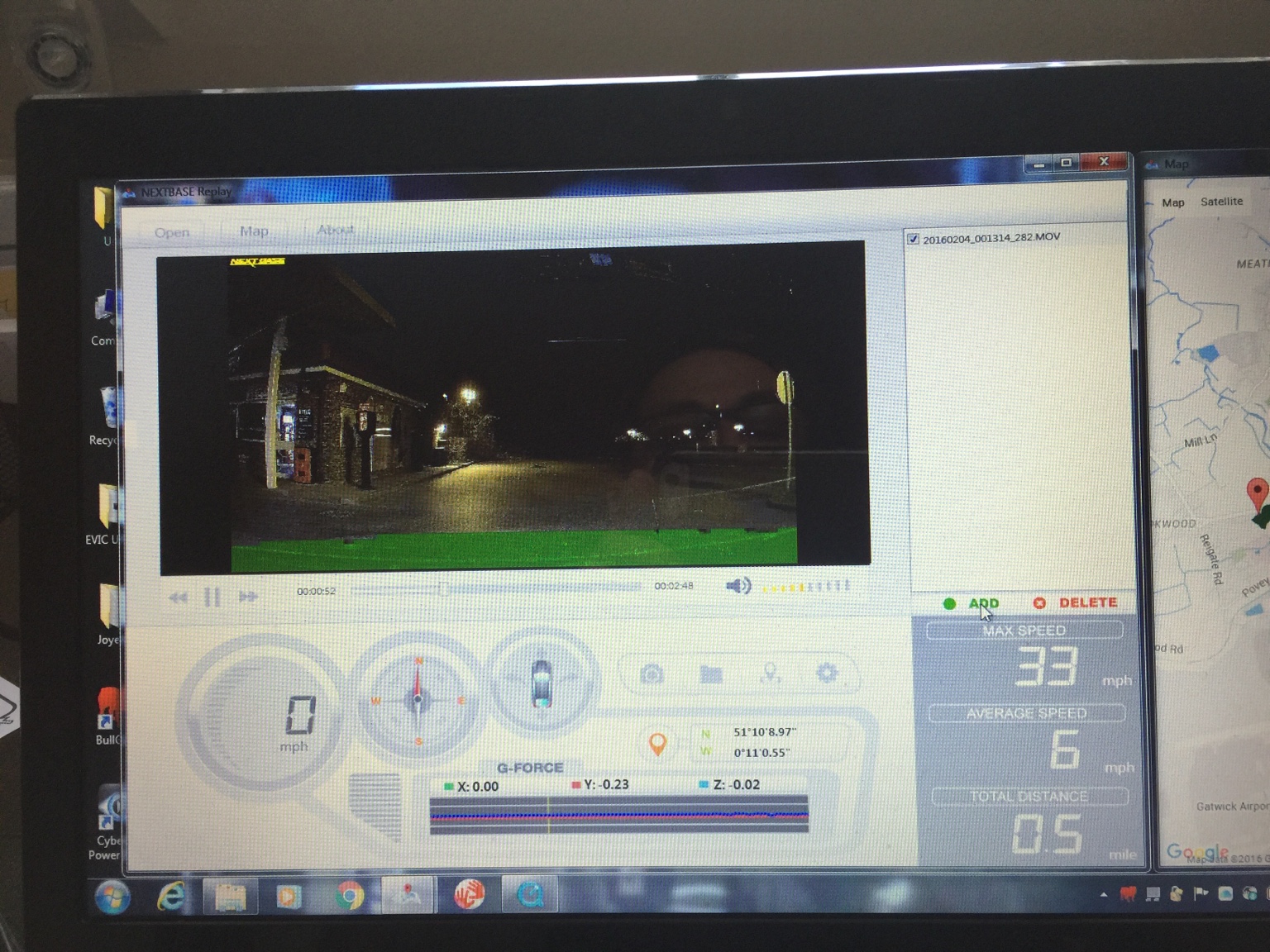
I also sent a file to someone and it's still jerky. Seems a bit better when not using Replay. Using a SanDisk SD 32gb set at 3 mins. The green section on the screen is part of the problem.
Will try them again tomorrow. Any help/aadvice would be great