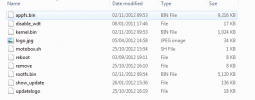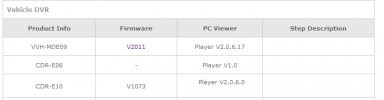Hi,
I have downloaded the latest firmware for the DVR - its a single folder with a number of files. Do I just dump the folder on the SD card and hope it updates? Do I just load the files on the SD card? Or do I do something else?
I have a problem where the unit thinks it's in a different timezone and the PC app says it is set up right so I am hoping that an update will fix it.
Thanks
I have downloaded the latest firmware for the DVR - its a single folder with a number of files. Do I just dump the folder on the SD card and hope it updates? Do I just load the files on the SD card? Or do I do something else?
I have a problem where the unit thinks it's in a different timezone and the PC app says it is set up right so I am hoping that an update will fix it.
Thanks