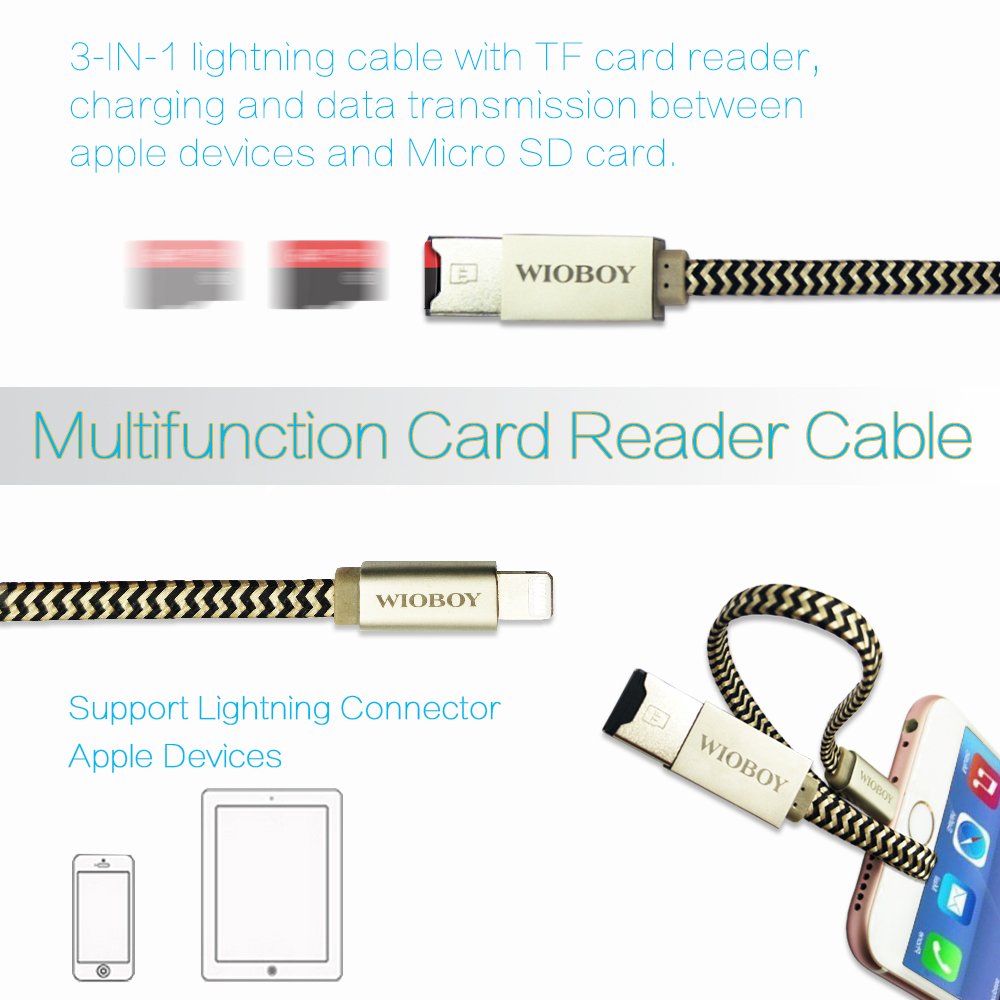I have a Viofo A119S v2 with GPS module. I hate popping out the SD card or unmounting the dash cam in order to see footage. I really like this dashcam. Only thing missing is wifi file transfer capability.
I've used OTG cables before to connect my phone to my DSLR's to transfer photos directly from camera to phone. So out of curiosity, I attached my OTG cable to the USB cable that the dashcam came with to connect my android phone to the dashcam, and voila...I can view and copy directly from dashcam to phone. This opens up other possibilities:
1) Immediate access to footage
2) Upload to cloud
3) Backup/recovery
Etc...
Pretty confident that this will work for other dashcam makes/models as well.
For those curious, this is the OTG cable I'm using: https://www.ebay.com/itm/172842717829
Sent from my Motorola DynaTAC 8000X using Tapatalk
I've used OTG cables before to connect my phone to my DSLR's to transfer photos directly from camera to phone. So out of curiosity, I attached my OTG cable to the USB cable that the dashcam came with to connect my android phone to the dashcam, and voila...I can view and copy directly from dashcam to phone. This opens up other possibilities:
1) Immediate access to footage
2) Upload to cloud
3) Backup/recovery
Etc...
Pretty confident that this will work for other dashcam makes/models as well.
For those curious, this is the OTG cable I'm using: https://www.ebay.com/itm/172842717829
Sent from my Motorola DynaTAC 8000X using Tapatalk