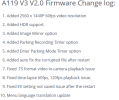Kremmen
Well-Known Member
- Joined
- Sep 14, 2017
- Messages
- 3,204
- Reaction score
- 1,729
- Location
- Reading
- Country
- United Kingdom
- Dash Cam
- 2 x Viofo A119 V3
I must be the exception. I went to Ikea and that has a dark undercover car park and my footage is absolutely fine, none of the artifacts shown by others.
This is how dark (image reduced in size but full size on PC is fine):

This is how dark (image reduced in size but full size on PC is fine):