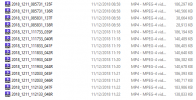BCHobbyist
Well-Known Member
- Joined
- Jan 19, 2017
- Messages
- 1,636
- Reaction score
- 2,352
- Location
- Vancouver
- Country
- Canada
- Dash Cam
- A139 3Camera A129Duo-8WL A129Pro-4K A119V3 A119S-6Vk DCTeam
thanks for the report, make sure memory card wasn't full of locked files or just full. I'll test Parking Mode tomorrow and see if issue can be replicated.Something's not right with the parking mode on MOD-4Uj. I left the camera running off a powerbank when parked. It recorded at 30fps for 5 minutes, then just stopped, even though I had set 2fps timelapse parking. I've used this powerbank before without such issues and it still had plenty of charge left in it.
I also had an issue earlier today when the A129 did not start at all. I have 5sec boot delay set which has usually been enough, and this wasn't even a cold start.
what is the MP4 parking-mode-file Mbs? were they tagged with "P"?
remember VIOFO added a 5min delay before Parking Mode starts, once I find that code will change 90 seconds.
Last edited: