rcg530
Well-Known Member
- Joined
- Jan 23, 2021
- Messages
- 1,556
- Reaction score
- 2,608
- Location
- California
- Country
- United States
- Dash Cam
- BlackVue, Thinkware, VIOFO, Vantrue, Blueskysea, FineVu
I received my pre-production A229 Duo a couple of weeks ago. I've been testing it in my filming studio. Here are a few pics from my unboxing of the A229 Duo.








Build quality is very good and the packaging is good as well.
USB Power Port Adapter
One concern was the USB power adapter does not fit well into every 12-volt power port socket. The design of the USB power port adapter has a taper to the unit just beyond where the unit fits into the 12-volt power port socket. The tapered section hits the outer ring/edge of some of the power port sockets I've tested and it doesn't maintain a full connection all of the time if it or the USB cable is moved slightly. I've already provided my feedback to VIOFO on that concern. Again, my A229 Duo was a pre-production unit, so I don't know if this is an issue for production units.
Power Consumption Data / Testing
I ran a series of power consumption tests for the A229 Duo using the VIOFO HK4 hardwiring kit to power it.
While performing the Auto Event Detection (AED) parking mode power consumption tests, I found bug (firmware V1.0_0415 and fixed in V1.0_0505) and a couple of things to note about its AED behavior.
Bug - Rear Camera Video Files Did Not Record After Exiting AED Parking Mode with Video Bitrate Set to Maximum
The A229 had firmware version V1.0_0415 when I first received it. I had set the normal mode video bitrate to "Maximum" and performed my power consumption tests. I booted the A229 Duo, let it record in normal mode for about 90 seconds, turned off ACC+ power and it entered AED parking mode. I triggered it to record AED parking mode files by waving my hands in front of the front camera. After the 45 seconds of AED parking recording was done, I waited another 90 seconds before restoring ACC+ power to return to normal mode. I left the A229 in normal mode for several minutes which should have created front/rear video files.
What I found was that when the A229 Duo returned to normal recording mode, it only recorded front video files. When lower video bitrate settings were used (like the default of "Normal") this problem did not occur.
I moved the parking mode video files into the same directory as the normal mode files on my computer to create this screenshot.
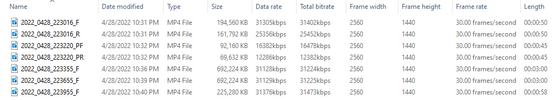
A test firmware release version V1.0_0505 was provided to me to test. I found that this issue no longer occurred when the normal mode video bitrate setting was set to "Maximum".
AED Parking Mode Video - Video Before Triggering Motion
The user manual for the A229 Duo states that there should be 15 seconds of video before and 30 seconds after the triggering motion for a total length of 45 seconds. The AED video files are always 45 seconds in length, but I found that the very first set of AED parking mode files (front/rear) after it enters AED parking mode, will have zero seconds before the triggering motion. The 2nd through nth AED parking mode video file sets will have about 13 seconds of video before the triggering motion. I'm not quite sure if VIOFO considers this a bug or it's just the way it works, but this behavior has been reported to VIOFO.
AED Parking Mode Power Consumption
This may be related to the previous behavior of it having zero seconds of video prior to the triggering motion for the very first motion event after entering AED parking mode.
I observed the A229 Duo would reduce its power consumption to 299 mA - 335 mA range when it first enters AED parking mode. As soon as motion is detected, the mA values rise to the 357 mA - 376 mA range. My expectation was that when the writing to the microSD card of the 45 seconds of AED video completed, that the power consumption would drop back down to the 299 mA - 335 mA range. It did not. It stayed in the 357 mA to 376 mA range. I have reported this behavior to VIOFO.
Power Consumption Data Spreadsheet
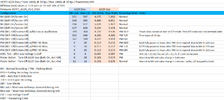








Build quality is very good and the packaging is good as well.
USB Power Port Adapter
One concern was the USB power adapter does not fit well into every 12-volt power port socket. The design of the USB power port adapter has a taper to the unit just beyond where the unit fits into the 12-volt power port socket. The tapered section hits the outer ring/edge of some of the power port sockets I've tested and it doesn't maintain a full connection all of the time if it or the USB cable is moved slightly. I've already provided my feedback to VIOFO on that concern. Again, my A229 Duo was a pre-production unit, so I don't know if this is an issue for production units.
Power Consumption Data / Testing
I ran a series of power consumption tests for the A229 Duo using the VIOFO HK4 hardwiring kit to power it.
While performing the Auto Event Detection (AED) parking mode power consumption tests, I found bug (firmware V1.0_0415 and fixed in V1.0_0505) and a couple of things to note about its AED behavior.
Bug - Rear Camera Video Files Did Not Record After Exiting AED Parking Mode with Video Bitrate Set to Maximum
The A229 had firmware version V1.0_0415 when I first received it. I had set the normal mode video bitrate to "Maximum" and performed my power consumption tests. I booted the A229 Duo, let it record in normal mode for about 90 seconds, turned off ACC+ power and it entered AED parking mode. I triggered it to record AED parking mode files by waving my hands in front of the front camera. After the 45 seconds of AED parking recording was done, I waited another 90 seconds before restoring ACC+ power to return to normal mode. I left the A229 in normal mode for several minutes which should have created front/rear video files.
What I found was that when the A229 Duo returned to normal recording mode, it only recorded front video files. When lower video bitrate settings were used (like the default of "Normal") this problem did not occur.
I moved the parking mode video files into the same directory as the normal mode files on my computer to create this screenshot.
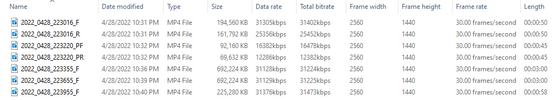
A test firmware release version V1.0_0505 was provided to me to test. I found that this issue no longer occurred when the normal mode video bitrate setting was set to "Maximum".
AED Parking Mode Video - Video Before Triggering Motion
The user manual for the A229 Duo states that there should be 15 seconds of video before and 30 seconds after the triggering motion for a total length of 45 seconds. The AED video files are always 45 seconds in length, but I found that the very first set of AED parking mode files (front/rear) after it enters AED parking mode, will have zero seconds before the triggering motion. The 2nd through nth AED parking mode video file sets will have about 13 seconds of video before the triggering motion. I'm not quite sure if VIOFO considers this a bug or it's just the way it works, but this behavior has been reported to VIOFO.
AED Parking Mode Power Consumption
This may be related to the previous behavior of it having zero seconds of video prior to the triggering motion for the very first motion event after entering AED parking mode.
I observed the A229 Duo would reduce its power consumption to 299 mA - 335 mA range when it first enters AED parking mode. As soon as motion is detected, the mA values rise to the 357 mA - 376 mA range. My expectation was that when the writing to the microSD card of the 45 seconds of AED video completed, that the power consumption would drop back down to the 299 mA - 335 mA range. It did not. It stayed in the 357 mA to 376 mA range. I have reported this behavior to VIOFO.
Power Consumption Data Spreadsheet
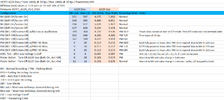
Last edited:






