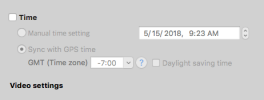pdmike
Member
- Joined
- May 3, 2018
- Messages
- 77
- Reaction score
- 15
- Location
- South Pasadena, California
- Country
- United States
- Dash Cam
- Blackvue DR750S 2-CH
I am having trouble getting the times assigned to videos to correspond with the actual time. I think I know how to set the time in the App Settings. I have it now so that when I return to the Settings, the time is correct. But the times for the videos are crazy. I have a series of vids from this afternoon. They all say "a.m." on them. Yesterday, the times were one hour off from the actual time they were recorded. What am I doing wrong?