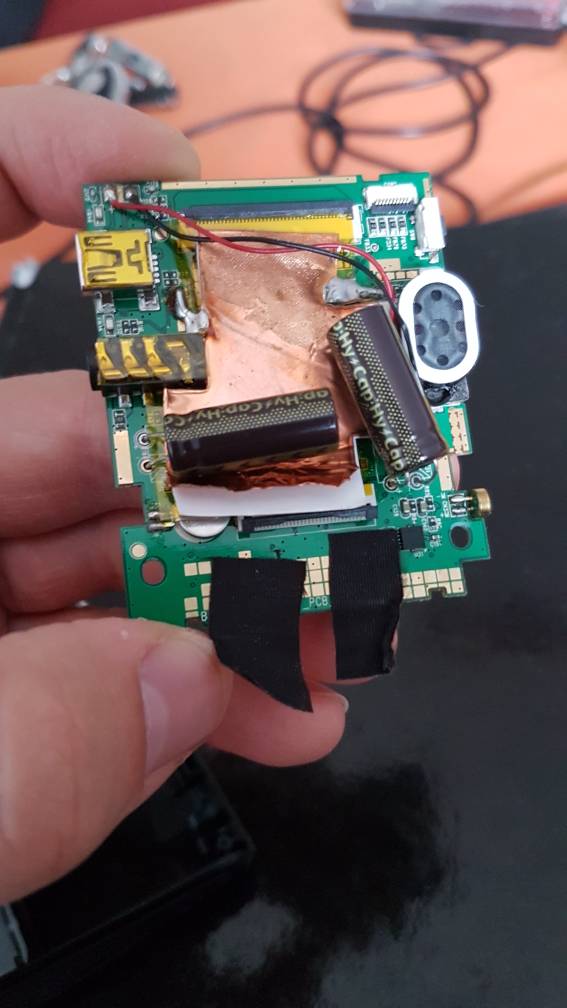frogger321
Member
- Joined
- Jan 2, 2017
- Messages
- 98
- Reaction score
- 80
- Country
- Germany
- Dash Cam
- DCTeam
Hello,
I put in 2 new capacitors and reassembled the cam. Now the screen is just white the whole time.
Has anyone an idea what to do? Of course I checked the cable, but nothing happens.
The cam itself is working - recording video, sound,... But display is just white.
Please help me - thanks in advance!
I put in 2 new capacitors and reassembled the cam. Now the screen is just white the whole time.
Has anyone an idea what to do? Of course I checked the cable, but nothing happens.
The cam itself is working - recording video, sound,... But display is just white.
Please help me - thanks in advance!