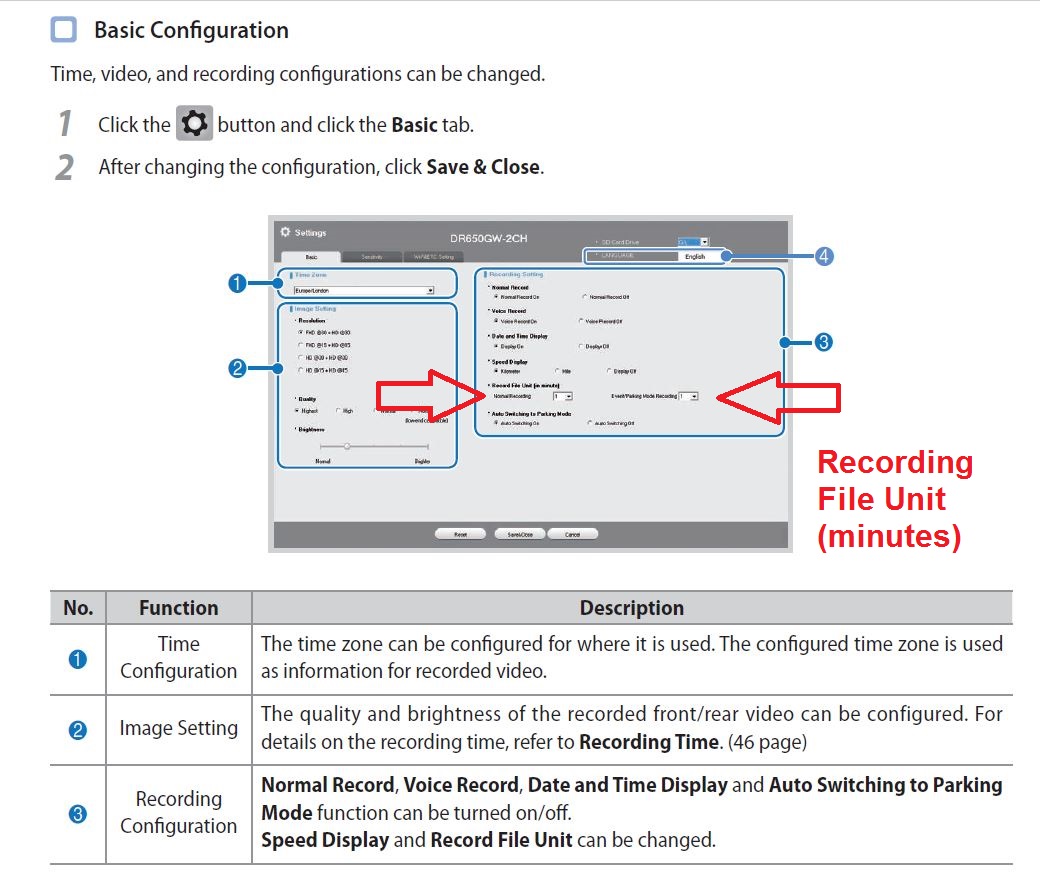You are using an out of date browser. It may not display this or other websites correctly.
You should upgrade or use an alternative browser.
You should upgrade or use an alternative browser.
Why so many separate MP4 files?
- Thread starter Edbert
- Start date
arcticfire
Active Member
- Joined
- Jun 28, 2015
- Messages
- 484
- Reaction score
- 188
- Country
- United Kingdom
Usually it's either 1, 3 or 5 min files, I suspect because video data is large so it's a lot to process and handle if the clips were even longer. Also probably more protection in case of corruption, you won't lose so much data.
- Joined
- May 21, 2014
- Messages
- 1,096
- Reaction score
- 624
- Location
- Vancouver, BC
- Country
- Canada
- Dash Cam
- Thinkware, BlackVue, VIOFO, FineVu, Nextbase, Vantrue & More
JohnM
Active Member
- Joined
- Dec 6, 2015
- Messages
- 197
- Reaction score
- 31
- Location
- Lincs
- Country
- United Kingdom
- Dash Cam
- DR650GW-2CH
If it's a new camera, you're probably on V2.002. Can you change the size of the files?Got a new camera, just getting used to it, and I see that on this morning's commute I am recording a new file every minute or so. Why is it doing that and how do I stop it?
Regards
John
First off...THANKS for all the replies.
I looked just a few minutes ago and the files (based upon the name which is s time stamp) are around 1:10 to 1:30 long.
I have not looked at all of the settings yet via my phone. Let me get back to you regarding my ability to or not to change the file size that way. I have never used the PC (Windows) application only my smart phone. Do I need to bring a laptop into the car and connect to the wifi of the camera to use it?
I am on version 2.x I know because I had to use the new app that is C for cloud. After much reading on this site yesterday I have come to the conclusion that 1.009 is preferable since the only way I can really use the cloud is to activate a hotstpot on my phone which will really consume my data plan. Is there an existing thread that discusses rolling back to an older version, and are all camera models compatible with the older firmware? I saw that the 3rd party (Russian) firmware is NOT compatible with my unit.
I looked just a few minutes ago and the files (based upon the name which is s time stamp) are around 1:10 to 1:30 long.
I have not looked at all of the settings yet via my phone. Let me get back to you regarding my ability to or not to change the file size that way. I have never used the PC (Windows) application only my smart phone. Do I need to bring a laptop into the car and connect to the wifi of the camera to use it?
I am on version 2.x I know because I had to use the new app that is C for cloud. After much reading on this site yesterday I have come to the conclusion that 1.009 is preferable since the only way I can really use the cloud is to activate a hotstpot on my phone which will really consume my data plan. Is there an existing thread that discusses rolling back to an older version, and are all camera models compatible with the older firmware? I saw that the 3rd party (Russian) firmware is NOT compatible with my unit.
Ralph2
Well-Known Member
- Joined
- Jun 9, 2015
- Messages
- 1,108
- Reaction score
- 346
- Location
- Edmonton AB
- Country
- Canada
- Dash Cam
- BlackVue DR900x-Plus in 2022 Palisade replaced the 650
Version 2.xx is for the cloud feature and is limited to ~1 minute files. To get the options described above with up to 3 minute clips you need to revert back to version 1.009 available with instructions here http://www.blackvue.com/support/downloads/
Click on the + Download firmware on this page to actually see the firmware available
Don't get hung up on file size though.. it is a computer thing and size.. does not matter.
Click on the + Download firmware on this page to actually see the firmware available
Don't get hung up on file size though.. it is a computer thing and size.. does not matter.
The blackvue.com site is down, has been for a few days. Blackvue.co.uk works but their downloads point to the .com site :-(
Unrelated to this thread but still a "dashcam" link...
This is off a local news station from last weekend http://kxan.com/2016/02/26/truck-carrying-gravel-flies-off-fm-2222-after-crash/
Only 2 minutes long, about 1:35 of it wasted time except that the first seconds show a large gravel truck that appears later on in the vid..so fast forward once the driver with the cam passes the truck and goes down a long steep hill...enjoy!
Unrelated to this thread but still a "dashcam" link...
This is off a local news station from last weekend http://kxan.com/2016/02/26/truck-carrying-gravel-flies-off-fm-2222-after-crash/
Only 2 minutes long, about 1:35 of it wasted time except that the first seconds show a large gravel truck that appears later on in the vid..so fast forward once the driver with the cam passes the truck and goes down a long steep hill...enjoy!
Ralph2
Well-Known Member
- Joined
- Jun 9, 2015
- Messages
- 1,108
- Reaction score
- 346
- Location
- Edmonton AB
- Country
- Canada
- Dash Cam
- BlackVue DR900x-Plus in 2022 Palisade replaced the 650
?? The link works for me and downloads whatever firmware I want.The blackvue.com site is down, has been for a few days. Blackvue.co.uk works but their downloads point to the .com site :-(
Interesting. On my phone and tablet I get nothing but a white screen.?? The link works for me and downloads whatever firmware I want.
One PC browser just sits there waiting for 10 minutes then says "
internal error - server connection terminated".
The other says the site is unavailable and asks if I want to view a saved copy.
Do you mind doing an nslookup and tell me the IP you get for www.blackvue.com?
I am showing 110.45.220.17 and it is not working for me.
Last edited:
- Joined
- May 21, 2014
- Messages
- 1,096
- Reaction score
- 624
- Location
- Vancouver, BC
- Country
- Canada
- Dash Cam
- Thinkware, BlackVue, VIOFO, FineVu, Nextbase, Vantrue & More
Sweet! I got the .zip for 1.009. I did not see the 2.002 there but like you said I have no need for that anyway.
Thanks and rep given.