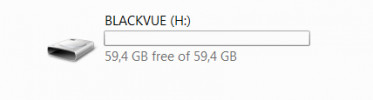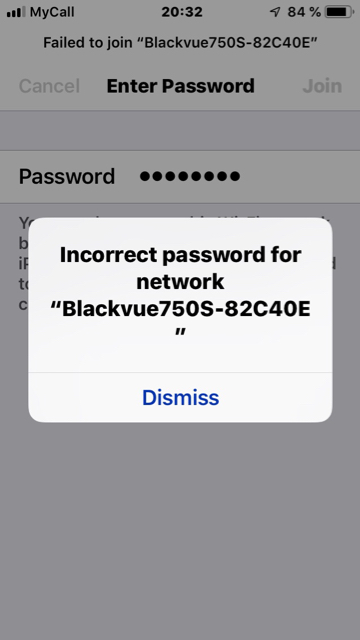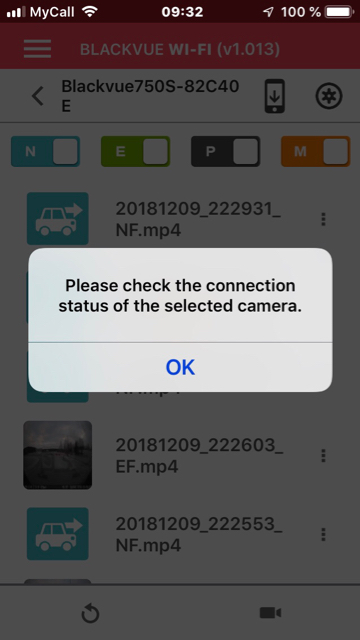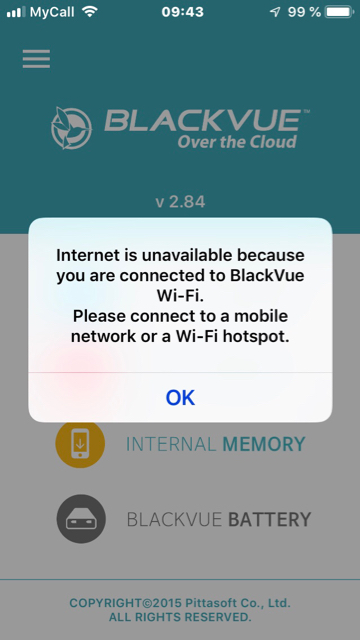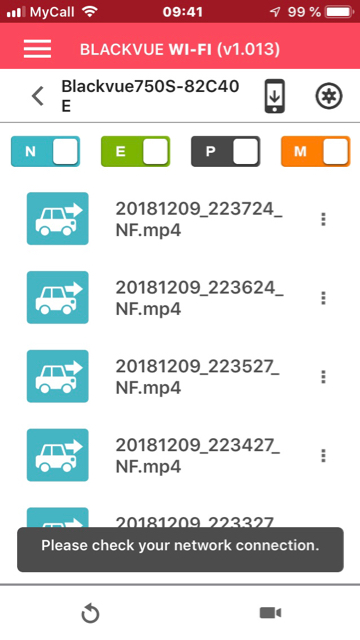Indian
Member
- Joined
- Mar 29, 2018
- Messages
- 98
- Reaction score
- 62
- Country
- Norway
My dashcam has trouble conecting to my iPhone 7. First i have to type my password about 20 times with a message saying inncorrect password and when it connects, I get a message saying the wifi signals are too weak.
Should i take it back to the shop?
Sometimes it works fine but having to type the password is taking too much time. I can never log on by typing the password once. Sometimes I give up and try another day. I wonder why they have a password for a dashcam.
Should i take it back to the shop?
Sometimes it works fine but having to type the password is taking too much time. I can never log on by typing the password once. Sometimes I give up and try another day. I wonder why they have a password for a dashcam.