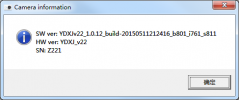DashCamMan
Administrator
- Joined
- Jun 30, 2012
- Messages
- 2,150
- Reaction score
- 1,352
- Country
- Canada
Many people may not be aware that there are 6 different hardware versions of the Xiaomi Yi Camera available. They are code named as follows:
Z221xxxxxxxxxxx = Revision 22
Z22Lxxxxxxxxxxx = Revision 22L
Z231xxxxxxxxxxx = Revision 23
Z23Lxxxxxxxxxxx = Revision 23L
Z23Axxxxxxxxxxx = Revision 23A
Z23Sxxxxxxxxxxx = Revision 23S
The best way to download the proper firmware for your camera is to:
Be careful when using a custom firmware because it may be based on different hardware than the camera you have purchased.
- 22
- 22L
- 23
- 23L
- 23A
- 23S
Z221xxxxxxxxxxx = Revision 22
Z22Lxxxxxxxxxxx = Revision 22L
Z231xxxxxxxxxxx = Revision 23
Z23Lxxxxxxxxxxx = Revision 23L
Z23Axxxxxxxxxxx = Revision 23A
Z23Sxxxxxxxxxxx = Revision 23S
The best way to download the proper firmware for your camera is to:
- Go the Xiaomi Chinese Upgrade Site: http://www.xiaoyi.com/home/upgrade.html
- Type in your serial number into the the white box
- Press the blue buttom
- You should now see a red button to download
Be careful when using a custom firmware because it may be based on different hardware than the camera you have purchased.
Last edited: