The BlackVue DR400G-HD II or BlackVue DR400G-HD Season II is an updated version of the original DR400G-HD. This DVR is manufactured by Pittasoft, a Korean company. Like the original, this camera is based on the Texas Instruments TMS320DM368 Digital Media System-on-Chip. Like most Korean built dash cams and there are not many clones / fakes available. Pittasoft has claimed that the updated version has a few improvements from the original:
- Improved video compression (7 hours of video for 16GB vs 4.5 hours on the original version).
- Improved video at night via software filtering
- Ecofilter provides improved high temperature reliability (up to 60 degrees C)
- Minor design changes (i.e. the lens is more recessed into the body of the dash cam)
From a video quality perspective, this version is quite similar to the original. It can record HD video (1080p at 30FPS) and the picture quality is excellent in the day. However, contrary to Pittasoft’s claims of improved night video, many users have noticed worse night time video quality than the original version.
Unfortunately early reports suggest many of the reliability problems of the original camera, particularly overheating, are occurring in this updated version. No one has been able to identify what this “ecofilter” is. The disassembled camera is nearly identical to the original camera.
One difference that has been noted is a reduced bit rate for the new camera. The original BlackVue DR400G-HD had a default bit rate is 10,000,000 bits per second. The Blackvue DR400G-HD II now has a default bit rate of 5,000,000 bits per second. This reduces the heat generated by the camera since the processor is not working as hard. However a lower bit rate generally means poorer picture quality.
It is likely that Pittasoft reduced the bit rate to minimize the heat issue. Unfortunately, while the camera does run cooler than the original version, it does not run cool enough given the early reports of overheating. The lower bit rate is likely one reason why night recording appears to be worse than the original camera.
On the positive side, the BlackVue DR400G-HD II has a very small size which makes it unobtrusive when installed. It does not come with an LCD screen given its small size but once it is set up and installed, there is no need to move it around. The built-in GPS records the vehicle speed and status information, which can be synchronized with Google Map to display the driving path.
This dash camera also has a G-sensor and parking mode. If you are using parking mode, you may want to consider a Battery Discharge Prevention Device.
Known problems
While the original DR400G-HD was plagued with reliability problems, this version claims to resolve the overheating issue. The main problems in the original camera are as follows:
- Purple Light of Death
- Burned out Camera
- Deteriorating Picture Quality
- “Please check SD card” error
Many people suspect the first 3 problems listed are a direct result of the camera overheating.
Overheating
Unfortunately it does not appear that the overheating problem has truly been resolved. Even though the default bit rate is much lower, many users complain the camera gets very hot and there are reports of overheating cameras.
Here is a video of a brand new BlackVue DR400G-HD II Season 2 with excellent video quality.
Here is a video from the same camera, 1.5 months later.
As more people get this camera, we will capture any reports of issues and share it with our readers. Note that the original DR400G-HD became popular in spring of 2012 in Russia and Canada. After going through the hot summer, overheating problems became evident. With the new camera becoming popular in the fall of 2012, we may not have definitive evidence of overheating until 2013. However, we will find out how it performs in the cold!
We suggest avoid using the parking mode in this camera. Many of the failures in the original version occurred with people who often used the parking mode feature. A parked car in the hot sun can is suspected cause of the many failures in the original model.
Some owners have drilled holes in the case to improve cooling, but this does not appear to be sufficient. Others have removed the rear half of the case and have installed a heatsink as shown in the following pictures (this is on the original DR400G-HD but the same principle can be applied to the DR400G-HD II). This is a more reliable solution.
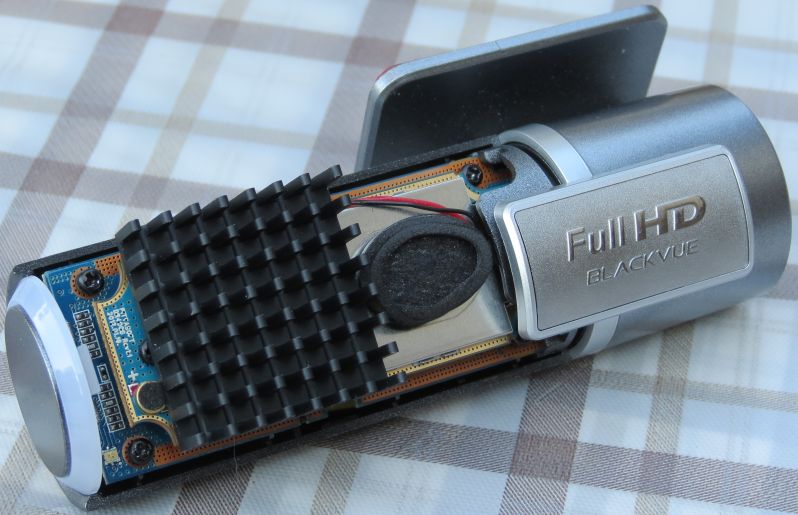

Blurry / Out of Focus Picture
A number of users have complained about blurry / out of focus video quality when the camera is new. The lens appears to be out of focus. To adjust the focus, one would need to disassemble the camera, remove the glue from the lens, rotate the lens until it is in focus then glue the lens in place. The original camera did not suffer from this problem. Perhaps quality control has decreased.
Poor night recording
Pittasoft claims that this version has improved night recording via software filtering. Many users have complained that night recording is actually worse in this version. This might be due to the lower bit rate that this camera records at. There is no known corrective solution for this problem as of yet.
Poor Audio Quality
Some users complain of poor audio quality from this dash cam. To improve sound quality, some owners have made another hole near the mic by drilling it.
You must remove the rubber stoppers covering the screws, unscrew the cover, and then drill a hole 90 degrees through the screw slot that sits closest to the mic. Do not expand the existing mic hole with the drill. Instead, drill perpendicular to it into the camera body through the closet screw slot. See pictures below.


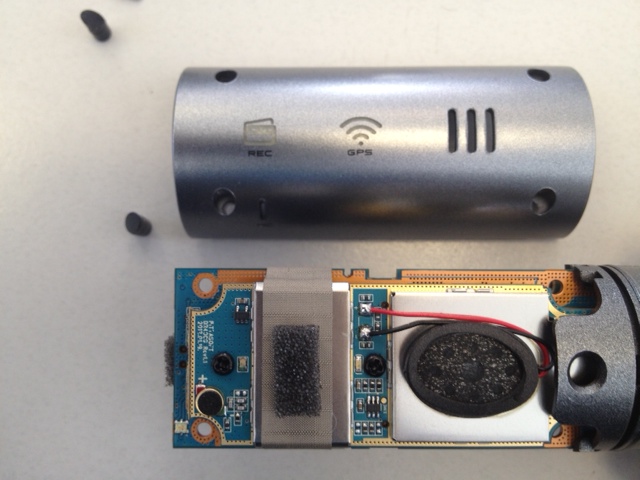


Mounting the Camera
Standard Mount


Disassembling the dash cam
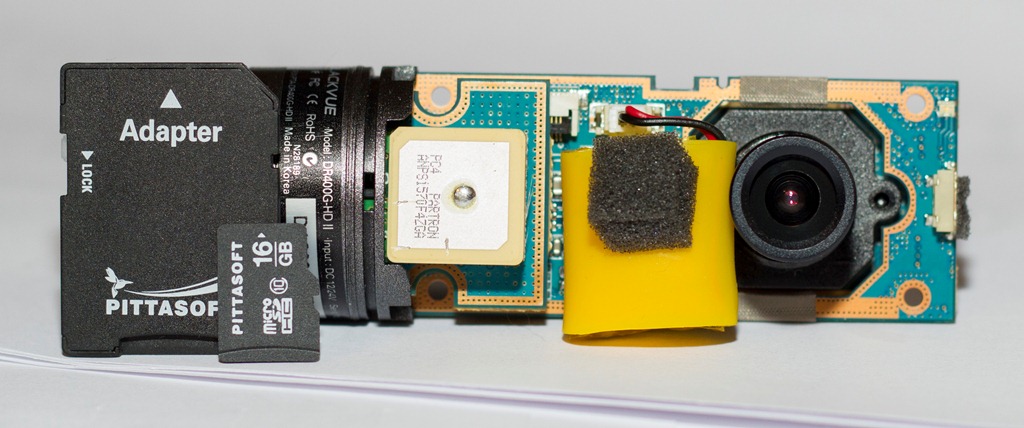
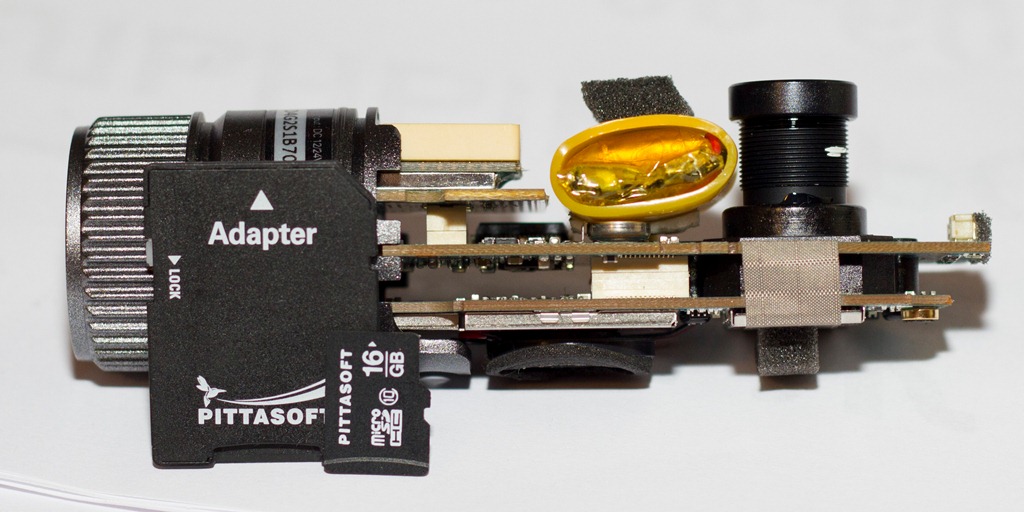
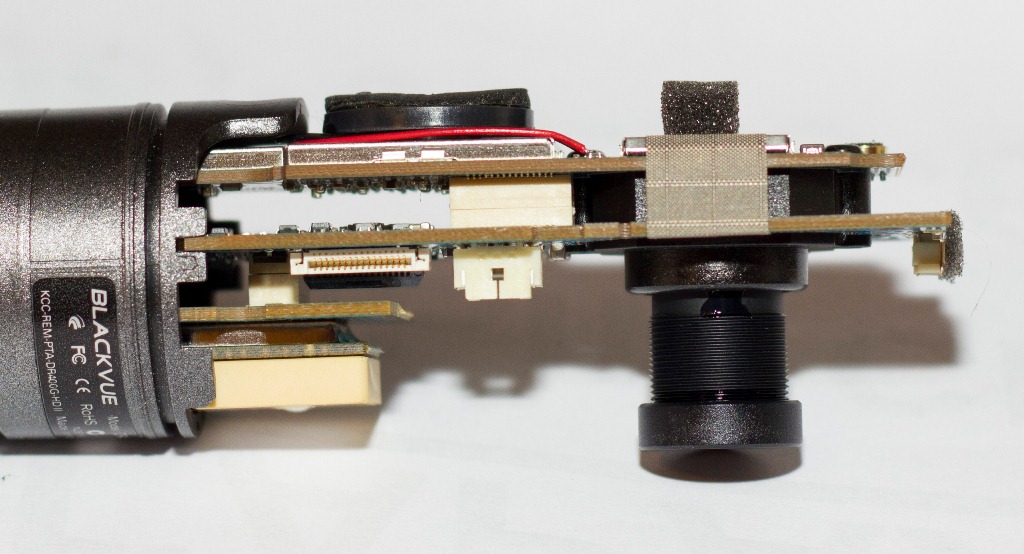
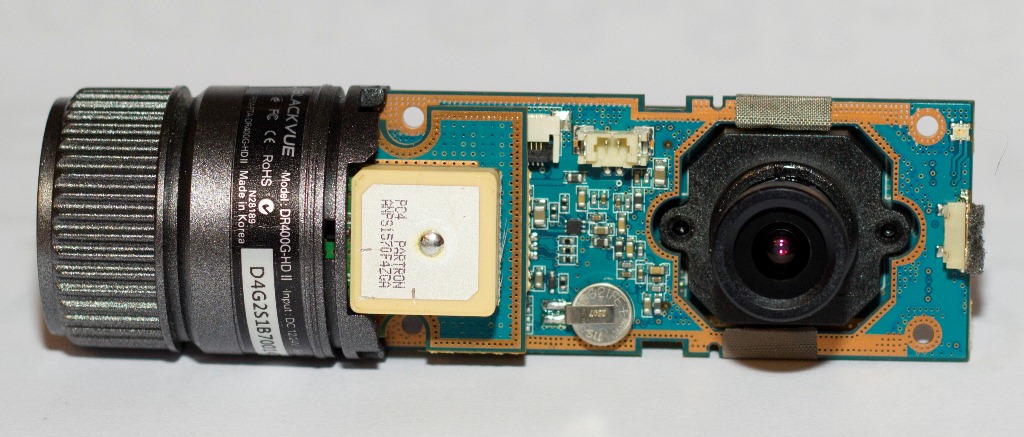
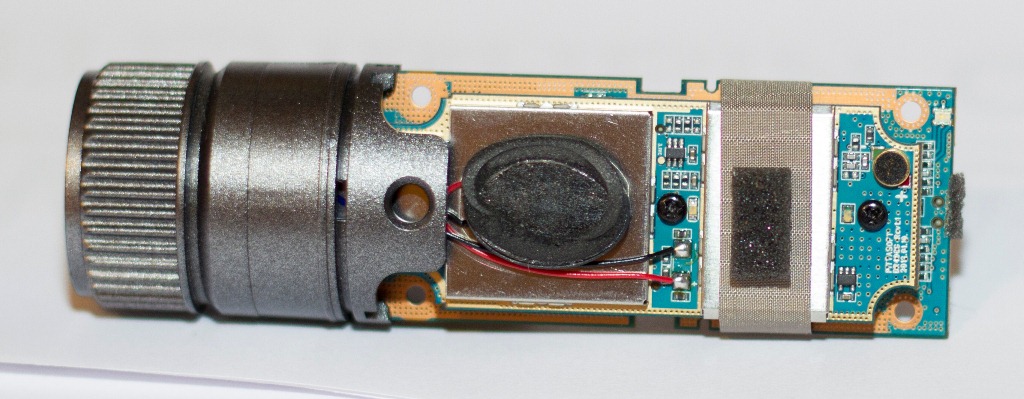
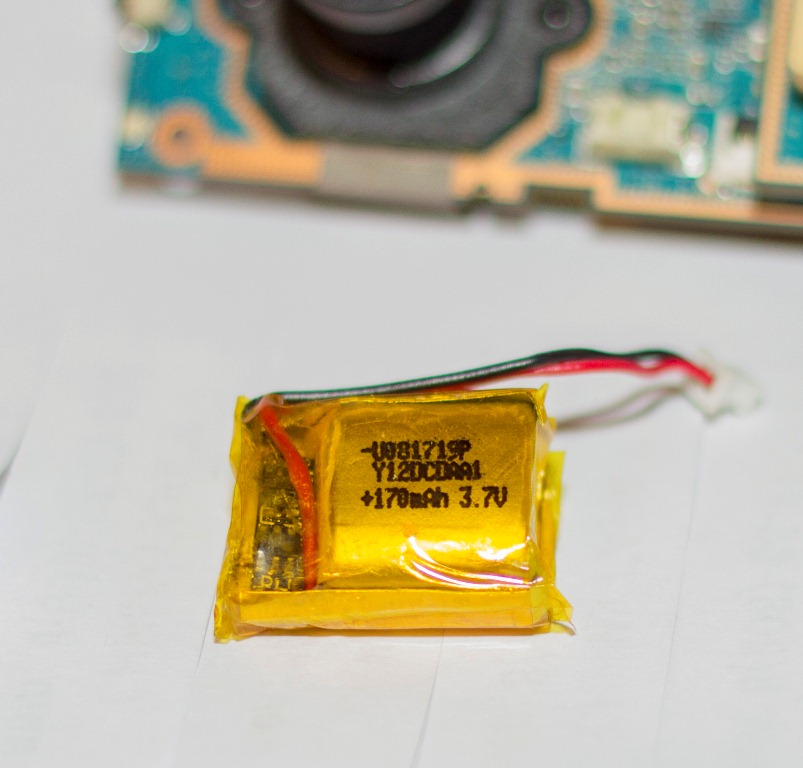
Maintaining your microSD card.
NOTE: It is not recommended to remove the SD card while the LED lights are turned on.
Re-inserting the SD card into the camera
Remove the SD card 10 sec. after turning off your engine.
After insert the SD card to the main body, engine on.
In case you installed a battery discharge prevention device to your car, please take off the power jack from the main body.
Sample Videos
Day Video
Should I Purchase?
When people review this camera, they are usually are very impressed. The great video quality, small size and somewhat reasonable price make it an attractive dash cam. However the reliability problems with this camera are so common that we cannot recommend it.
Firmware
WARNING! MAKING CHANGES TO YOUR FIRMWARE ARE PERFORMED AT YOUR OWN RISK. WE ARE NOT RESPONSIBLE FOR ANY DAMAGE TO YOUR DASH CAM AS A RESULT OF THESE INSTRUCTIONS.
Firmware Update Instructions
- You must use an SD-Card reader to perform this operation. Do not attempt to do this directly on the dash cam.
- Insert the micro SD card into your PC.
- Download the desired firmware from the section below.
- Double click the firmware upgrade file. Follow the onscreen instructions.
- Insert the microSD card with the newly downloaded firmware into your BlackVue. Please make sure it is turned off.
- Turn on the Blackvue. The firmware will automatically update. Please ensure there is a constant power supply during the upgrade.
- Use your dash cam with the latest firmware.
Latest Firmware
The primary firmware available for the BlackVue DR400G-HD II is v1.010K. Unfortunately this firmware is in Korean and all voice prompts are in Korean.
DR400G-HD-II_v1.010K(2012_0720)_Setup
Some of these season II cameras are coming with the original Blackvue DR400G-HDv1.040E. This is the English firmware but it is not the HD-II firmware.
Convert Original to HD-II
If you received a camera with the DR400G-HDv1.040E (English firmware) and want to convert to the HD-II Korean firmware you will need to follow these steps.
- Download DR400G-HD_v1.040E(2012_0417)_Setup.exe
- Unpack firmware DR400G-HD_v1.040E(2012_0417)
- Modify version.bin in 1.040*\BlackVue\Config\ as follows:
version = 1.040
model = 400
language = Korea
[software]
version = 2.010
model = 400GII
language = Korea
[config]
version = 1.010
model = 400GII
- Download DR400G-HD-II_v1.010K(2012_0720)_Setup.exe
- Unpack firmware DR400G-HD-II_v1.010K(2012_0720)_Setup.exe
- Rename files in directory 1.010K*\BlackVue \System\upgrade\ as follows”:
cramfsImage_400GII – > cramfsImage_DR400
cramfsImage_400GII.sue – > cramfsImage_DR400.sue
patch_400GII.bin – > patch.bin
patch_400GII.sue – > patch.sue
uImage_400GII – > uImage_DR400
uImage_400GII.sue – > uImage_DR400.sue
- Copy renamed files to 1.040*\BlackVue\System\upgrade\
- Copy directory (modified version 1.040)* \BlackVue\ to an SD-Card
- Insert SD in to device
- Power on (key on start)
- Change version.bin on SD as follows:
version = 1.040 -> 1.010
model = 400 -> 400GII
language = Korea
[software]
version = 2.010
model = 400GII
language = Korea
[config]
version = 1.010
model = 400GII
- or instead of step 11, insert a blank SD card in dash cam
Change Korean Voice to English
If you are running firmware BlackVue DR400G-HD II v1.010K which has the Korean voice prompts, there is a way to change this to English voice prompts. You must be running v1.010 Korean for this to work.
- You must use an SD-Card reader to perform this operation. Do not attempt to do this directly on the dash cam.
- Insert the micro SD card into your PC.
- Download the New_Blackvue 1.010K to all English.zip file.
- Copy (drag the Blackvue folder ) on a blank SD card and FLASH in your Camera.
If the above option does not work, the following alternative option may work:
- Download English voice New_Blackvue 1.010K to all English.zip.
- Download English firmware for DRG400HD from Blackvue.
- Replace folder Application( step 1) with same folder from English firmware for DRG400HD (step 2)
- Go to folder BlackVue\Config(step 1) and open file VERSION.BIN with Windows NOTEPAD. You have to change: 1. [software] model = 400GII to 400 and 2. [config] version = 1.010 to [config] version = 1.000
5. Save all changes
6. Insert SD card in to your Blackvue DRG400-HD II. I takes a few minutes to upgrade.
7. Enjoy
User Manual
Specifications
Detailed Specifications
Published: September 25, 2012
Last Updated: May 31, 2013
BlackVue DR400G-HD II - DashCamTalk

The BlackVue DR400G-HD II has overheating problems, disappointing night quality & some cameras are out of focus.
Product SKU: BlackVue DR400G-HD II
Product Brand: BlackVue
Product Currency: USD
Product Price: 270
Price Valid Until: 2023-01-01
Product In-Stock: SoldOut
5.2


