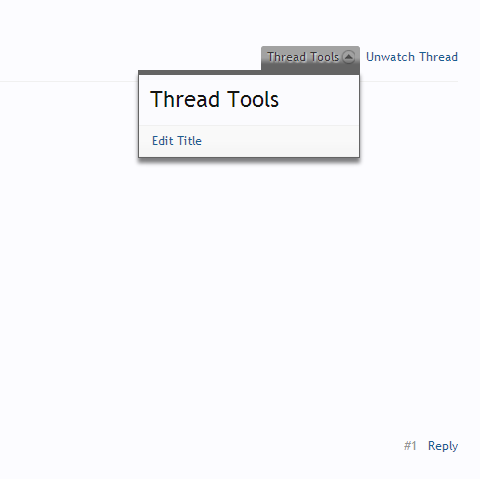Now collecting all information in this post.
Hi, my name is Tobias I am from Germany and I like to mess around with almost all kinds of devices I use. Mini0801 is one of them. Please excuse my english.
This thread is about hardware and software hacking.
Hardware part:
Lets go: After disassembling the camera (just for fun) I inspected those 2 pcb boards - and I found pins for UART connection!
UART Pins: http://dc.p-mc.eu
So I soldered a "diag port" to it: http://dc.p-mc.eu
Then I booted the camera with Putty listening on COM3 Baud 115200: http://dc.p-mc.eu Success!! At least Tx -> Rx works
At least Tx -> Rx works
After some more research I found posts from Thunderbaud regarding the GoPro in another forum. He wrote that you can get into AMBoot (Bootloader shell) when you shorten Rx & Tx while powering the device. Suprise! it worked:

Messed around with the commands but there is nothing really interesting (well xmdl and exec is interesting though)..
Then I got linked to another GoPro board - they describe an ambshell there. It comes with prKernel v4. GoPro users are able to enter that shell. prKernel should also load a file from SD on startup: autoexec.ash. The code is included in our Mini0801 PrKernel and in GoPro's prKernel - but unfortunately it seems that it only works (gets executed) on GoPro
Since I have no knowledge in Assembler I am not able to modify the PrKernel to load that file or boot into ambshell. Well.. I'm still trying. Seems a software called "eBinder" would help a lot. Unfortunately it's not availible for public use.
That's the progress I made on the hardware part.
Software:
We are able to update our firmware using flashable firmware-NO1-XXXXX.bin files. Similar to GoPro. I was able to extract the different fw parts (BST, bootloader, kernel, romfs and DST microcode) using a tool from evilwombat (GoPro Forum) he created for the GoPro firmware.
Unpacked firmware parts: https://drive.google.com/file/d/0B4FRwm9CGCLkQlhIckJ5UURPLXM/edit?usp=sharing
evilwombat also wrote a tool for unpacking the GoPro romfs - surprise: it also works with our mini0801 romfs! Had some trouble using it on a Windows system, but meh, I got it working Extraced romfs: https://drive.google.com/file/d/0B4FRwm9CGCLka0wzekxnckRoMzA/edit?usp=sharing
Extraced romfs: https://drive.google.com/file/d/0B4FRwm9CGCLka0wzekxnckRoMzA/edit?usp=sharing
Update: Also have a look at these 2 posts:
Datasheets and stuff
Firmware header
Thats the sw-part progress so far
Misc:
System log during fw update (to 20131026 - thanks to Lunar for the fw): http://pastebin.com/zNEDZav4
Again: Big thanks to evilwombat and Thunderbaud for their progress in GoPro hacking!!
Hi, my name is Tobias I am from Germany and I like to mess around with almost all kinds of devices I use. Mini0801 is one of them. Please excuse my english.
This thread is about hardware and software hacking.
Hardware part:
Lets go: After disassembling the camera (just for fun) I inspected those 2 pcb boards - and I found pins for UART connection!
UART Pins: http://dc.p-mc.eu
So I soldered a "diag port" to it: http://dc.p-mc.eu
Then I booted the camera with Putty listening on COM3 Baud 115200: http://dc.p-mc.eu Success!!
After some more research I found posts from Thunderbaud regarding the GoPro in another forum. He wrote that you can get into AMBoot (Bootloader shell) when you shorten Rx & Tx while powering the device. Suprise! it worked:

Messed around with the commands but there is nothing really interesting (well xmdl and exec is interesting though)..
Then I got linked to another GoPro board - they describe an ambshell there. It comes with prKernel v4. GoPro users are able to enter that shell. prKernel should also load a file from SD on startup: autoexec.ash. The code is included in our Mini0801 PrKernel and in GoPro's prKernel - but unfortunately it seems that it only works (gets executed) on GoPro
Since I have no knowledge in Assembler I am not able to modify the PrKernel to load that file or boot into ambshell. Well.. I'm still trying. Seems a software called "eBinder" would help a lot. Unfortunately it's not availible for public use.
That's the progress I made on the hardware part.
Software:
We are able to update our firmware using flashable firmware-NO1-XXXXX.bin files. Similar to GoPro. I was able to extract the different fw parts (BST, bootloader, kernel, romfs and DST microcode) using a tool from evilwombat (GoPro Forum) he created for the GoPro firmware.
Unpacked firmware parts: https://drive.google.com/file/d/0B4FRwm9CGCLkQlhIckJ5UURPLXM/edit?usp=sharing
evilwombat also wrote a tool for unpacking the GoPro romfs - surprise: it also works with our mini0801 romfs! Had some trouble using it on a Windows system, but meh, I got it working
Update: Also have a look at these 2 posts:
Datasheets and stuff
Firmware header
Thats the sw-part progress so far
Misc:
System log during fw update (to 20131026 - thanks to Lunar for the fw): http://pastebin.com/zNEDZav4
Again: Big thanks to evilwombat and Thunderbaud for their progress in GoPro hacking!!
Last edited: