Hello 
I just created a small tool that is able to tell you the version of A2/A7 firmwares by dragging the binary into the application window. Not sure if it is useful - well atleast for me cause I have way to much of them on my disk without version information
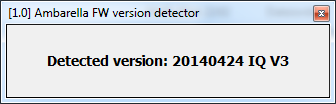
v1.0 Initial release:
Windows executable: http://dc.p-mc.eu/fwvd/FWVD.exe
OS independent: http://dc.p-mc.eu/fwvd/FWVD.jar
Project page: http://dc.p-mc.eu/?page=tools.fwvd
Required: Java JRE or JDK 1.7
Information: Unfortunately some AVs detect "TrojanDropper.Dorifel" in the exe-file. I think this has something to do with the d'n'd logic I'm using. This application does not contain malicious code!
Virustotal scan: https://www.virustotal.com/de/file/...71ad260e741143eb4c9687f8/analysis/1400013241/
Icon license information: "Icon made by Freepik from Flaticon.com"
I just created a small tool that is able to tell you the version of A2/A7 firmwares by dragging the binary into the application window. Not sure if it is useful - well atleast for me cause I have way to much of them on my disk without version information
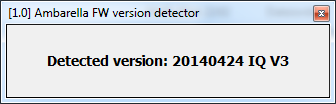
v1.0 Initial release:
Windows executable: http://dc.p-mc.eu/fwvd/FWVD.exe
OS independent: http://dc.p-mc.eu/fwvd/FWVD.jar
Project page: http://dc.p-mc.eu/?page=tools.fwvd
Required: Java JRE or JDK 1.7
Information: Unfortunately some AVs detect "TrojanDropper.Dorifel" in the exe-file. I think this has something to do with the d'n'd logic I'm using. This application does not contain malicious code!
Virustotal scan: https://www.virustotal.com/de/file/...71ad260e741143eb4c9687f8/analysis/1400013241/
Icon license information: "Icon made by Freepik from Flaticon.com"
Last edited:
