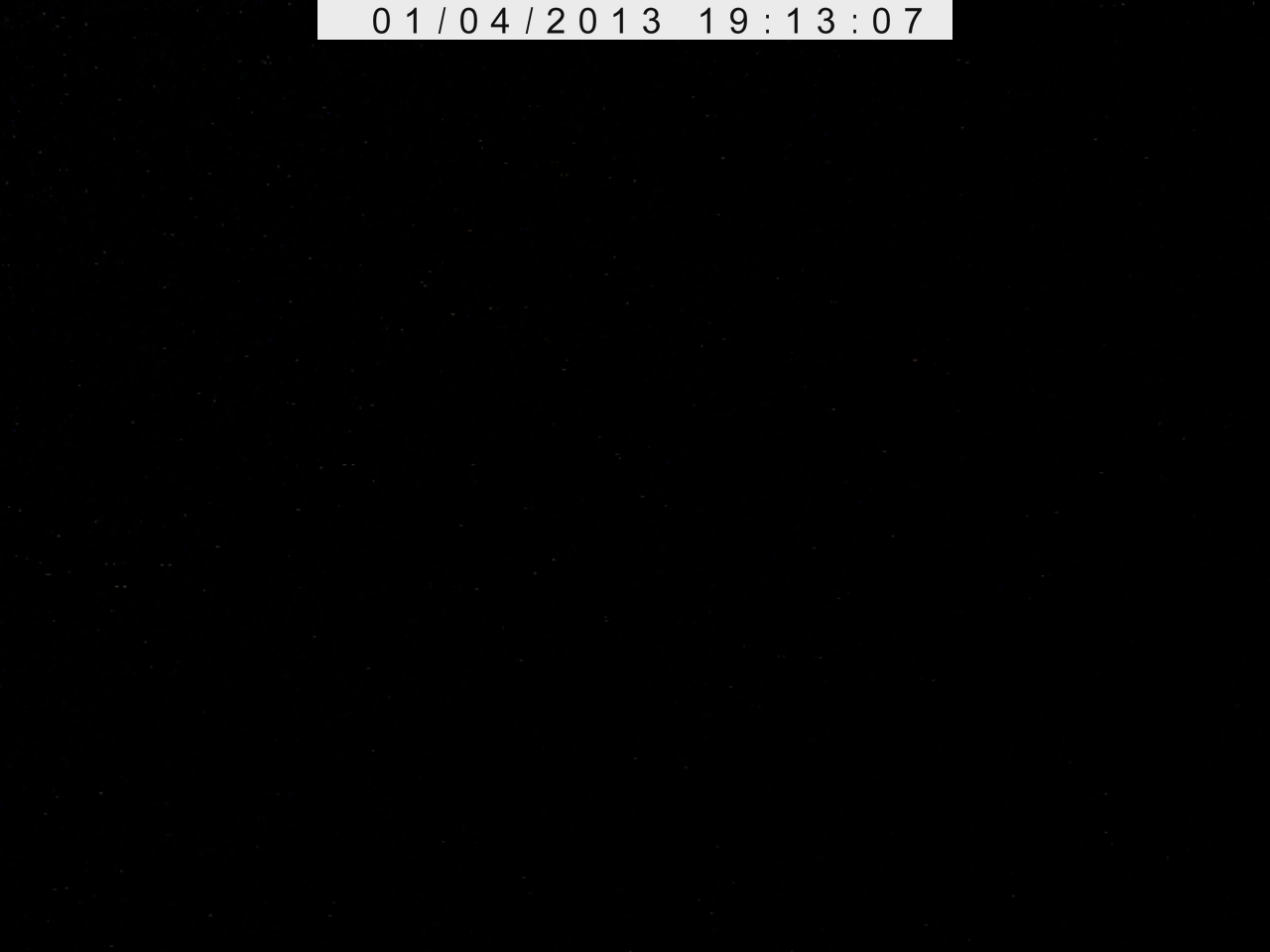rjgscotland
Member
- Joined
- Jan 2, 2013
- Messages
- 67
- Reaction score
- 0
- Location
- Scotland
- Country
- United Kingdom
- Dash Cam
- DVR-007
I stumbled across this site strangely *after* I purchased my dash cam, despite it being exactly the sort of website I was looking for when I was doing my dash cam research... Go figure!
What follows is me dumping all things dash cam out of my head and into this post.
Anyway, I like to think I learned enough about the various cheap Chinese dash cams out there to know what cheap one to buy. In the end I settled on the DVR-007, which is as far as I can work out, the same as the DVR-027 but with a different body style and no IR LEDs. It's also a little cheaper as a result. (I also deemed the IR LEDs completely useless, but I'm now sort of regretting not buying the DVR-027 for the odd occasion when I might want to mess around with the camera in the dark outwith the car). Does anyone have any recordings taken in a dark room with the DVR-027? I'd be interested to see how useful or not the LEDs actually are...

Pic: dx.com
A bit of history...
First...
My dash cam beginnings were in 2006 when I got my first car. Back then there was simply no such thing readily available for anything but a small fortune. I'd always wanted one of the ProVida systems that the police used and I would see clips from on TV. I'm a hacker (sometimes more of a bodger), however, so I went down the DIY route. The key to this was the fact that some years prior I'd been given by a friend a bunch of CMOS and CCD analogue CCTV "board cams" and a very low resolution PAL video TFT monitor. At the time there was just no cheap way to store masses of video so I decided to make use of an already obsolete piece of technology: the VCR. For £10 plus a little postage, I had myself a 12v car VCR. This was installed in the boot, the CCTV cameras were fixed to the front and rear windows and the monitor was put in place. A load of wiring later and it was good to go. I opened up the VCR and de-soldered the IR sensor and put it on the end of a wire and mounted it above the parcel shelf. This allowed me to get into the car and aim the remote behind me to start or stop recording. I ran this set-up for a couple of years, recording onto a rotation of VHS tapes. It mostly worked fine, with the occasional problem with the tape getting chewed up by the VCR. This was due to condensation forming on the head drum and capstans which the tape then stuck to. Eventually the VCR gave up. It was never designed for such abuse unlike the police ProVida VHS systems, and it held up very well considering.

Poor video example from this set-up:
Then...
Not long after that I took the car off the road anyway and ended up selling it to a friend. When I got my current car I did away with any dash cam set-up until early last year, when I re-installed the old analogue system but replaced the VCR with a fairly crappy HDD DVR that cost £10 and took laptop HDDs. It was mostly to record a trip to Germany and back. It worked, kinda, but I'd end up losing a lot of recordings by forgetting to stop the recorder before cranking the engine (which would kill it). It also required manually switching on etc. Also, because it relied entirely on the car battery, in the event of a crash it's highly likely it would lose power (and the recording) anyway. Not to mention the shock on the rotating hard drive causing damage. The CCTV camera had a Sony chip in it and its night time performance was better than any dash cam I've seen available, even if the resolution was poor (I don't have a video to hand though).

(I actually swapped this camera for the Sony one I used to use in the rear in the old car)

Video example from this set-up:
For the Germany trip I also installed this, but that's another story:

Now...
Just before Christmas, I'd had enough. I just wanted a set-and-forget system that just worked. I knew by this point that there were plenty of cheap Chinese self contained units that just did the job they're designed for, so it was time to buy one. It arrived just before the new year and I have been trying it out. Having done plenty of research I knew exactly what to expect and so there were no surprises. For something that cost me a little over £30, it's excellent. For the video pedant in me, it has plenty of flaws, but I have to remind myself just how much it cost and what I'd bought it for.
I'll share my video quality gripes anyway:
Like nearly all cameras of this sort it has a very aggressive compression algorithm that limits the dynamic range at night. I can only describe it as "snapping to black". It's not that the sensor isn't picking anything up, it's that in order to suppress the noise it decides that when something is dark enough, it's just going to be black. This is shown when driving along a road with street lights - when you pass under a street light and it flares the lens, you can suddenly see detail in the distance you couldn't before - hills and trees against the sky, etc. I would much rather have a noisy image than losing everything because when you're driving on an unlit road at night, you can barely see anything other than what's in the brightest part of the headlight beam and the closest white lines, cats eyes, etc. I've come across countless mobile phone cameras that also do this, my Kodak Playsport does this, my mate's Contour HD does this...
The next gripe is the fact it has very coarse exposure adjustments which means it might over or under expose in a given situation. I currently have my camera aimed lower than most seem to because I was having issues with it exposing for the sky rather than the road.
Others of course include the 2-3 second gap between videos that everyone knows about. I currently have the camera on 5 min clips and use a class 10 SD card. I have observed less delay between clips at two minutes, but it begs the question - what's worse? Losing a second every two minutes or losing 3 seconds every 5 minutes. One increases the possibility of a file change happening during something "interesting", but losing less, the other decreases the chance but at the risk of losing more recording should it happen.
Another common problem with this camera is blurring at one side of the image. This seems to be a poorly fitted lens at fault and from what I can gather from Google translate from Russian, someone has had some success solving the problem by dismantling the camera. See this page. If the problem bothers me enough I may well open it up to try to fix it.
Finally, I noticed that street lights were causing an excessive amount of lens flare once they had passed off the frame. I've had good success reducing this effect:

Video after applying the "lens hood":
I decided to re-use a high quality 5v voltage regulator that I'd been using for the HDD recorder in the previous set-up. This meant I could keep the stock cig lighter adapter with its long lead for any occasion I want to use the camera in another car. It's hard wired in to the ignition live feed for the stereo and I was able to re-use the cable I had run for the previous analogue CCTV camera and splice on a tail and connector from an old wall wart.

Next...
Create a quick release system. I came across a Youtube user that had used a Gorillapod in a creative way (they have quick release heads) for his dash cam. I'm thinking about taking it further and modifying the stock suction mount, or buying a replacement. I'm thinking something along the lines of a cheap Chinese mini tripod or Gorillapod equivalent with a quick release plate, and removing the head and permanently fixing it to the suction mount in some way. I might start a new thread about this.
Finally...
So, I think that's about it. If anyone's managed to read through this then you either have a lot of patience or are just very bored. I thought that I would just write this all out as some may find it interesting.
Here's a couple of fairly uninteresting test clips straight from the camera:
Day:
Night (prior to "lens hood"):
DX SKU: 35356
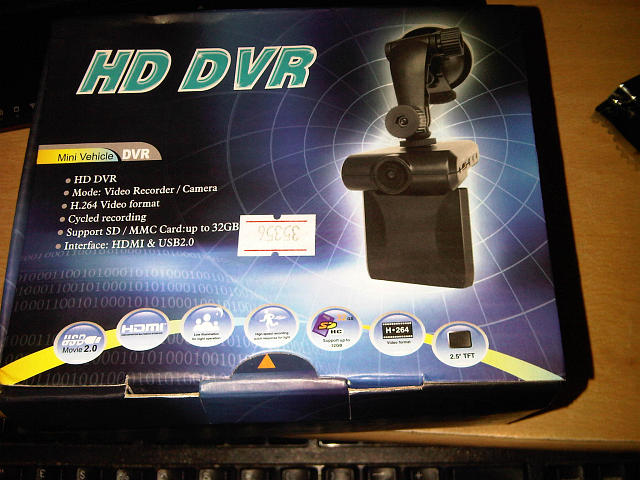
What follows is me dumping all things dash cam out of my head and into this post.
Anyway, I like to think I learned enough about the various cheap Chinese dash cams out there to know what cheap one to buy. In the end I settled on the DVR-007, which is as far as I can work out, the same as the DVR-027 but with a different body style and no IR LEDs. It's also a little cheaper as a result. (I also deemed the IR LEDs completely useless, but I'm now sort of regretting not buying the DVR-027 for the odd occasion when I might want to mess around with the camera in the dark outwith the car). Does anyone have any recordings taken in a dark room with the DVR-027? I'd be interested to see how useful or not the LEDs actually are...

Pic: dx.com
A bit of history...
First...
My dash cam beginnings were in 2006 when I got my first car. Back then there was simply no such thing readily available for anything but a small fortune. I'd always wanted one of the ProVida systems that the police used and I would see clips from on TV. I'm a hacker (sometimes more of a bodger), however, so I went down the DIY route. The key to this was the fact that some years prior I'd been given by a friend a bunch of CMOS and CCD analogue CCTV "board cams" and a very low resolution PAL video TFT monitor. At the time there was just no cheap way to store masses of video so I decided to make use of an already obsolete piece of technology: the VCR. For £10 plus a little postage, I had myself a 12v car VCR. This was installed in the boot, the CCTV cameras were fixed to the front and rear windows and the monitor was put in place. A load of wiring later and it was good to go. I opened up the VCR and de-soldered the IR sensor and put it on the end of a wire and mounted it above the parcel shelf. This allowed me to get into the car and aim the remote behind me to start or stop recording. I ran this set-up for a couple of years, recording onto a rotation of VHS tapes. It mostly worked fine, with the occasional problem with the tape getting chewed up by the VCR. This was due to condensation forming on the head drum and capstans which the tape then stuck to. Eventually the VCR gave up. It was never designed for such abuse unlike the police ProVida VHS systems, and it held up very well considering.

Poor video example from this set-up:
Then...
Not long after that I took the car off the road anyway and ended up selling it to a friend. When I got my current car I did away with any dash cam set-up until early last year, when I re-installed the old analogue system but replaced the VCR with a fairly crappy HDD DVR that cost £10 and took laptop HDDs. It was mostly to record a trip to Germany and back. It worked, kinda, but I'd end up losing a lot of recordings by forgetting to stop the recorder before cranking the engine (which would kill it). It also required manually switching on etc. Also, because it relied entirely on the car battery, in the event of a crash it's highly likely it would lose power (and the recording) anyway. Not to mention the shock on the rotating hard drive causing damage. The CCTV camera had a Sony chip in it and its night time performance was better than any dash cam I've seen available, even if the resolution was poor (I don't have a video to hand though).

(I actually swapped this camera for the Sony one I used to use in the rear in the old car)

Video example from this set-up:
For the Germany trip I also installed this, but that's another story:

Now...
Just before Christmas, I'd had enough. I just wanted a set-and-forget system that just worked. I knew by this point that there were plenty of cheap Chinese self contained units that just did the job they're designed for, so it was time to buy one. It arrived just before the new year and I have been trying it out. Having done plenty of research I knew exactly what to expect and so there were no surprises. For something that cost me a little over £30, it's excellent. For the video pedant in me, it has plenty of flaws, but I have to remind myself just how much it cost and what I'd bought it for.
I'll share my video quality gripes anyway:
Like nearly all cameras of this sort it has a very aggressive compression algorithm that limits the dynamic range at night. I can only describe it as "snapping to black". It's not that the sensor isn't picking anything up, it's that in order to suppress the noise it decides that when something is dark enough, it's just going to be black. This is shown when driving along a road with street lights - when you pass under a street light and it flares the lens, you can suddenly see detail in the distance you couldn't before - hills and trees against the sky, etc. I would much rather have a noisy image than losing everything because when you're driving on an unlit road at night, you can barely see anything other than what's in the brightest part of the headlight beam and the closest white lines, cats eyes, etc. I've come across countless mobile phone cameras that also do this, my Kodak Playsport does this, my mate's Contour HD does this...
The next gripe is the fact it has very coarse exposure adjustments which means it might over or under expose in a given situation. I currently have my camera aimed lower than most seem to because I was having issues with it exposing for the sky rather than the road.
Others of course include the 2-3 second gap between videos that everyone knows about. I currently have the camera on 5 min clips and use a class 10 SD card. I have observed less delay between clips at two minutes, but it begs the question - what's worse? Losing a second every two minutes or losing 3 seconds every 5 minutes. One increases the possibility of a file change happening during something "interesting", but losing less, the other decreases the chance but at the risk of losing more recording should it happen.
Another common problem with this camera is blurring at one side of the image. This seems to be a poorly fitted lens at fault and from what I can gather from Google translate from Russian, someone has had some success solving the problem by dismantling the camera. See this page. If the problem bothers me enough I may well open it up to try to fix it.
Finally, I noticed that street lights were causing an excessive amount of lens flare once they had passed off the frame. I've had good success reducing this effect:

Video after applying the "lens hood":
I decided to re-use a high quality 5v voltage regulator that I'd been using for the HDD recorder in the previous set-up. This meant I could keep the stock cig lighter adapter with its long lead for any occasion I want to use the camera in another car. It's hard wired in to the ignition live feed for the stereo and I was able to re-use the cable I had run for the previous analogue CCTV camera and splice on a tail and connector from an old wall wart.

Next...
Create a quick release system. I came across a Youtube user that had used a Gorillapod in a creative way (they have quick release heads) for his dash cam. I'm thinking about taking it further and modifying the stock suction mount, or buying a replacement. I'm thinking something along the lines of a cheap Chinese mini tripod or Gorillapod equivalent with a quick release plate, and removing the head and permanently fixing it to the suction mount in some way. I might start a new thread about this.
Finally...
So, I think that's about it. If anyone's managed to read through this then you either have a lot of patience or are just very bored. I thought that I would just write this all out as some may find it interesting.
Here's a couple of fairly uninteresting test clips straight from the camera:
Day:
Night (prior to "lens hood"):
DX SKU: 35356
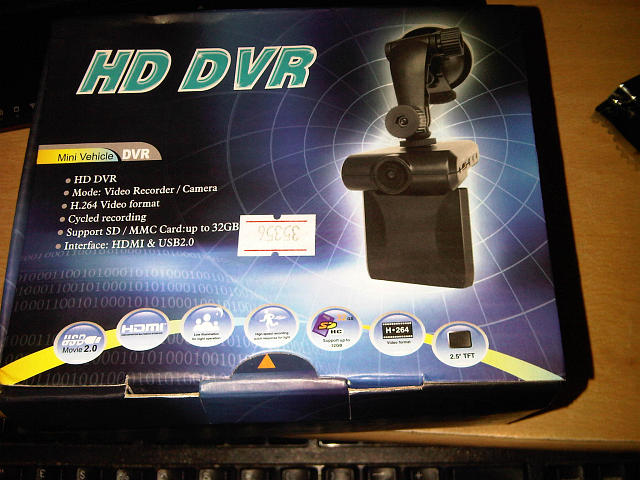
Last edited by a moderator: