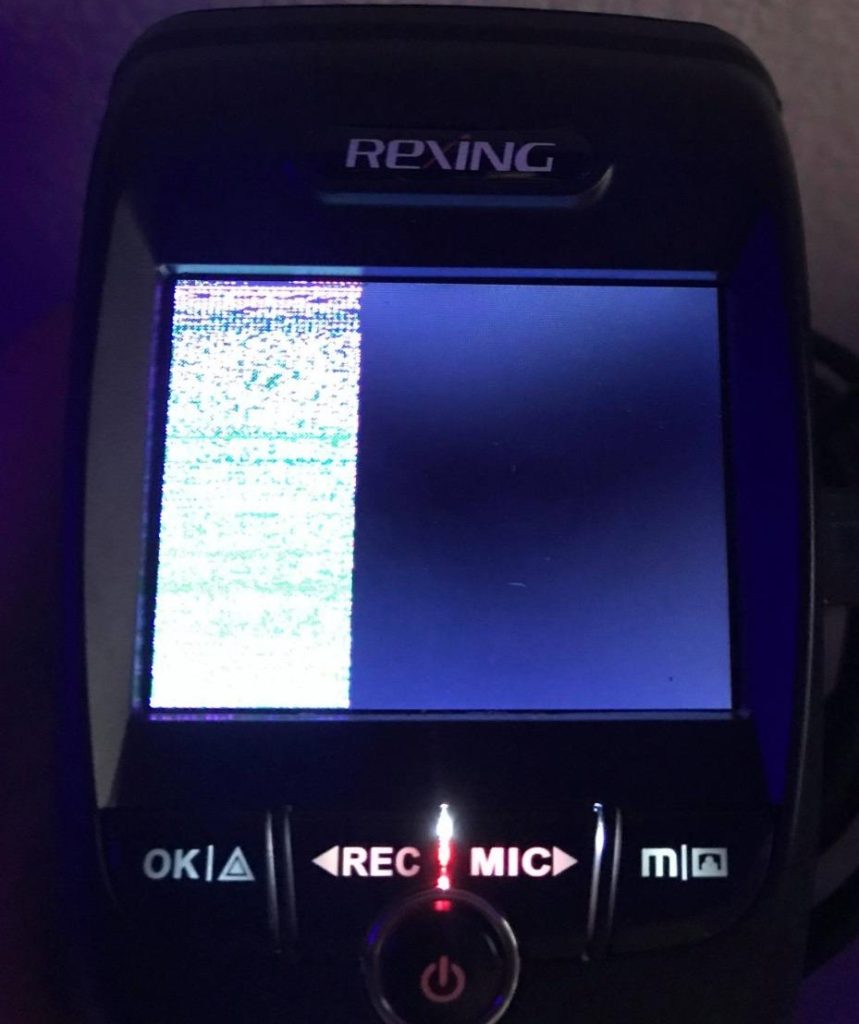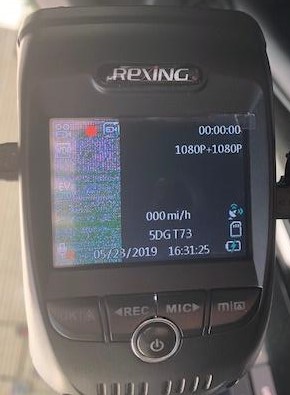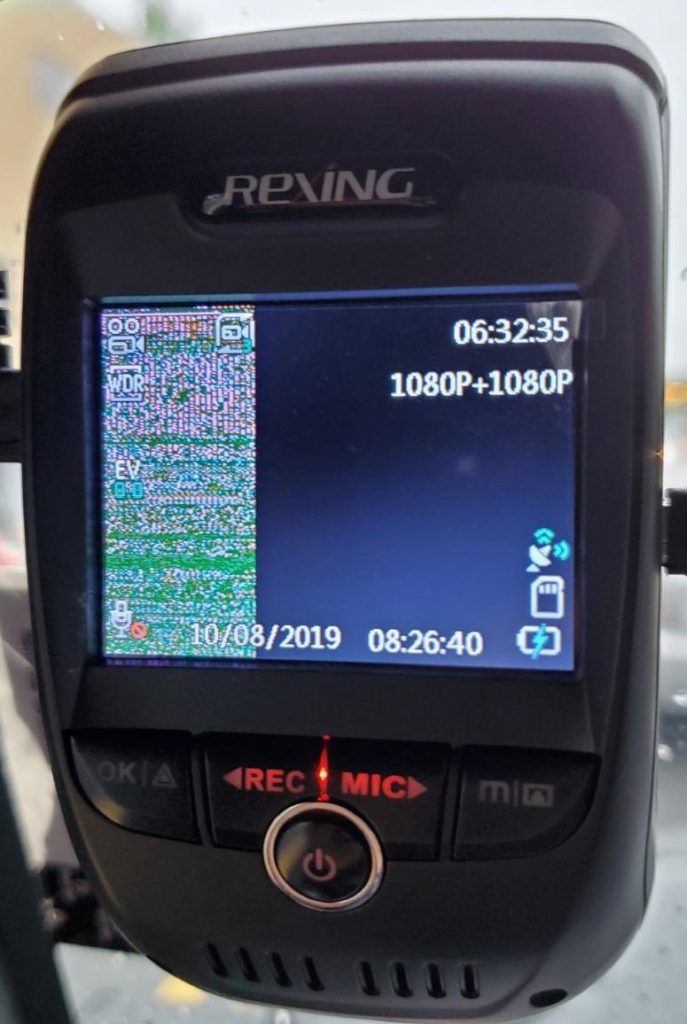The Rexing V1P Pro Dual is a Chinese dual channel dash camera released in Sep 2018. This is an upgrade to the original Rexing V1P dual camera and it includes a better processor and CMOS sensors. The form factor and design for the front camera is identical to the original V1P.
The V1P Pro is based on the Novatek NT96663 processor. It uses a Omnivision OV4689 CMOS sensor for the front camera and a Sony Exmor IMX323 CMOS sensor for the rear camera. While the components are good and can be found on many other dash cams, they are older.
Video Quality
The front camera records 1080p video at 30fps with an average bitrate of 14.6 Mbps for the front camera. Video quality for the front camera during the day is good and night quality is above average. The rear camera records 1080p video at 30fps with an average bitrate of 9.9 Mbps. This is a significant improvement over the 480p camera in the original V1P. That being said, the rear camera has noticeably worse quality than the front camera. The video is good during the day but below average at night. In low light conditions, the video quality is grainy.
Note that Rexing indicates that if you use the front camera only, you can record 4K video (2160p). This is not true since 4K cameras must have a native resolution of 3840 × 2160p. The 4MP Omnivision OV4689 CMOS sensor only has a maximum native resolution of 2688 x 1520p. The 4K option in this camera (2880 x 2160p @ 24fps) is interpolated and does not provide better image quality than the lower resolutions.
Features
The camera has a 2.4″ screen, g-sensor and has built in GPS. The camera comes with WiFi and has apps for Android and iOS. Note the apps have poor reviews so the benefit of WiFi is limited. The V1P Pro provides non-buffered parking mode if you hardwire the dash cam to your vehicle (optional hardwire kit required). Another positive is that the camera uses a capacitor instead of a lithium ion battery.
The V1P Pro is a wedge shaped camera with an adhesive mount. Like most wedge shaped cameras, it cannot swivel to record interactions at the driver or passenger windows. Like the original V1P, the V1P Pro is a large camera at 180 x 84 x 132mm. Build quality and reliability are slightly above average. Unfortunately the V1P Pro does not come with audio error notifications. It does provide error notifications on the screen but these can easily be missed by the driver.
Support
Rexing appears to be responsive to questions and has adequate support. They also provide firmware updates which is a positive as well.
We would like to thank Sunny who created a review for this camera on our forum.
Comparison with Rexing V1
The V1P Pro is much larger than the original V1 (now called the V1 Basic) as can be seen in the following pictures. The V1P Pro is on the left and the original V1 is on the right.


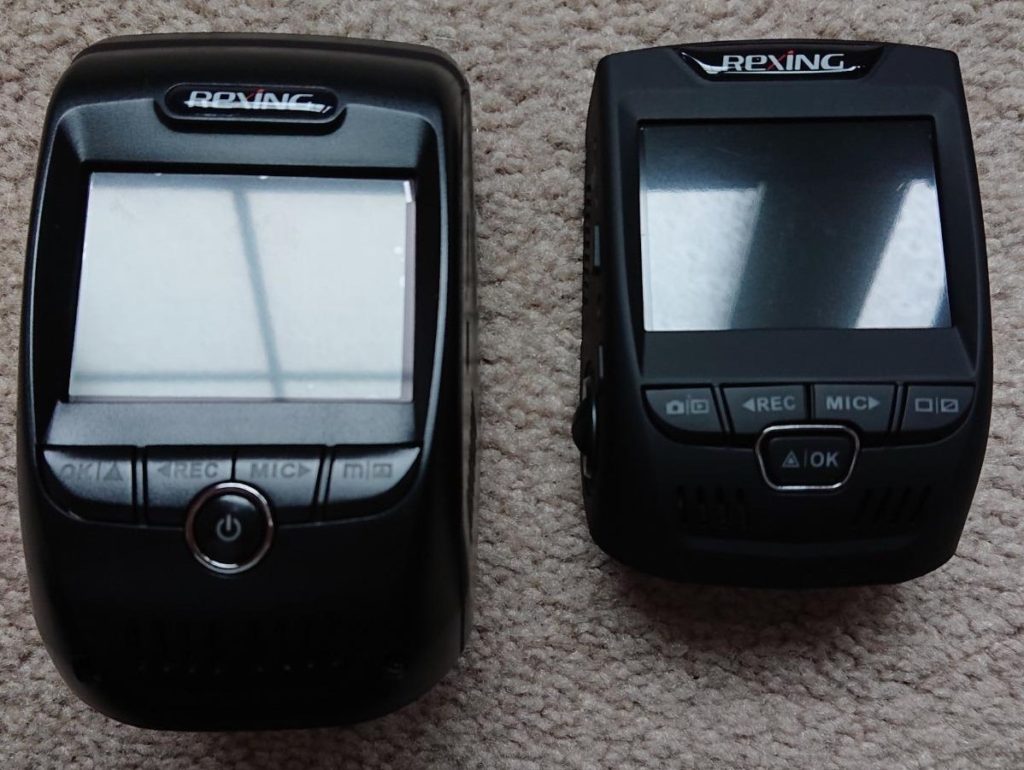

Known Problems
Green Bar on the Screen
Numerous users have complained of a green vertical bar on the left hand of the screen. This type of problem can typically be fixed with a firmware update. Try updating to the latest firmware. If that does not work, check with the vendor or Rexing for a potential firmware fix to this problem.
Sample Videos
Should I Purchase?
The Rexing V1P Pro is an improvement over the V1P from a video quality perspective, particularly for the rear camera. That being said, video quality is not best in class when compared to other dual cameras. The poor WiFi apps, large size and lack of audio error notifications are items to consider as well. The false 4K claims are also disappointing. While not a bad camera, the $200 price tag is a bit steep for what you are getting.
Firmware
WARNING! MAKING CHANGES TO YOUR FIRMWARE ARE PERFORMED AT YOUR OWN RISK. WE ARE NOT RESPONSIBLE FOR ANY DAMAGE TO YOUR DASH CAM AS A RESULT OF THESE INSTRUCTIONS.
Firmware Update Instructions
- On your dash cam, format your memory card using the Format function.
- Using a computer, click here to visit the firmware download page, where you can download the latest firmware for your dash cam. Follow the instructions on the page for choosing the correct firmware.
- The firmware will be downloaded as a .zip file. Once it’s completed downloading, unzip this file to access the .bin file contained within. The .bin file is your firmware file, you do not need to open it with any other application.
- Remove the card from your dash cam and insert it into your computer.
- On your computer, move the firmware file to the root (not inside any folders) of your memory card. Once this is done, you may safely remove the memory card from your computer.
- With the dash cam powered off, insert your card back into the dash cam.
- Power the dash cam on by connecting it to car charger. The dash cam will update automatically. The screen will stay off, but the status light will be active. Updating may take up to a minute to complete.
- (IMPORTANT) After updating, format the memory card. This will clear the firmware file from your memory card, preventing issues occurring from repeated firmware installations.
- Once the card has been formatted, you may turn off the dash cam by holding the Power Button.
Latest Firmware
The latest firmware can be downloaded using the Rexing Auto Firmware Tool.
Specifications
Detailed Specifications
Published: Oct 17, 2020
Rexing V1P Pro Dual - DashCamTalk

The Rexing V1P Pro Dual is an improvement over the V1P but video quality for the rear camera is not great. Expensive dual cam for the quality provided.
Product SKU: Rexing V1P Pro Dual
Product Brand: Rexing
Product Currency: USD
Product Price: 200
Price Valid Until: 2023-01-01
Product In-Stock: SoldOut
6.3