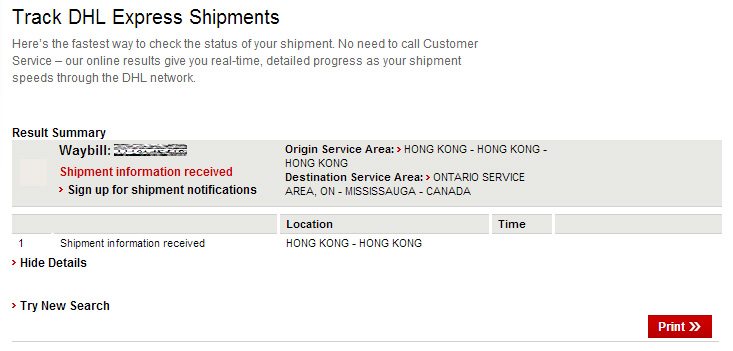quorthonrhar
Active Member
- Joined
- Jan 20, 2014
- Messages
- 147
- Reaction score
- 58
- Country
- Canada
- Dash Cam
- SeeZeus Shadow RX300
So, on another note... what is really the field of view angle on GT680W and RX300. I'm reading everywhere it says 140 degrees super wide angle, but many people are reporting it's actually 160 degree. Which information is true? I believe I watched couple of videos on YouTube, some comparison footages, and it really looked like little wider angle than in GT550W/WS which is 140 degrees. FoxOffer says both, RX300 and GT680W have 140 degrees only and they confirmed it with manufacturer. It's kind of confusing...