I'm happy to finally announce the release of AFT 
Screenshot:
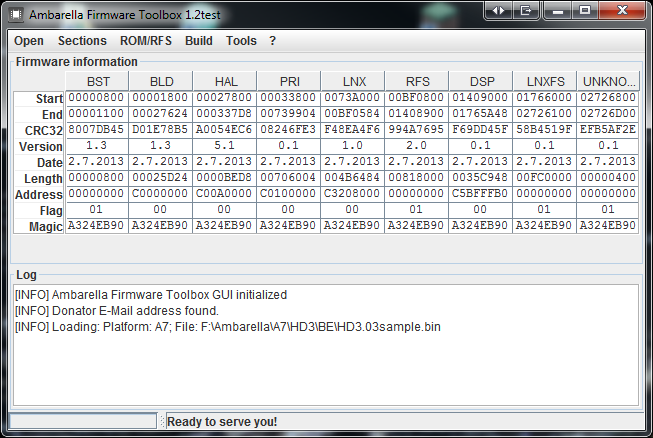
What is AFT?
AFT (Ambarella Firmware Toolbox) is an application for modifying Ambarella A2, A5 and A7 firmware binaries. This includes extracting all raw partitions, editing the filesystem and all used strings (for example for translating purposes) and modifying the bitrate table. More features are always on my todo-list. It's based on my knowledge of A2RomKitchen but has been rewritten from scratch!
Tutorials by @Mtz and @reverend :
Basic AFT usage: https://dashcamtalk.com/forum/threa...a-a2-a7-firmware-tool.6029/page-7#post-101302
Strings.bin editor(v1.0+) usage: https://dashcamtalk.com/forum/threa...a-a2-a7-firmware-tool.6029/page-7#post-101986
How to use the bitrate editor: https://dashcamtalk.com/forum/threa...la-based-cameras-using-aft.10220/#post-128619
Features:
- Analyze firmware binaries
- Export of all partitions
- Export all files from ROM-partition
- Rebuild ROM-partition with modifications
- Strings.bin editor
- A5/A7 Bitrate table editor
- Build modified firmware binaries
Changelog:
Requirements:
- JRE or JDK 1.8 or greater (http://java.com/download)
- Windows administrative permissions (not sure about this one)
- Firmware binaries (http://dc.p-mc.eu/)
Private useage only!
Any commercial use and any use that is not educational nor private is prohibited!
Releases:
[App] AFT 1.3.2 - Ambarella firmware editor
ToDo:
- finish AE metering table editor (high priority)
- implement Menusetting value editor
- finish fonts.bin editor (low priority)
- finish bitmaps.bin editor (normal priority)
- fix a bug regarding non-compressed A2 partitons (low priority)
Protip for 0801 and 0803 users:
Always have a USB -> mini/micro USB cable with PIN 4 and 5 linked ("burning cable") to recover your camera in case of a brick
Validation of firmwares:
You don't trust me/my tool?
There is an easy way to validate generated firmware: Decompile the modified firmware again with AFT, if everything seems alright it should be fine!
Disclaimer:
I am not responsible for any bricked devices, dead SD Cards or anything else that might happen as a result of flashing firmwares you modified with this tool to your dashcam.
Support me
If you want to support me and have some money left: Donate with PayPal. You'll receive a "donator-status" in AFT which does not have any benefits, yet.
You can also help me by hunting bugs and reporting them
Screenshot:
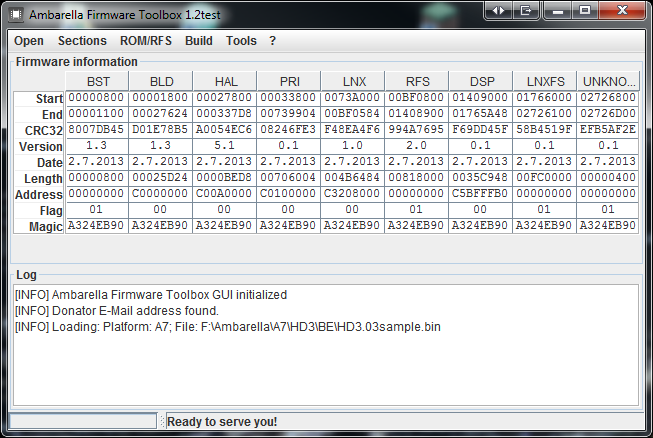
What is AFT?
AFT (Ambarella Firmware Toolbox) is an application for modifying Ambarella A2, A5 and A7 firmware binaries. This includes extracting all raw partitions, editing the filesystem and all used strings (for example for translating purposes) and modifying the bitrate table. More features are always on my todo-list. It's based on my knowledge of A2RomKitchen but has been rewritten from scratch!
Tutorials by @Mtz and @reverend :
Basic AFT usage: https://dashcamtalk.com/forum/threa...a-a2-a7-firmware-tool.6029/page-7#post-101302
Strings.bin editor(v1.0+) usage: https://dashcamtalk.com/forum/threa...a-a2-a7-firmware-tool.6029/page-7#post-101986
How to use the bitrate editor: https://dashcamtalk.com/forum/threa...la-based-cameras-using-aft.10220/#post-128619
Features:
- Analyze firmware binaries
- Export of all partitions
- Export all files from ROM-partition
- Rebuild ROM-partition with modifications
- Strings.bin editor
- A5/A7 Bitrate table editor
- Build modified firmware binaries
Changelog:
v0.7.5:
- Added a new row to Strings editor which helps with changing predefine setting values
- Fixed a Bugg in the RFS Compiler (removed static objects which stored rfs data multiple times after multiple executions
- Some other changes for the not yet released MenuEditor
- You are now able to delete files from RFS section. If you delete them they'll be recreated without content at compile time and therefore "pseudo"-removed from the filesystem.
v0.7.4:
- added Export/Import of main firmware header to add compatibility to more A7 devices (thanks to @Se7ven )
v0.7.3:
- Bitrate Editor Improvements:
-- Now all 158 arrays are loaded
-- Descriptions updated (Thanks to @Falsificator )
v0.7.2:
- Bitrate Editor improvements
-> Shortcuts:
--> CTRL + C Copies the selected cell
--> CRTL + V pastes the Content in the selected cell
--> QuickPaste mode: Press CTRL + F6 to paste the Content from the cell above the selected cell into the selected cell and jump down 1 row
- Added an auto update checker
- Added an update downloader
v0.7:
- Added A7 Bitrate Editor (Tools > Bitrate Editor)
- Fixed some bugs
v0.6:
- Added automatic decompressing/compressing of A2 compressed sections (PRI and DSP)
- Added A2 Patches Support
- Improved operability (to prevent more user Errors)
- Added more error-catching
- Fixed some GUI bugs
- Other internal changes
v0.5.1:
- Fixed an issue in A2 Header creation algorithm
v0.5:
- Initial A7Tool release with A2 and A7 support
- Added a new row to Strings editor which helps with changing predefine setting values
- Fixed a Bugg in the RFS Compiler (removed static objects which stored rfs data multiple times after multiple executions
- Some other changes for the not yet released MenuEditor
- You are now able to delete files from RFS section. If you delete them they'll be recreated without content at compile time and therefore "pseudo"-removed from the filesystem.
v0.7.4:
- added Export/Import of main firmware header to add compatibility to more A7 devices (thanks to @Se7ven )
v0.7.3:
- Bitrate Editor Improvements:
-- Now all 158 arrays are loaded
-- Descriptions updated (Thanks to @Falsificator )
v0.7.2:
- Bitrate Editor improvements
-> Shortcuts:
--> CTRL + C Copies the selected cell
--> CRTL + V pastes the Content in the selected cell
--> QuickPaste mode: Press CTRL + F6 to paste the Content from the cell above the selected cell into the selected cell and jump down 1 row
- Added an auto update checker
- Added an update downloader
v0.7:
- Added A7 Bitrate Editor (Tools > Bitrate Editor)
- Fixed some bugs
v0.6:
- Added automatic decompressing/compressing of A2 compressed sections (PRI and DSP)
- Added A2 Patches Support
- Improved operability (to prevent more user Errors)
- Added more error-catching
- Fixed some GUI bugs
- Other internal changes
v0.5.1:
- Fixed an issue in A2 Header creation algorithm
v0.5:
- Initial A7Tool release with A2 and A7 support
Requirements:
- JRE or JDK 1.8 or greater (http://java.com/download)
- Windows administrative permissions (not sure about this one)
- Firmware binaries (http://dc.p-mc.eu/)
Private useage only!
Any commercial use and any use that is not educational nor private is prohibited!
Releases:
[App] AFT 1.3.2 - Ambarella firmware editor
ToDo:
- finish AE metering table editor (high priority)
- implement Menusetting value editor
- finish fonts.bin editor (low priority)
- finish bitmaps.bin editor (normal priority)
- fix a bug regarding non-compressed A2 partitons (low priority)
Protip for 0801 and 0803 users:
Always have a USB -> mini/micro USB cable with PIN 4 and 5 linked ("burning cable") to recover your camera in case of a brick
Validation of firmwares:
You don't trust me/my tool?
There is an easy way to validate generated firmware: Decompile the modified firmware again with AFT, if everything seems alright it should be fine!
Disclaimer:
I am not responsible for any bricked devices, dead SD Cards or anything else that might happen as a result of flashing firmwares you modified with this tool to your dashcam.
Support me
If you want to support me and have some money left: Donate with PayPal. You'll receive a "donator-status" in AFT which does not have any benefits, yet.
You can also help me by hunting bugs and reporting them
Last edited:
