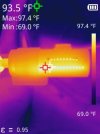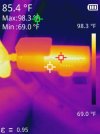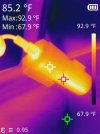rcg530
Well-Known Member
- Joined
- Jan 23, 2021
- Messages
- 1,606
- Reaction score
- 2,696
- Location
- California
- Country
- United States
- Dash Cam
- BlackVue, Thinkware, VIOFO, Vantrue, Blueskysea, FineVu
During my morning trip into town, I stopped and captured thermal pics of a DR970X-2CH Plus camera. The max temp was on the right end (end with cables connections) at 116.2F/46.8C. The second hottest spot was located at the left edge of the mount for the front camera at 109.1F/42.8C. The coolest location was on the touch sensor end at 100.8F/38.2C. The outside temp was 66F/18.9C and the passenger compartment temp was 68F/20C.
The DR970X-2CH Plus has firmware v1.002 installed. It's recording H.265 video with the default video bitrate setting of "Extreme" to a BlackVue 256 GB memory card. I currently have multiple dash cameras drawing power from a BlackVue B-130X dash camera, so my power consumption reading in the app will be skewed to a high value. I'll have to fall back to my previous power consumption testing of this dash camera (see below).
DR970X Plus Firmware recording settings (click to expand)

Power consumption results (click to expand):
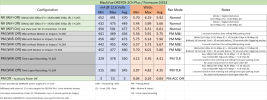
Thermal pics of the front camera:
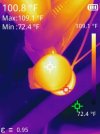

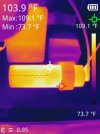
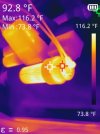
Here are three thermal pics of the rear RC110F camera. I didn't have it mounted on any window glass in this vehicle (during this test), but I wanted to make sure it was connected to the front so the video processing load was as "high" as possible.
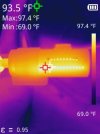
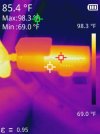
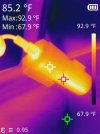
The DR970X-2CH Plus has firmware v1.002 installed. It's recording H.265 video with the default video bitrate setting of "Extreme" to a BlackVue 256 GB memory card. I currently have multiple dash cameras drawing power from a BlackVue B-130X dash camera, so my power consumption reading in the app will be skewed to a high value. I'll have to fall back to my previous power consumption testing of this dash camera (see below).
DR970X Plus Firmware recording settings (click to expand)

Power consumption results (click to expand):
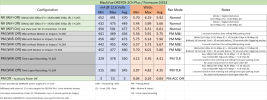
Thermal pics of the front camera:
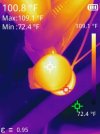

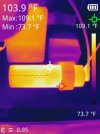
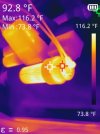
Here are three thermal pics of the rear RC110F camera. I didn't have it mounted on any window glass in this vehicle (during this test), but I wanted to make sure it was connected to the front so the video processing load was as "high" as possible.