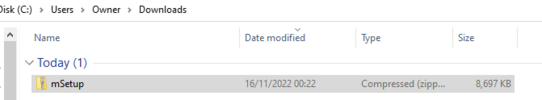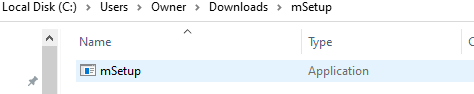Dashmellow
Well-Known Member
- Joined
- Sep 22, 2013
- Messages
- 18,337
- Reaction score
- 18,970
- Location
- Uncanny Valley (●_●)
- Country
- United States
- Dash Cam
- Umpteen
\Well, it seems everything is more costly lately, no?Thank you. No doubt the higher resolution will be accompanied by a higher cost! Pardon my sarcasm.
Of course, the Mobius has been on the market for about a decade and a new version would involve a newer more sophisticated DSP and whatever other components may be involved.