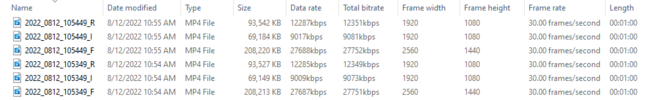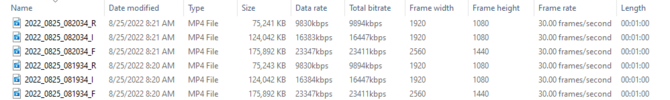Thanks for all your replies,
@rcg530 thanks for the confirmation, I can now purchase this camera as that was a big selling point for me.
I don't believe any of the literature I read on
@viofo product page specified this specifically, because someone (like me) could me looking for this function in their dash cam and perhaps pass on it.
Many 2/3 channel cams have some form of AED, but not all detect motion from all cams, I would think they would want to highlight that function to differentiate from the rest?
I currently have the Vantrue N4 3ch (only front detects motion) system which I will now be replacing for this.
Thanks again