Mtz
Well-Known Member
- Joined
- Nov 15, 2012
- Messages
- 4,351
- Reaction score
- 3,030
- Location
- Nice place
- Country
- Romania
- Dash Cam
- Viofo A229 Pro TeleQuad (the best dashcam in the world!)
Itronics ITB-250HD review by Mtz
Reasons I like the wireless cameras:
- I can play any recording from the camera card using the smartphone Android or the Iphone application, comfortable, watching on the phone screen or some tablet and even outside the car, maybe drinking a coffee on a terrace
- I can backup in seconds on my phone the interesting file and don't care if the loop feature will delete later any file using only my smartphone and the Wi-Fi connection.
- I can setup the camera preferences using the Android application for smartphones. The SD card stay in the camera and no need some PC for settings. I can set the night mode in seconds.
- I can watch live streaming from the camera if I am outside of the car until 100 meters (open space) distance. My room is close to the place where I park the car (about 50 meters) so I can watch from my couch if is somebody in front of it. And I can transfer the files, delete some of them.
- when I am watching live streaming I can take screenshots even the camera is not recording because is in parking mode
- using the Itronics smartphone application viewer I can setup the camera angle, so I don't need an external monitor for this
- using another application like Z-Screen Recorder I can record the live streaming to my phone, and the movie will be saved on my phone storage
- if for some reason I must to give the card (to police), before giving it I can transfer my video from the card to my smartphone, so I have a backup. The download speed is 800kbps and for 1 minute of video the tranfer duration is about 1-2 minutes.
- being without display the camera can be smaller and if is full black like the Itronics is perfect for me. I don't like cameras which are no full black.
The first topic on DashCamTalk about this Car DVR is here.
What I like at ITB-250HD:
- the wireless feature which was the main reason to buy the camera and I am very satisfied with it
- full black and matte so easy to hide
- the mount system is very short. Because of this you can mount the camera in most upper position of the windshield protecting it from sun heat. Some cameras have very long mounts so your will dashcam will be almost in the center of the windshield
- mute button
What I don't like:
- missing a power button. Even I am happy I can transfer wirelessly my files, maybe someday I want to take the card out and to do this I need to take out the power connector
- the colors are too saturated. Daylight recording is very nice, with vivid colors, but during night that saturation is adding some pixels on the image. On a big screen TV you will not see them, but close to a PC monitor you will see them. But having some pixels is better than having some macroblocks like other cameras have. Also the night mode can be improved if they will use the same white balance used for ITB-100HD.
- some people will not like because of no GPS. For me the GPS have no reason. I don't want to watch a cursor moving on my monitor or to have my speed printed on the video.
Pictures from outside and inside:











Facts:
Maximum recording resolution is 720p recorded as MP4 (H264) at 6000kbps.
The quality of recording is better for the 100HD compared with 250HD. Night mode on ITB-250HD is not great as 100HD because of different white balance setup and maybe the smaller CMOS sensor. This can be improved only if Itronics will release some firmware update which will increase the bitrate up to 7500kbps and using the same white balance color temperature setting like the used for the 100HD.
There is no official english manual or software application for ITB-250HD.
The price was sometime ago $249 on ebay and is still now on ohmyblackbox. But none of these sellers can offer the needed english tools. The camera is working OK without any korean voice messages, but you want the Android application, it is not available for download if you are not korean.
The camera can be bought using Paypal transaction and come in about 10 days with english manual and english Android application. But the english tools will be not available for download.
Video about it:
Original Itronics ITB-250HD night sample video
About wireless
The wireless solution is very simple and interesting and you can see how it is working:
Take care if you have Android 4.2 installed because the Itronics Android application will not work because of a bug in the Android 4.2 version. All other versions until 4.2 are working OK.
Update: with the latest Android application now is working also with Android 4,2.
Itronics are using a standard Mini USB Wireless dongle and the chipset is Realtek RTL8188CU. More intersting is because if somebody want to increase the wireless performance can use some RTL8192CU dongle and maybe some external antenna. On the left you can see the Android application viewer which is receiving live stream from the camera. The channel used is 9.
[Broken External Image]:[URL]http://thumbnails106.imagebam.com/23569/c61ee1235685924.jpg[/URL]
Transferring the files to your PC
If your PC is close to the camera you can use for example FileZilla FTP program to transfer the files wirelessly:
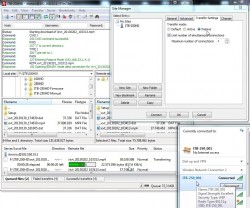
Smartphone screen captures
Some captures of the screen application which are made by the application itself:
These are from the phone screen and not from the camera recording.
Firmware
You can find the latest firmware on ipassblack.co.kr or try to download directly the version 1.4 from here. (Wait few seconds for starting the download.)
enjoy,
Mtz
Reasons I like the wireless cameras:
- I can play any recording from the camera card using the smartphone Android or the Iphone application, comfortable, watching on the phone screen or some tablet and even outside the car, maybe drinking a coffee on a terrace
- I can backup in seconds on my phone the interesting file and don't care if the loop feature will delete later any file using only my smartphone and the Wi-Fi connection.
- I can setup the camera preferences using the Android application for smartphones. The SD card stay in the camera and no need some PC for settings. I can set the night mode in seconds.
- I can watch live streaming from the camera if I am outside of the car until 100 meters (open space) distance. My room is close to the place where I park the car (about 50 meters) so I can watch from my couch if is somebody in front of it. And I can transfer the files, delete some of them.
- when I am watching live streaming I can take screenshots even the camera is not recording because is in parking mode
- using the Itronics smartphone application viewer I can setup the camera angle, so I don't need an external monitor for this
- using another application like Z-Screen Recorder I can record the live streaming to my phone, and the movie will be saved on my phone storage
- if for some reason I must to give the card (to police), before giving it I can transfer my video from the card to my smartphone, so I have a backup. The download speed is 800kbps and for 1 minute of video the tranfer duration is about 1-2 minutes.
- being without display the camera can be smaller and if is full black like the Itronics is perfect for me. I don't like cameras which are no full black.
The first topic on DashCamTalk about this Car DVR is here.
What I like at ITB-250HD:
- the wireless feature which was the main reason to buy the camera and I am very satisfied with it
- full black and matte so easy to hide
- the mount system is very short. Because of this you can mount the camera in most upper position of the windshield protecting it from sun heat. Some cameras have very long mounts so your will dashcam will be almost in the center of the windshield
- mute button
What I don't like:
- missing a power button. Even I am happy I can transfer wirelessly my files, maybe someday I want to take the card out and to do this I need to take out the power connector
- the colors are too saturated. Daylight recording is very nice, with vivid colors, but during night that saturation is adding some pixels on the image. On a big screen TV you will not see them, but close to a PC monitor you will see them. But having some pixels is better than having some macroblocks like other cameras have. Also the night mode can be improved if they will use the same white balance used for ITB-100HD.
- some people will not like because of no GPS. For me the GPS have no reason. I don't want to watch a cursor moving on my monitor or to have my speed printed on the video.
Pictures from outside and inside:











Facts:
Maximum recording resolution is 720p recorded as MP4 (H264) at 6000kbps.
The quality of recording is better for the 100HD compared with 250HD. Night mode on ITB-250HD is not great as 100HD because of different white balance setup and maybe the smaller CMOS sensor. This can be improved only if Itronics will release some firmware update which will increase the bitrate up to 7500kbps and using the same white balance color temperature setting like the used for the 100HD.
There is no official english manual or software application for ITB-250HD.
The price was sometime ago $249 on ebay and is still now on ohmyblackbox. But none of these sellers can offer the needed english tools. The camera is working OK without any korean voice messages, but you want the Android application, it is not available for download if you are not korean.
The camera can be bought using Paypal transaction and come in about 10 days with english manual and english Android application. But the english tools will be not available for download.
Video about it:
About wireless
The wireless solution is very simple and interesting and you can see how it is working:
Update: with the latest Android application now is working also with Android 4,2.
Itronics are using a standard Mini USB Wireless dongle and the chipset is Realtek RTL8188CU. More intersting is because if somebody want to increase the wireless performance can use some RTL8192CU dongle and maybe some external antenna. On the left you can see the Android application viewer which is receiving live stream from the camera. The channel used is 9.
[Broken External Image]:[URL]http://thumbnails106.imagebam.com/23569/c61ee1235685924.jpg[/URL]
Transferring the files to your PC
If your PC is close to the camera you can use for example FileZilla FTP program to transfer the files wirelessly:
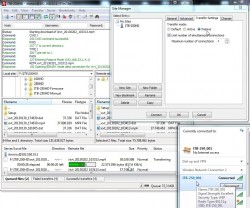
Smartphone screen captures
Some captures of the screen application which are made by the application itself:
These are from the phone screen and not from the camera recording.
Firmware
You can find the latest firmware on ipassblack.co.kr or try to download directly the version 1.4 from here. (Wait few seconds for starting the download.)
enjoy,
Mtz
Attachments
Last edited by a moderator:





