The A118 / B40 dash cam is a discreet camera based on the popular Novatek NT96650 processor and the Aptina AR0330 CMOS sensor. The latest version of this camera is the A118C which comes with a capacitor instead of battery
Video quality during the day is very good and night quality is average. Some owners have complained of grainy night time quality. The A118 records 1080p at 30f/s with an average bit rate of approximately 15,000kpbs.
The camera comes with a 1.5″ screen and optional GPS is available. Build quality is quite good and is noticeably better than the popular G1W. The size of the camera is 72mm x 52mm x 43mm. While not the smallest camera, the form factor makes this camera quite discreet when mounted in a car for a number of reasons. The camera mounts directly to the windshield rather than using a large mount.
The shape of the camera is also quite good for discreet mounting. It can be mounted high up on the windshield so that only the lens is visible from the outside. The camera comes in all black, which we are fans of. One of our members, chris-s, has created 2 detailed videos on the camera.
Street Guardian Models
Our member jokiin has a branded version of this camera as well. This camera has better support (firmware updates). Also unlike the variability in generic models, the hardware is consistent and high quality.
- Street Guardian SG9665GM (no GPS)
- Street Guardian SG9665GPS (external GPS included)
Known problems
Out of Focus / Blurry
A small number of owners have indicated that the A118 / B40 is out of focus / blurry. This typically happens once the camera has warmed up after a short period of time. The following video shows the result.
Card Full Error
Some owners are indicating they have received a “Card Full” error once the MicroSD card fills up rather than overwriting the oldest file even though loop recording is enabled. One potential fix is to try a different loop time (1 min vs 3 min vs 5 min) which appears to solve the problem. Alternatively try using a different MicroSD card.
Fast Forward Does Not Work
The Fast-Forward button on the A118 / B40 does not actually fast forward the videos when reviewing on the dash cam screen. The camera freezes up and the timestamp is replaced by “1080FHD” in the right hand corner. This appears to be a bug with the firmware. No resolution yet.
Video gets dark
One owner has indicated that the video gets dark when using the camera at night as illustrated in the following video. There is no resolution for this problem.
Year 2014 Bug
When connected to the GPS unit, some owners have indicated that the cameras will change the year to 2014. Date and time are fine, but only year is incorrect. For cameras not connected to GPS this is not an issue. This is apparently a firmware issue. Some owners have successfully used an older firmware (May 23 2014) to resolve the issue. Check with your seller for firmware for this issue or do not use the GPS module.
Memory Card Slot Malfunction
A handful of users have indicated the MicroSD card gets stuck in the camera and does not eject. The card has to be forcefully removed. Others have indicated the MicroSD card does not stay inserted. Make sure you are pushing the MicroSD card 1-2mm past the “flush” or body of the camera. This problem resulted as a result of a manufacturing change where the speaker was glued to the MicroSD card slot. The manufacturer has corrected the problem and is no longer gluing the speaker to the MicroSD slot.
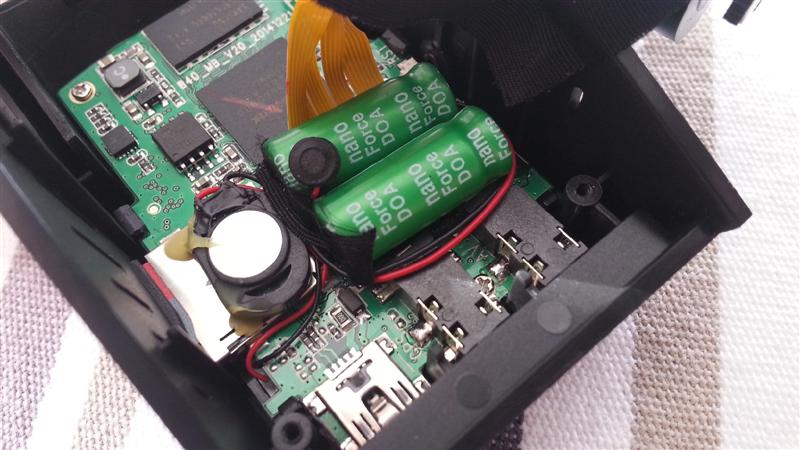
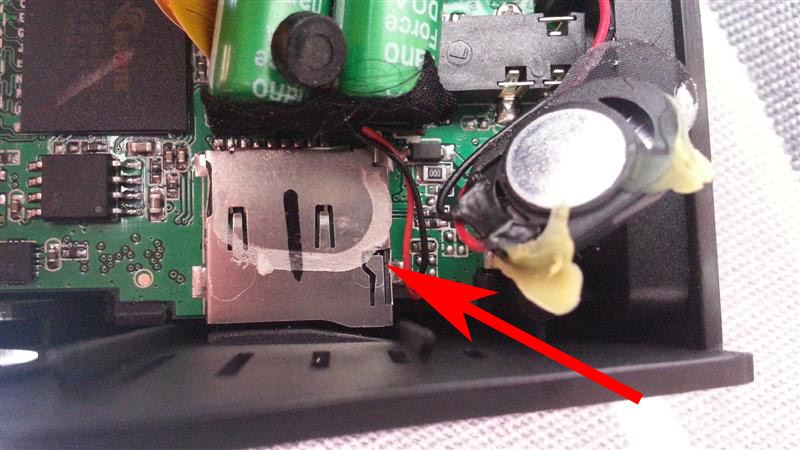
Cold Weather Not Starting
In cold weather conditions (under -10°C) some owners indicate that camera does not start. After the camera warms up, it usually works fine. Note that the stated operating temperature for this camera is -10°C to 60°C.
Card Full Error
One owner indicated they received a “card full error” with this error. This error would occur after removing the SD card, viewing the video files on a computer, deleting the video and then reinstalling the SD card. To prevent this problem, when deleting the video files from the SD card in a computer, make sure you delete the files from the trash as well (while the SD is still in the computer).
Teardown
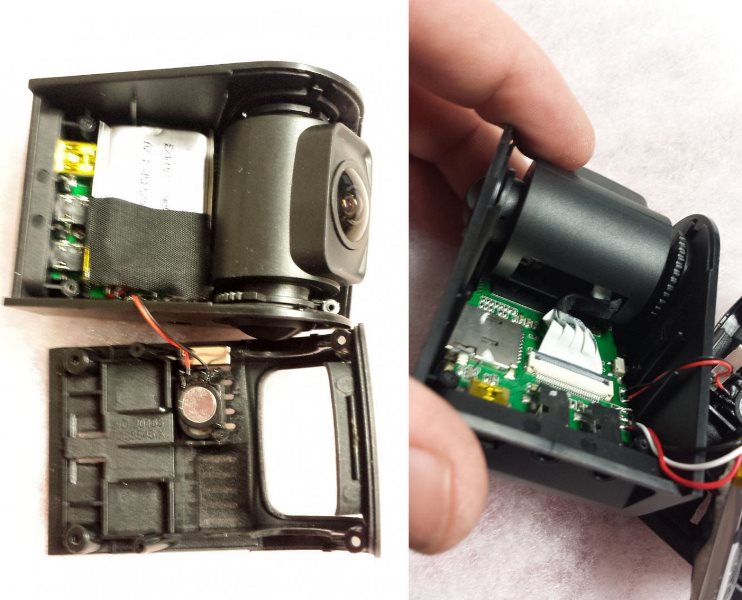


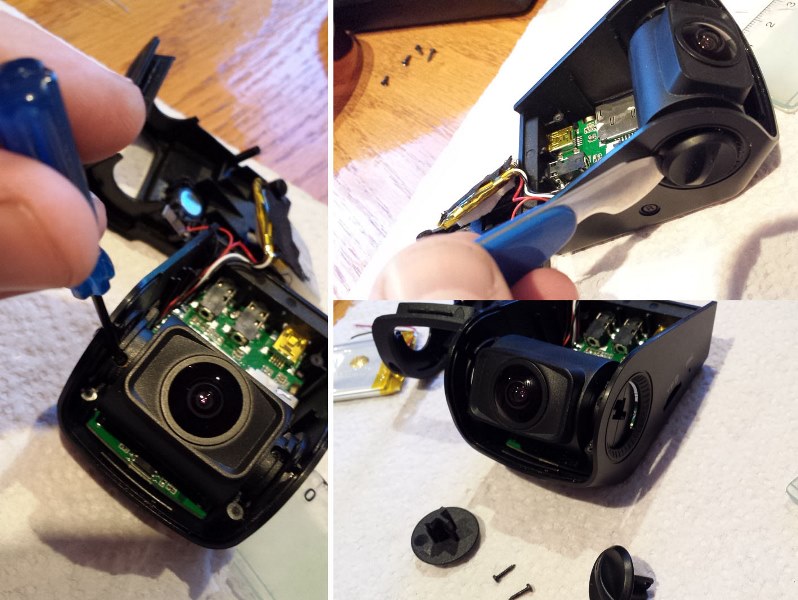
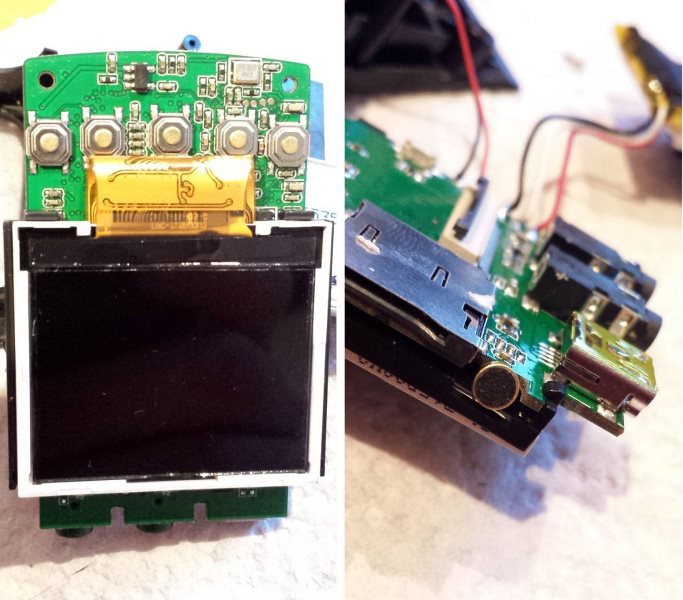
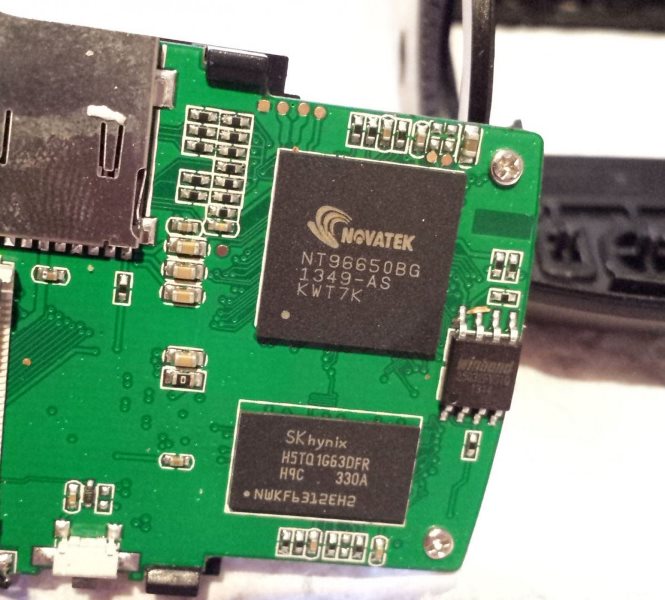

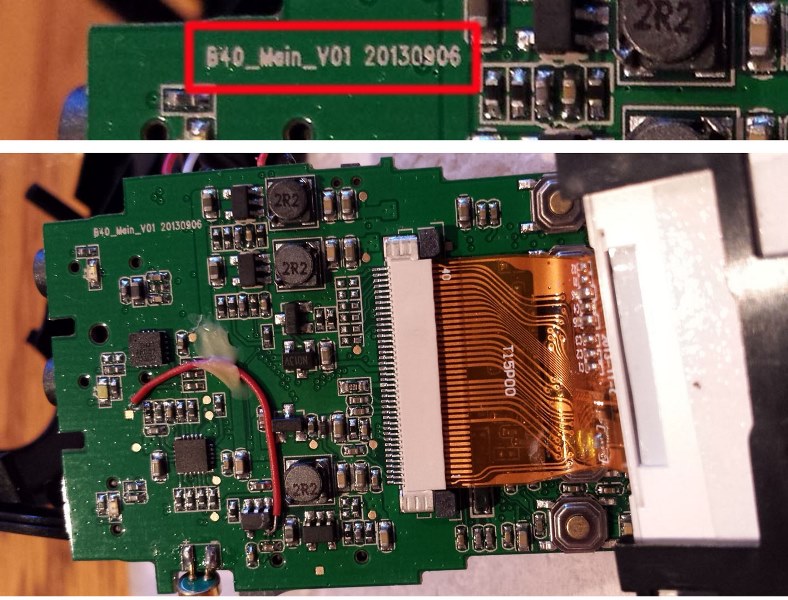
Thanks to our member niko who has disassembled the camera. The full thread can be found on our forum.
Mounting the Camera
Thanks to niko for providing a video and photos on the B40 mounted in car. For other mounting options visit the forum here.







Comparison with Mobius (on right) and B40 (in middle) Comparison with PanoramaII (left) Mobius (on right) and B40 (in middle)
Sample Videos
Day Video
Night Video
Should I Purchase?
The A118C is excellent camera for the money. For under $60, you get a camera with good build quality and excellent form factor. This camera is very discreet and video quality is quite good. Reliability has been above average as well. A worthwhile camera to consider if you are on a budget (the G1W is a bit cheaper but not as discreet). See what other owners have to say about the A118 on our forum.
UPDATE: Take a look at the new A119. It is the next generation of this camera with a similar shape improved hardware.
Firmware
WARNING! MAKING CHANGES TO YOUR FIRMWARE ARE PERFORMED AT YOUR OWN RISK. WE ARE NOT RESPONSIBLE FOR ANY DAMAGE TO YOUR DASH CAM AS A RESULT OF THESE INSTRUCTIONS.
Firmware Update Instructions
- Download the firmware
- Format the SD card, copy the firmware file to the root directory
- Connect the dash cam to a powersource ( in car or at hone via mini usb)
- Switch off dash cam
- Insert MicroSD with new FW into dash cam
- Power on dash cam
- Updating begins, REC LED will be flashing
- When update is done, REC LED stops flashing.
Latest Firmware
Warning: If the firmware version of your camera starts with B40, DO NOT flash the firmware below. The firmware below only work with Viofo branded cameras.
The latest firmware is A118.20150104.zip from Foxoffer.
The latest firmware for the A118C is A118C_20160316.7z from Viofo
Previous Firmware Versions
- FWA118C_Welcome_20150318.zip from Foxoffer.
- A118_FW_1204.zip from Foxoffer
- A118_20140821_FW.zip.
- B40.20140814.001 from Foxoffer
- A118_FW_0714.zip
- A118(B40)-0523V01-FW.zip from Coshine Group – fixes 2014 error
- B40.20140226.001
Bricked Cameras
Some people have bricked there non-Viofo cameras by using the incorrect firmware. You can try to unbrick the camera with the following firmware provided by Gearbest:
User Manual
The English User Manual can be downloaded here.
Specifications
Detailed Specifications
Published: June 29, 2014
Updated: Jul 21, 2016
A118C (B40/A118) - DashCamTalk

The A118C is a great upgrade from the G1W if you are looking for better build quality and a more discreet form factor.
Product SKU: A118C
Product Brand: Generic
Product Currency: USD
Product Price: 55
Price Valid Until: 2023-01-01
Product In-Stock: SoldOut
6.8


