The DOD F500LHD is a very popular camera that can record 1080p at 30FPS. It is one of the most reliable dash cams and provides very good picture quality in the day and average / acceptable picture quality at night. Note that the night video quality is grainy. This camera is based on the Ambarella A2S processor (the A2S60 as per the picture below – click to view larger).

F500LHD Models
Like many of the DOD cameras there are many variations available on eBay, Aliexpress and DealExtreme. The primary models include:
- DOD F500LHD (DOD brand)
- F500LHD (Neutral OEM version)
- Kapkam Q2 (Russian version)
- Mystery MDR-800HD (Russian version)
- Supra SCR-500 (Russian version)
- F200HD (Russian version)
- Subini DVR-F880LHD (Russian version)
- Dash Witness (Overpriced neutral OEM version)
- + Many Others
Real vs Fake F500LHD
There are many fake F500LHD cameras for sale. This page will help you identify the real cameras from the fakes. Note that the models ending in LHD come with a wide angle lens. Avoid the DOD F500HD or neutral F500. These models do not have a wide angle lens and the viewing angle is too small.
Also make sure the dash cam you are choosing has 4 buttons on the side. Many fakes only have 3 buttons.
The best way to tell if you are getting a “original version” is by looking at the firmware. Look for cameras that have firmware ending in T2L-KH. You should be able to find a camera with firmware V3.1 T2L-KH and above. All firmware that end in “T2L-KH”, can be upgraded to the latest version (v8.9 T2L-KH) by following the Firmware update instructions in this document.
Known problems
No major problems but the following issues have been noted.
Bumpy road sound quality
The dash cam vibrates on a bumpy road causing sound quality to be shaky and poor. This is a known issue of dash cams in this series (and many other Chinese-made) due to poor quality of the microphone used.
The easiest solution is to use a more rigid mounting bracket to minimize how much the dash cam shakes. See the next section on mounting the camera.
Some owners have replaced the microphone but that is a much more complex procedure.
Bumpy road picture quality
The dash cam vibrates on a bumpy road causing picture quality to be shaky and poor.
Once again, the easiest solution is to use a more rigid bracket to mount the camera to glass. See the next section on mounting the camera.
Card full
The dash cam stops and displays the message “Card full”, even though the cycle setting is on. This problem is quite rare.
To resolve, upgrade to the latest available firmware for your model. Perform a system reset in the menu (click RESET). Format the card in the recorder (item Format). Set the length of the recording to less than 5 minutes.
Date and time reset
This happens if the external power supply is off and the battery fully discharges. You need to check the battery status.
You may also need to check the cleanliness of the battery contacts in the dash cam. If necessary, clean using a cloth with alcohol solution.
Upside down image quality
When using the camera upside down the image quality dramatically decreases when recording at 1280 x 720p. This has long been known for a programming error but has been fixed in firmware version 8.9 T2L-KH.
If you do use the inverted mode, we suggest you record at the maximum resolution of 1920 x 1080p.
Delay between clips
Starting with firmware 3.1 there are no breaks between recording clips (technically there is a break of about 1/30 seconds, which is equal to two frames in continuous recording)
Screen goes blank, stops recording
Some owners have indicated that the camera will get a blank screen and stop recording. This could be triggered by changing lighting conditions. Potential issues are the SD card or a negative interaction between the A2 processor and the Hynix memory.
Mounting the camera
Standard mount
Standard mount attached to bottom of windshield.

Standard mount attached to top of windshield.

Mounting with threaded tripod hole
Using the tripod hole does not provide the necessary stiffness to support the cam. This attachment point is not designed for continuous vibration in the car.
Optimal Settings
For Recording Cycle: DURATION – OFF, RECYCLE Clip length:1/5/10/15 minutes, MOTION DET. – OFF, AUTO OFF – OFF
To improve the legibility of small details: SHARPNESS – HARD, CONTRAST – STANDARD
To display the date and time on video: STAMP – YES
To improve the quality of night shooting: SCENE – AUTO and EV -0,3. -1.0
To enable and automatically start recording when an external power supply: USB IN = YES.
To automatically turn off when disconnecting the external power supply: SHUTDOWN – choose from: 10s , 5 min, 15 min (10 seconds is recommended.)
To improve the overall picture and its easy clarification: LIGHT FREQ = 60 hertz
Ideal memory card
Choose an SD-card from a good manufacturer (SanDisk, Transcend, Kingston, Verbatim, Silicon Power) Class 4 and above. An 8 GB or greater (max 32 GB) Class 10 SD-card is optimal.
Flipping the image
Find the menu item “VIDEO FLIP”, Change the value (moving from left to right) to “ON”, then press the “OK”.
1 minute clips, regardless of setting
When the motion detector is installed the dash cam ignores the cyclic recording setting and will always write clips lasting 1 minute.
To correct, turn off the motion detector: MOTION DET = OFF.
Charging while recording
When external power is connected to the dash cam while recording, the battery will be charged.
Battery life in record mode
When the display is off and with a fully charged battery approximately 2 hours.
After prolonged use of the battery (6 months of daily usage), the time drops to 20 minutes.
How long to charge the battery
Approximately 5 hours.
Operating temperature range
Officially – from -10 to +60 degrees Celsius. In practice, we observe the following:
a. In winter, below a certain temperature, the dash cam may not start.
b. In summer with direct sunlight the dash cam temperature can hit 80 degrees and above. There have been instances of expanding lithium batteries (which is are designed to operate up to 75 degrees).
Device manufacturer
It is believed that the manufacturer is “TRANSFLUENT TECHNOLOGY LIMITED” . Another company, DeSheng may also be an original manufacturer.
Disassembling the dash cam
Remove the memory card and battery.
Unscrew 9 screws remembering where they came from since they are different lengths. Apply careful pressure when opening the case to view the internal components.




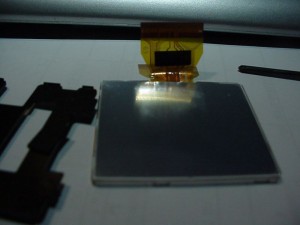
Bit Rate and Viewing Angle
The F500LHD has 4 different resolution settings / frame rates. Each resolution setting corresponds to a specific viewing angle. Note that the viewing angle of the 720P video is wider than the 1080 p video (97° vs 72°)
| Resolution / Frame Rate | Bitrate kbps | Horizontal Viewing Angle |
| 1920×1080 / 30 | 8100 | 72 ° |
| 1440×1080 / 30 | 6100 | 72 ° |
| 1280×720 / 30 | 5000 | 97 ° |
| 848×480 / 60 | 4000 | 72 ° |
Sample Videos
Day Video
Night Video
Firmware
WARNING! MAKING CHANGES TO YOUR FIRMWARE ARE PERFORMED AT YOUR OWN RISK. WE ARE NOT RESPONSIBLE FOR ANY DAMAGE TO YOUR DASH CAM AS A RESULT OF THESE INSTRUCTIONS.
Do not try to flash dash cams with incompatible firmware. For example, if you have a 3-button dash cam, do not use this firmware. If your existing firmware does not end in T2L-KH, do not use this firmware.
Firmware Backup
Before updating your firmware, it is highly recommended to backup your existing firmware. This can be easily done using the following method.
- Download the Backup autoexec.ash file. This is a simple text file with the following contents (firmfl gen 5 bst bld pri rom dsp d:\backup.bin). This file has the necessary commands to extract the existing firmware from the dash cam.
- Make sure the camera battery is fully charged
- Use the following settings in your dash cam:USB – NO (USB IN – NO),Delay. – NO (SHUTDOWN – NO), Auto save – OFF (MOTION DET. – OFF) A.SHUT. – OFF (AUTO OFF – OFF)
- Format the SD-card (via the dash cam or your computer).
- Copy the autoexec.ash file to your formatted SD-card. DO NOT copy the autoexec.ash file to the DVR’s internal memory, only to the SD-CARD!
- Insert the SD-card with the autoexec.ash file in the dashcam and turn it on. The dashcam will be in normal standby mode. The process to backup the firmware takes about 10 seconds. However, we recommend that you wait 1 MINUTE.
- After waiting a minute, and turn off the dash cam.
- Insert the SD-card into the computer.
- Copy the firmware stored as BACKUP.BIN
- Rename the resulting BACKUP.BIN in accordance with the number of your firmware. For example, “V8.9 T2L-KH.BIN”.
Simple Firmware Update Instructions
- You must use an SD-Card reader to perform this operation. Do not attempt to do this directly on the dash cam.
- Download the desired firmware from the section below.
- Rename the downloaded firmware file to yamaha.bin
- Copy the file yamaha.bin on SD-card using a card reader.
- Insert the card into the dash cam and turn it on. You should see a running circle and the inscription “Firmware update”.
- Do not turn off the dash cam until the symbol and the words disappear from the screen, the whole process takes about 10 seconds.
- You should see a message to turn off the dash cam. Turn it off, remove the memory card and delete the yamaha.bin file.
- Use your dash cam with the latest firmware.
Complete Firmware Update Instructions
- You must use an SD-Card reader to perform this operation. Do not attempt to do this directly on the dash cam.
- Download the Update autoexec.ash file. This is a simple text file with the following contents (rm a:\autoexec.ash
firmfl prog d:\firmware.bin >> d:\flashlog.txt
rm d:\autoexec.ash
rm d:\firmware.bin
). This file has the necessary commands to extract the existing firmware from the dash cam. - Download the desired firmware from the section below.
- Rename the downloaded firmware file to firmware.bin
- Copy the autoexec.ash and firmware.bin files to SD-card using a card reader.
- Insert the card into the dash cam and turn it on.
- Wait a minute for the process to complete (the whole process takes about 10 seconds).
- Turn off the device
- Use your dash cam with the latest firmware.
Latest Firmware
These firmware files are only compatible for cameras that have an existing firmware of v2.24 T2L-KH to v7.8 T2L-KH. IF THE CURRENT FIRMWARE IN YOUR DASH CAM DOES NOT END IN T2L-KH, DO NOT UPGRADE YOUR FIRMWARE.
The latest stable firmware is version V1.14_T2L-KH. Prior to this, the latest firmware was 8.9T2L-KH. Firmware numbering changed from 8.9 to 1.xx.
Previous Firmware
Click the appropriate link to download any of the previous firmware files.
- V8.9 T2L-KH
- V7.8 T2L-KH
- V7.4 T2L-KH
- V7.1 T2L-KH
- V6.8 T2L-KH
- V5.8 T2L-KH
- V5.5 T2L-KH
- V4.4 T2L-KH
- V3.6 T2L-KH
- V3.4 T2L-KH
- V3.2 T2L-KH
- V3.1 T2L-KH
- V2.6 T2L-KH
Specifications
Detailed Specifications
Last Updated: July 5, 2013
DOD F500LHD - DashCamTalk

The DOD F500LHD is a legendary camera due to its good picture quality, very good reliability and reasonable price. Medium size is the major drawback.
Product SKU: DOD F500LHD
Product Brand: DOD
Product Currency: USD
Product Price: 100
Price Valid Until: 2023-01-01
Product In-Stock: SoldOut
6


