The 302A dash cam is a newer dash cam that is a direct descendant of the DVR-027. The 302A has the same date and time stamp as the DVR-027, menu items are in similar places and the internal electronics are similar. The main improvement over the DVR-027 is 1080p x 30fps recording (DVR-027 does 720p). Like the DVR-027, the 302A dash cam is based on the Zoran processor (F302A has the ZR364246 processor vs the ZR36482 processor in the DVR-027).
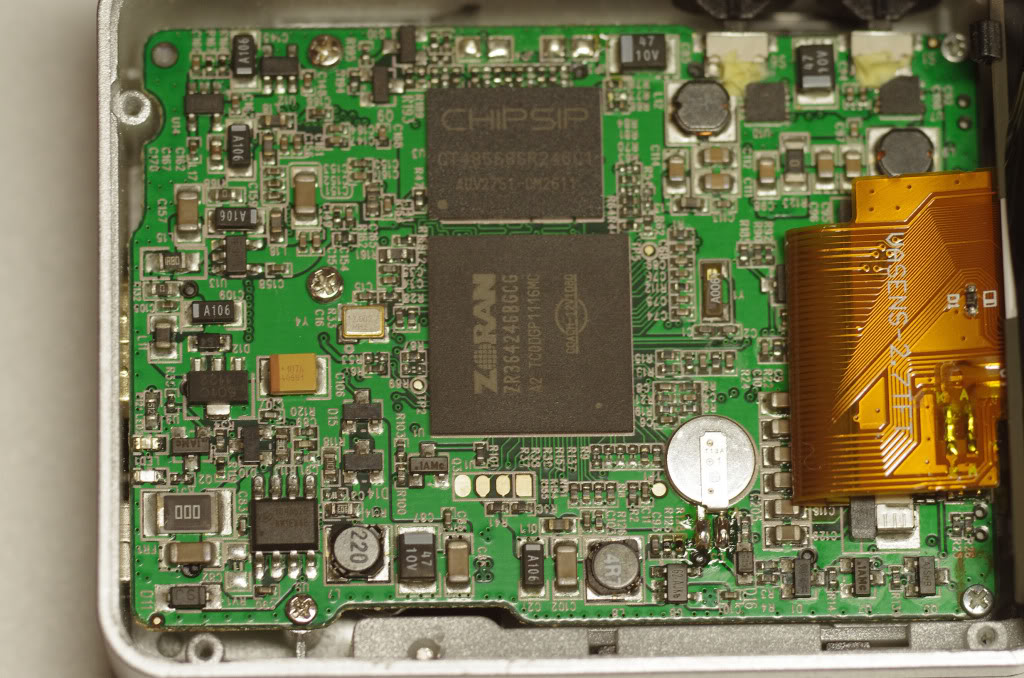
The video quality for this camera is very good in the day and average at night. Originally this camera came with a higher quality convex lens. As the camera became more popular, the lens was changed to a cheaper flat lens. The image below shows the old lens on the left and the new lens on the right.

Unfortunately the image quality of the original lens is better than the newer lens. The old lens had a wider viewing angle (115 degrees) compared to the new lens (95 degrees). Many users have complained that once the camera heats up, the video quality becomes blurry, particularly with the new lens. Not all cameras are afflicted but there is no way to tell if your camera will suffer from this problem prior to purchasing. Note that there are reports that the latest cameras have a new lens that rectifies the blurring problem. This hasn’t been confirmed by many people though.
F302A Models
There are various F302A models available under different names. Here is a partial list.
- F302A (Most common name)
- H302A
- SP-65
- xDevice BlackBox-18 (Russian Model)
- AutoExpert DVR-866 (Russian Model)
- Videosvidetel 3400 (Russian Model)
- JAGGA DVR HD 1800 (Russian Model)
Original vs Fake Models
There are a handful of fake F302A models for sale as well. The picture quality is not high definition on these cameras. The primary way to identify a fake camera is the lack of an HDMI port. A few examples of fakes are below.
- GT-DV046
- Sho-me HD05-LCD (Russian model)
- xDevice BlackBox-17 (Russian model)
Known Problems
Blurry Picture Quality
The primary problem with this camera is too much heat build up that causes a blurry picture quality. Sometimes the entire screen is blurry, other times it is just the right or left side. The cause of this problem is due to a processor that produces a lot of heat and little ventilation to dissipate the heat. Compounding the problem is the low budget lens (particularly in newer models). The lens is negatively effected by the heat causing the blurry or out of focus image.
Vertical Band
Some users have complained about a vertical band during night recording. There is no known solution to this problem but it is not that common.
Interference may be caused by the 12-5v Converter supplied. Buy another converter – Standard 12-5V USB.
Focus is poor when recording
The problem is likely associated with a damaged lens. You can try to return the goods to the seller and ask for a replacement.
Mounting the Camera
Standard Mount




Sample Videos
Original Lens Day
New Lens Day – Blurry on left side
New Lens Day – Overall poor focus
Firmware
WARNING! MAKING CHANGES TO YOUR FIRMWARE ARE PERFORMED AT YOUR OWN RISK. WE ARE NOT RESPONSIBLE FOR ANY DAMAGE TO YOUR DASH CAM AS A RESULT OF THESE INSTRUCTIONS.
Do not try to flash dash cams with incompatible firmware. For example, if you have a F302A dash cam without a working HDMI port, do not use this firmware.
Decode Firmware Number
The firmware number contains the release date of the firmware and version in the following format YY MM DD N, where YY – year, MM – month, DD – day, N – firmware version. For example, if the firmware number is 1007060, it can be decoded as follows:
2010, July 6, version number 0
Firmware Versions
The most common firmware versions for this camera are:
- v1108291
- v1109190
- v1110060
- v1201163
- v1202170
- v1205080
- v1206140
Generally, there are no publicly available tools to extract the firmware on Zoran based devices. Hence, it is difficult to find firmware for this camera.
Firmware Update
- You must use a micro SD-Card reader to perform this operation. Do not attempt to do this directly on the dash cam.
- Download the desired firmware from the section below.
- Copy the firmware file to an SD-card using a card reader.
- Copy Main.elf to the root directory on the SD-card.
- Insert the SD-card into DVR and turn it on
- Choose Menu “Version”
- Press “Menu” button to start updating.
- Wait, after update is finished the dash cam will turn off.
Firmware Files
Specifications
Detailed Specifications
Last Updated: Jan 7, 2013
F302A - DashCamTalk

The F302A has blurry picture quality when the camera overheats. Avoid.
Product SKU: F302A
Product Brand: Generic
Product Currency: USD
Product Price: 75
Price Valid Until: 2023-01-01
Product In-Stock: SoldOut
4.7


