You are using an out of date browser. It may not display this or other websites correctly.
You should upgrade or use an alternative browser.
You should upgrade or use an alternative browser.
Bricked recovery for 0826 ?
- Thread starter Kintsugi
- Start date
- Joined
- Jan 27, 2013
- Messages
- 52,470
- Reaction score
- 30,340
- Location
- Sydney, Australia ~ Shenzhen, China
- Country
- Australia
- Dash Cam
- Too many ¯\_(ツ)_/¯
you need the elf version of the firmware to start with, if you need help understanding how to restore it @Tobi@s might be able to point you in the right direction, if you can't get an elf firmware you should find the 0805 version will get you running and then you can install the correct version once you have it running, the 0805 and 0826 are mostly identical internally
Hi @jokiin, but but how can i connect it to the pc, i have the correct elf,
but i cant get the pc see the camera.you need the elf version of the firmware to start with, if you need help understanding how to restore it @Tobi@s might be able to point you in the right direction, if you can't get an elf firmware you should find the 0805 version will get you running and then you can install the correct version once you have it running, the 0805 and 0826 are mostly identical internally
- Joined
- Jan 27, 2013
- Messages
- 52,470
- Reaction score
- 30,340
- Location
- Sydney, Australia ~ Shenzhen, China
- Country
- Australia
- Dash Cam
- Too many ¯\_(ツ)_/¯
there will be some process to get it in recover mode, it varies by model, you may need drivers also
Hi there,
You need either a micro usb cable with pin 4/5 shorted on micro usb plug or a USB OTG cable with male to male usb plugs. (hardware requirements)
Next step (if not done already): Install Direct USB (I prefer DUSB Universal) http://dc.p-mc.eu/tools/directusb/download
Install the driver (you can find it inside the driver folder of the 7z archive) as "legacy hardware" through windows device manager (some windows versions require you to disable driver signature enforcement)
Now you can use Direct USB to flash .elf binaries: Connect your dashcam, press "Connect", select a7 platform, your firmware binary and press "Download". Thats it
You need either a micro usb cable with pin 4/5 shorted on micro usb plug or a USB OTG cable with male to male usb plugs. (hardware requirements)
Next step (if not done already): Install Direct USB (I prefer DUSB Universal) http://dc.p-mc.eu/tools/directusb/download
Install the driver (you can find it inside the driver folder of the 7z archive) as "legacy hardware" through windows device manager (some windows versions require you to disable driver signature enforcement)
Now you can use Direct USB to flash .elf binaries: Connect your dashcam, press "Connect", select a7 platform, your firmware binary and press "Download". Thats it
1 card firmware is for dashcams with only external memory (micro sd card)
2 card firmware is for dashcams with internal and external memory. As far as I remember it doen't matter which one you are flashing even if the memory configuration doesnt match
2 card firmware is for dashcams with internal and external memory. As far as I remember it doen't matter which one you are flashing even if the memory configuration doesnt match
- Joined
- Aug 21, 2015
- Messages
- 1,306
- Reaction score
- 906
- Location
- Hà Nội
- Country
- Viet Nam
- Dash Cam
- too many
But as I search, usb have only 4 pin:Hi there,
You need either a micro usb cable with pin 4/5 shorted on micro usb plug or a USB OTG cable with male to male usb plugs. (hardware requirements)
Next step (if not done already): Install Direct USB (I prefer DUSB Universal) http://dc.p-mc.eu/tools/directusb/download
Install the driver (you can find it inside the driver folder of the 7z archive) as "legacy hardware" through windows device manager (some windows versions require you to disable driver signature enforcement)
Now you can use Direct USB to flash .elf binaries: Connect your dashcam, press "Connect", select a7 platform, your firmware binary and press "Download". Thats it

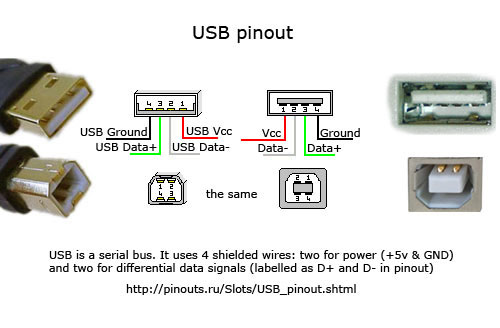
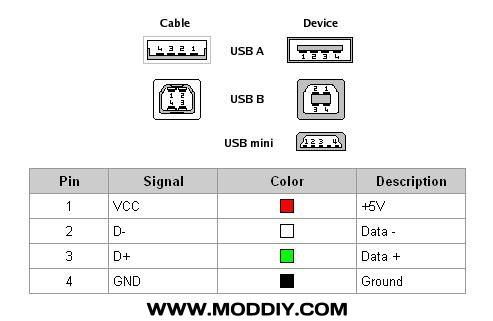
If pin 5 doesn't exit, how can I use direct usb ?
- Joined
- Jan 27, 2013
- Messages
- 52,470
- Reaction score
- 30,340
- Location
- Sydney, Australia ~ Shenzhen, China
- Country
- Australia
- Dash Cam
- Too many ¯\_(ツ)_/¯
you need a cable that has all 5 wires connected, the Garmin type cables have this
